Terraform Refresh: Understanding its Purpose and Usage
Learn exactly how Terraform refresh updates your state file without changing infrastructure, ensuring accurate understanding of your deployed resources.
Learn exactly how Terraform refresh updates your state file without changing infrastructure, ensuring accurate understanding of your deployed resources.
In the world of infrastructure as code, keeping your Terraform state file synchronized with your real-world resources is crucial. This article delves into the concept of "drift" in Terraform, where your infrastructure's actual state deviates from what Terraform believes to be true. We'll explore the terraform refresh command, a powerful tool to reconcile these differences by updating your state file to reflect reality. We'll cover when and how to use terraform refresh effectively, along with its limitations and alternative approaches. Understanding drift and mastering terraform refresh are essential skills for maintaining a robust and predictable infrastructure managed by Terraform.
Terraform maintains a state file that keeps track of your infrastructure resources. However, sometimes changes happen outside of Terraform, leading to a mismatch between your actual infrastructure and what Terraform thinks exists. This is called "drift."
The terraform refresh command is designed to address this drift. It works by reaching out to your cloud provider (like AWS, Azure, etc.) and querying the current state of your resources. Then, it updates your Terraform state file to reflect the actual state.
Think of it like hitting the "refresh" button on your web browser, but instead of updating a webpage, it updates your Terraform state.
Important: terraform refresh does not modify your infrastructure. It only updates the state file.
When to use terraform refresh:
Alternatives to terraform refresh:
terraform plan/apply -refresh-only: This option combines the refresh functionality directly into the plan/apply process. It's generally preferred over running terraform refresh separately.Things to keep in mind:
terraform refresh can take a long time for large infrastructures.terraform refresh is useful, frequent drift might indicate underlying issues with your workflow that need addressing.This code provides examples of how to use the terraform refresh command to update the state file with the current status of your infrastructure. It includes examples of refreshing the entire infrastructure, specific resources or modules, and how to handle drift caused by manual changes. The examples demonstrate combining refresh with plan and apply commands for a complete workflow.
This example refreshes the state of your entire Terraform infrastructure.
terraform refreshThis example combines refresh with the terraform plan and terraform apply commands.
# Refresh state and generate an execution plan
terraform plan -refresh-only
# Review the plan and apply the changes (if any)
terraform applyThis example refreshes the state of a specific resource named "aws_instance.example".
terraform refresh aws_instance.exampleThis example refreshes the state of all resources within a module named "network".
terraform refresh module.networkThis example demonstrates how to handle drift after making manual changes.
# Someone manually changed the instance type outside of Terraform
# Run refresh to update the state file
terraform refresh
# Plan will now show the difference between desired and actual state
terraform plan
# Apply the changes to bring the infrastructure back in sync (optional)
terraform applyNote: These are just basic examples. You can find more advanced usage and options in the official Terraform documentation: https://www.terraform.io/cli/commands/refresh
terraform plan, terraform apply -refresh-only, or terraform refresh.terraform refresh usually acquires a lock to prevent concurrent modifications.terraform refresh encounters errors fetching resource states, it will report them but won't modify the state file.-debug flag with terraform refresh provides verbose output, helpful for troubleshooting connection or API issues.terraform refresh during off-peak hours for large infrastructures to minimize performance impact.terraform refresh into your CI/CD pipelines to maintain state consistency automatically.terraform plan -refresh-only for most cases to combine refreshing with planning.| Feature | Description |
|---|---|
| Purpose | Updates the Terraform state file to match the actual infrastructure state. |
| Mechanism | Queries the cloud provider for the current state of resources. |
| Effect | Read-only; does not modify actual infrastructure. |
| Use Cases | * Before planning or applying changes. * After suspecting drift (e.g., manual changes). * Periodically for state consistency. |
| Alternatives | * terraform plan/apply -refresh-only (preferred). * Targeted refreshes for specific resources/modules. |
| Considerations | * Can be time-consuming for large infrastructures. * Frequent drift may indicate workflow issues. |
In essence: terraform refresh acts like a "refresh button" for your Terraform state, ensuring it accurately reflects reality before you make any changes.
In conclusion, maintaining synchronization between your infrastructure and your Terraform state is non-negotiable for successful infrastructure management. The terraform refresh command, while a powerful tool in bridging the gap caused by drift, is best used strategically. While it effectively updates your state file to reflect reality, remember that it doesn't modify your actual infrastructure. Prioritize understanding the causes of drift in your workflow and consider alternatives like terraform plan/apply -refresh-only for a more streamlined approach. By mastering terraform refresh and adopting best practices, you can ensure a robust and predictable infrastructure managed effectively by Terraform.
 Terraform Refresh Command - Example Usage | Learn what the Terraform refresh is and why it is recommended not to use this command directly.
Terraform Refresh Command - Example Usage | Learn what the Terraform refresh is and why it is recommended not to use this command directly. Command: refresh | Terraform | HashiCorp Developer | The terraform refresh command reads the current settings from all managed remote objects and updates the Terraform state to match. Warning: This command is ...
Command: refresh | Terraform | HashiCorp Developer | The terraform refresh command reads the current settings from all managed remote objects and updates the Terraform state to match. Warning: This command is ... Use refresh-only mode to sync Terraform state | Terraform ... | This allows you to review any updates to your state file. Unlike the refresh subcommand, -refresh-only mode is supported in workspaces using HCP Terraform as a ...
Use refresh-only mode to sync Terraform state | Terraform ... | This allows you to review any updates to your state file. Unlike the refresh subcommand, -refresh-only mode is supported in workspaces using HCP Terraform as a ...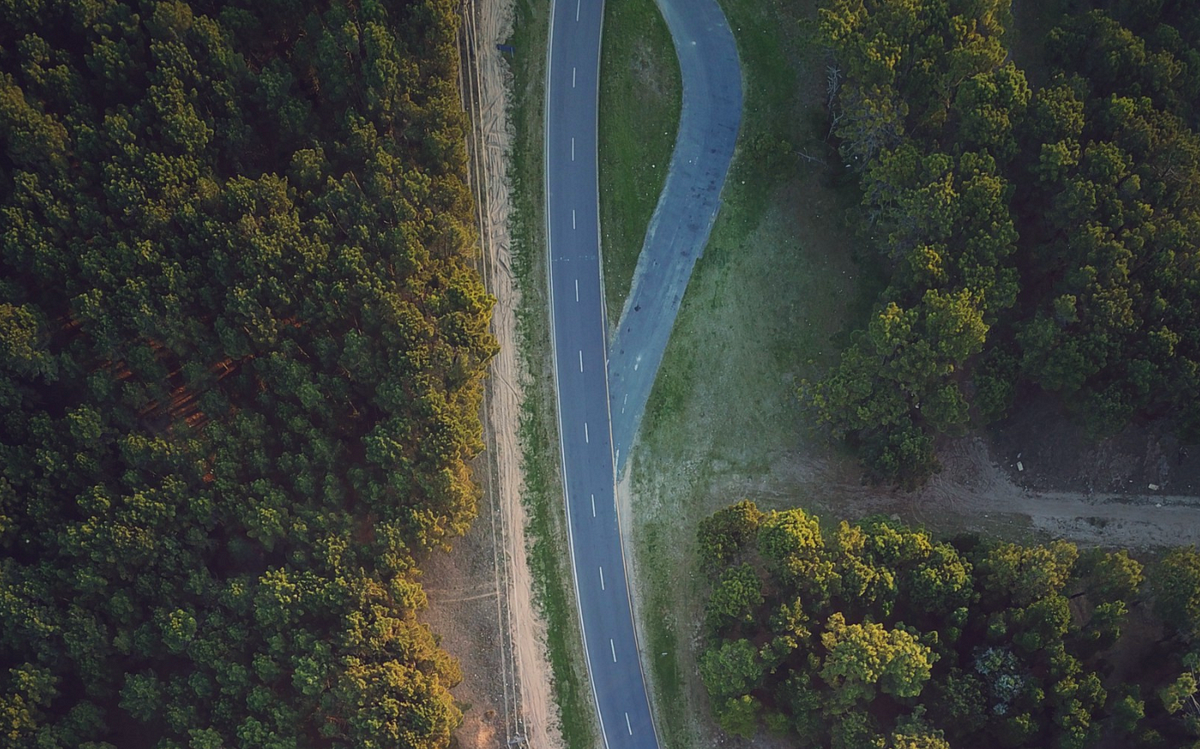 Understand 'terraform plan/apply -refresh-only' (formerly 'terraform ... | Quick Notes
Understand 'terraform plan/apply -refresh-only' (formerly 'terraform ... | Quick Notes Terraform plan taking long time - Terraform - HashiCorp Discuss | Hi, We are using terraform version 0.12.29. We have a pipeline which runs the following commands: terraform init terraform validate terraform plan terraform apply -auto-approve The time it used to take in the beginning was nearly 5 to 10 minutes but now as our codebase is increasing day by day and the number of resources are increasing the time the pipeline takes normally now is 30 minutes to 35 minutes and we are growing continuously hence, the time to d...
Terraform plan taking long time - Terraform - HashiCorp Discuss | Hi, We are using terraform version 0.12.29. We have a pipeline which runs the following commands: terraform init terraform validate terraform plan terraform apply -auto-approve The time it used to take in the beginning was nearly 5 to 10 minutes but now as our codebase is increasing day by day and the number of resources are increasing the time the pipeline takes normally now is 30 minutes to 35 minutes and we are growing continuously hence, the time to d...