Terraform: Create Athena Views Programmatically
Learn how to programmatically create AWS Athena views using Terraform to simplify query access and promote data reusability in your data lake.
Learn how to programmatically create AWS Athena views using Terraform to simplify query access and promote data reusability in your data lake.
Although AWS Athena doesn't have a dedicated API endpoint for creating views, you can still automate this process programmatically. This article guides you through creating Athena views using SQL statements and various execution methods like the AWS CLI, Terraform, and AWS SDKs. You'll also learn about essential considerations such as permissions, Glue Data Catalog integration, and best practices for error handling and idempotency.
While AWS Athena doesn't directly support creating views programmatically through an API call, you can achieve this by executing a CREATE VIEW SQL statement within an Athena query. Here's how you can do it:
Compose your CREATE VIEW statement:
CREATE VIEW IF NOT EXISTS <view_name> AS
<your_select_query>; Replace <view_name> with your desired view name and <your_select_query> with the actual SQL query that defines the view.
Choose your execution method:
AWS CLI: Use the aws athena start-query-execution command. You can pass the CREATE VIEW statement directly as a string or reference it from a file.
aws athena start-query-execution \
--query-string "CREATE VIEW IF NOT EXISTS my_view AS SELECT * FROM my_table" \
--result-configuration OutputLocation=s3://your-output-bucket/Terraform: Utilize the null_resource resource in combination with the local-exec provisioner to run the AWS CLI command. This allows you to manage your Athena views within your infrastructure-as-code setup.
resource "null_resource" "create_view" {
provisioner "local-exec" {
command = "aws athena start-query-execution --query-string 'CREATE VIEW ...'"
}
}AWS SDKs: Integrate the startQueryExecution API call from the AWS SDK of your preferred language (e.g., Python, Java) into your application.
Permissions: Ensure that the IAM role or user executing the query has the necessary permissions to create Athena views. This typically involves granting permissions for athena:StartQueryExecution and write access to the S3 location where query results are stored.
Glue Data Catalog: If you're using the AWS Glue Data Catalog, your view definition will be stored there, making it accessible across various AWS services.
Important Considerations:
CREATE VIEW IF NOT EXISTS prevents errors if the view already exists, making your code safer to run multiple times.This code provides examples of how to create views in Amazon Athena programmatically using the AWS CLI, Terraform, and the AWS SDK for Python. Each example demonstrates creating a view named "my_view" that selects all columns from a table named "my_table" in a database called "my_database". The examples include the SQL statement to create the view and the code to execute the statement using the respective tools. Remember to replace placeholder values with your actual configuration.
Here are code examples demonstrating how to create Athena views programmatically using the AWS CLI, Terraform, and Python SDK:
1. AWS CLI:
#!/bin/bash
# Define the CREATE VIEW statement
create_view_sql="CREATE VIEW IF NOT EXISTS my_view AS SELECT * FROM my_database.my_table"
# Execute the query using AWS CLI
aws athena start-query-execution \
--query-string "$create_view_sql" \
--result-configuration OutputLocation=s3://your-output-bucket/query-results/
echo "Athena view creation query submitted."2. Terraform:
resource "null_resource" "create_athena_view" {
provisioner "local-exec" {
command = <<EOT
aws athena start-query-execution \
--query-string "CREATE VIEW IF NOT EXISTS my_view AS SELECT * FROM my_database.my_table" \
--result-configuration OutputLocation=s3://your-output-bucket/query-results/
EOT
}
# Trigger the resource creation only once
triggers = {
once = timestamp()
}
}3. Python SDK:
import boto3
athena_client = boto3.client('athena')
create_view_sql = """
CREATE VIEW IF NOT EXISTS my_view AS
SELECT * FROM my_database.my_table
"""
response = athena_client.start_query_execution(
QueryString=create_view_sql,
ResultConfiguration={
'OutputLocation': 's3://your-output-bucket/query-results/'
}
)
print(f"Athena view creation query submitted with ID: {response['QueryExecutionId']}")Explanation:
CREATE VIEW statement and executes it using the aws athena start-query-execution command.null_resource with local-exec provisioner runs the AWS CLI command to create the view. The triggers block ensures the resource is created only once.CREATE VIEW statement and calls the start_query_execution method to execute it.Remember to:
<view_name>, <your_select_query>, <your_output_bucket>, <my_database>, and <my_table> with your actual values.These examples provide a starting point for programmatically creating Athena views. You can adapt them to your specific needs and integrate them into your workflows.
These notes provide additional context and best practices to consider when programmatically creating Athena views. Remember to adapt these recommendations to your specific use case and security requirements.
While AWS Athena lacks direct API support for creating views, you can achieve this programmatically by executing a CREATE VIEW SQL statement within an Athena query.
Here's a breakdown:
Define your view:
CREATE VIEW SQL statement, including the desired view name and the underlying query. Use CREATE VIEW IF NOT EXISTS for idempotency.Choose an execution method:
aws athena start-query-execution command, passing your CREATE VIEW statement as a string or from a file.null_resource resource with the local-exec provisioner to run the AWS CLI command within your infrastructure-as-code setup.startQueryExecution API call from your preferred AWS SDK into your application.Manage permissions:
athena:StartQueryExecution and write access to the designated S3 output location.Leverage Glue Data Catalog:
Important Considerations:
CREATE VIEW IF NOT EXISTS to prevent errors if the view already exists.In conclusion, while AWS Athena doesn't natively support programmatic view creation through a dedicated API, you can achieve this functionality by cleverly executing a CREATE VIEW SQL statement within an Athena query. This can be accomplished using various methods like the AWS CLI, Terraform, or AWS SDKs, allowing you to seamlessly integrate view creation into your workflows. However, it's crucial to remember that this approach is a workaround and not officially documented or supported by AWS. Therefore, prioritize robust error handling, idempotency in your code, and thorough testing to ensure smooth and reliable view management in your Athena environment.
 AWS Athena : Create table/view with sql DDL - Terraform ... | I am trying to create Athena Views by executing SQL code. resource "aws_athena_database" "metadb" { name = "mydb" bucket = aws_s3_bucket.meta_target_bucket.id } resource "null_resource" "views" { for_each = { for filename in fileset("${var.sql_files_dir}/", "**/*.sql") : replace(replace(filename, "/", "_"), ".sql", "") => "${var.sql_files_dir}/${filename}" } provisioner "local-exec" { command = <<-EOF aws athena start-query-execution --query-string file://${each.v...
AWS Athena : Create table/view with sql DDL - Terraform ... | I am trying to create Athena Views by executing SQL code. resource "aws_athena_database" "metadb" { name = "mydb" bucket = aws_s3_bucket.meta_target_bucket.id } resource "null_resource" "views" { for_each = { for filename in fileset("${var.sql_files_dir}/", "**/*.sql") : replace(replace(filename, "/", "_"), ".sql", "") => "${var.sql_files_dir}/${filename}" } provisioner "local-exec" { command = <<-EOF aws athena start-query-execution --query-string file://${each.v... Allow access to Athena UDFs: Example policies - Amazon Athena | Athena permissions allow IAM principals federated queries, view queries, access query output bucket, write/read query results bucket, create data source ...
Allow access to Athena UDFs: Example policies - Amazon Athena | Athena permissions allow IAM principals federated queries, view queries, access query output bucket, write/read query results bucket, create data source ...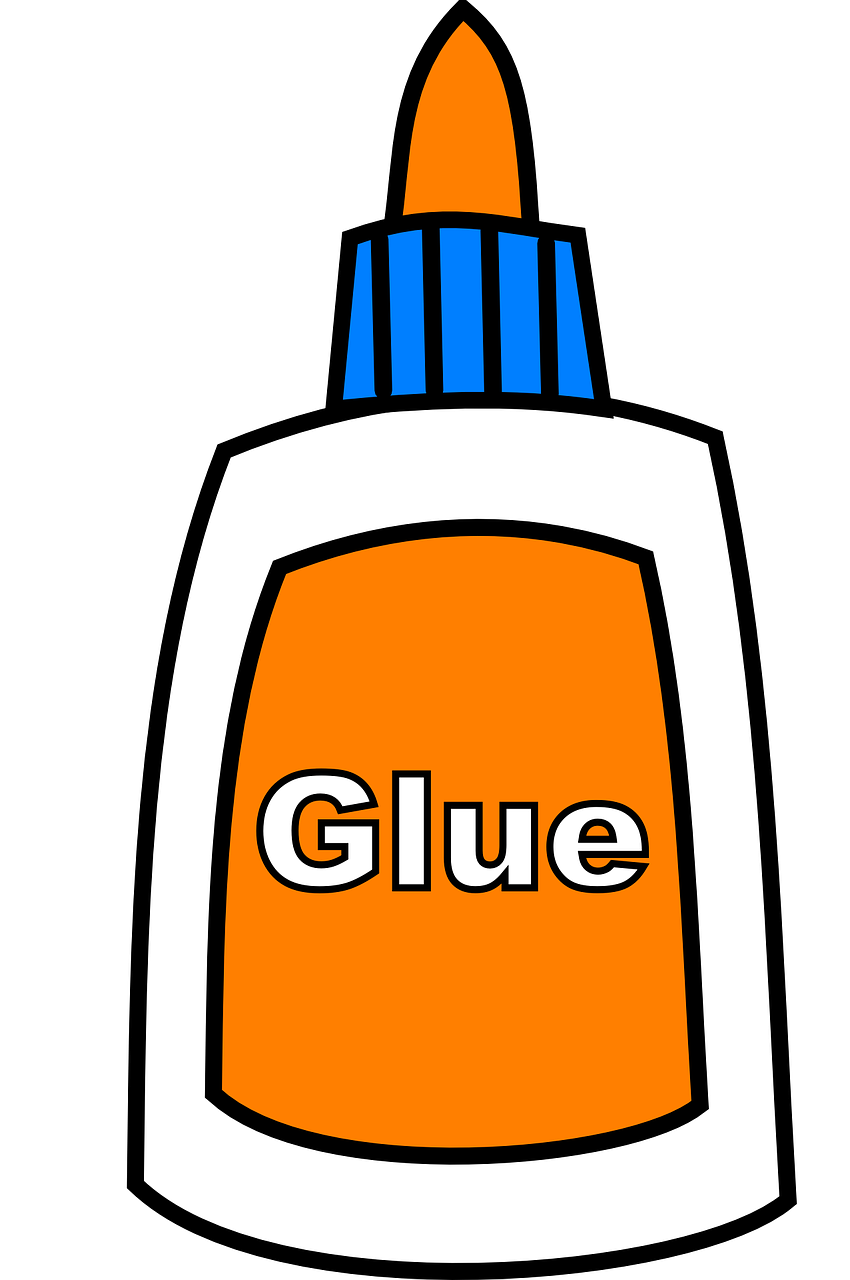 Migrating To A Glue Metastore | by Matt Weingarten | Medium | A few months ago, our greater umbrella team decided to migrate from Qubole to Databricks (yes, the person who convinced us to use Qubole deserves Salesperson of the Year award). With that…
Migrating To A Glue Metastore | by Matt Weingarten | Medium | A few months ago, our greater umbrella team decided to migrate from Qubole to Databricks (yes, the person who convinced us to use Qubole deserves Salesperson of the Year award). With that… Work with views - Amazon Athena | When to use AWS Glue Data Catalog views? · Greater access control – You create a view that restricts data access based on the level of permissions the user ...
Work with views - Amazon Athena | When to use AWS Glue Data Catalog views? · Greater access control – You create a view that restricts data access based on the level of permissions the user ... How to create Athena View using CDK | AWS re:Post |
How to create Athena View using CDK | AWS re:Post | 
I want to use this CREATE VIEW option in the Athena console to run a query which will create...
 Troubleshoot access denied error messages - AWS Identity and ... | For more information, see I get "access denied" when I make a request to an AWS service. Verify that the service accepts temporary security credentials, see AWS ...
Troubleshoot access denied error messages - AWS Identity and ... | For more information, see I get "access denied" when I make a request to an AWS service. Verify that the service accepts temporary security credentials, see AWS ...