Terraform Configuration for CloudWatch Lambda Insights
Learn how to seamlessly integrate CloudWatch Lambda Insights into your serverless applications using Terraform for enhanced monitoring and troubleshooting capabilities.
Learn how to seamlessly integrate CloudWatch Lambda Insights into your serverless applications using Terraform for enhanced monitoring and troubleshooting capabilities.
This guide provides a step-by-step approach to enabling AWS Lambda Insights for your Lambda functions using Terraform. Lambda Insights offers enhanced monitoring capabilities, giving you deeper insights into your functions' performance. By leveraging Terraform's infrastructure-as-code approach, you can seamlessly integrate Lambda Insights into your existing workflows.
To enable AWS Lambda Insights for enhanced monitoring of your Lambda functions using Terraform, you can follow these steps:
Utilize the aws_lambda_layer_version resource:
resource "aws_lambda_layer_version" "lambda_insights_layer" {
compatible_runtimes = ["provided_runtime"]
layer_name = "LambdaInsightsExtension"
s3_bucket = "aws-provided-layer-bucket-for-your-region"
s3_key = "latest-version.zip"
}Replace "provided_runtime" with the runtime of your Lambda function (e.g., "nodejs14.x") and "aws-provided-layer-bucket-for-your-region" with the appropriate S3 bucket for your region (refer to AWS documentation for the correct bucket name).
Add the Lambda Insights layer to your Lambda function:
resource "aws_lambda_function" "your_lambda_function" {
# ... other configurations ...
layers = [aws_lambda_layer_version.lambda_insights_layer.arn]
}This step incorporates the Lambda Insights layer into your Lambda function configuration.
By implementing these steps, you enable Lambda Insights, providing deeper visibility into your Lambda function's performance and behavior. Remember to consult the AWS documentation for the most up-to-date information on Lambda Insights and available regions.
This Terraform code defines an AWS Lambda function with Lambda Insights enabled. It sets up the AWS provider, defines a Lambda Insights layer using aws_lambda_layer_version, and then creates a Lambda function using aws_lambda_function that includes the Lambda Insights layer. The code also includes an example IAM role for the Lambda function. You need to replace placeholders for region, runtime, function name, handler, IAM role ARN, and code source with your actual values.
# Configure the AWS Provider
provider "aws" {
region = "us-east-1" # Replace with your desired region
}
# Define the Lambda Insights Layer Version
resource "aws_lambda_layer_version" "lambda_insights_layer" {
compatible_runtimes = ["nodejs16.x"] # Replace with your Lambda function's runtime
layer_name = "LambdaInsightsExtension"
s3_bucket = "arn:aws:s3:::aws-provided-lambda-layer-bucket-us-east-1" # Replace with the S3 bucket for your region
s3_key = "latest-version.zip"
}
# Define your Lambda Function with Lambda Insights Layer
resource "aws_lambda_function" "your_lambda_function" {
function_name = "your-function-name" # Replace with your function name
runtime = "nodejs16.x" # Replace with your Lambda function's runtime
handler = "index.handler" # Replace with your function's handler
role = aws_iam_role.lambda_role.arn # Replace with your Lambda function's IAM role ARN
# ... other configurations ...
# Add the Lambda Insights Layer
layers = [aws_lambda_layer_version.lambda_insights_layer.arn]
# Code source (replace with your actual code)
filename = "index.js"
source_code_hash = filebase64sha256("index.js")
}
# Example IAM role for the Lambda function (replace with your own policy)
resource "aws_iam_role" "lambda_role" {
name = "lambda_role"
assume_role_policy = <<EOF
{
"Version": "2012-10-17",
"Statement": [
{
"Action": "sts:AssumeRole",
"Principal": {
"Service": "lambda.amazonaws.com"
},
"Effect": "Allow",
"Sid": ""
}
]
}
EOF
}Explanation:
aws_lambda_layer_version resource defines the Lambda Insights layer. Ensure you replace the following:
compatible_runtimes: Set this to your Lambda function's runtime (e.g., "python3.9", "java11").s3_bucket: Update this with the correct S3 bucket for your region. Refer to the AWS documentation for the appropriate bucket name.aws_lambda_function resource defines your Lambda function.
function_name, runtime, handler, and role with your actual values.layers = [aws_lambda_layer_version.lambda_insights_layer.arn], which adds the Lambda Insights layer to your function.aws_iam_role) for the Lambda function. You'll need to modify the assume_role_policy to grant the necessary permissions for your function.Before applying:
This comprehensive example helps you enable Lambda Insights for your Lambda functions using Terraform, providing enhanced monitoring capabilities. Remember to consult the AWS documentation for the most up-to-date information on Lambda Insights and best practices.
Important Considerations:
compatible_runtimes attribute in your Terraform code matches the runtime of your Lambda function. Using an incompatible runtime will lead to errors.Best Practices:
Troubleshooting:
Additional Resources:
By following these notes and best practices, you can effectively enable and utilize AWS Lambda Insights to gain deeper visibility into your Lambda functions' performance and optimize their behavior.
This guide outlines how to enable AWS Lambda Insights for enhanced monitoring of your Lambda functions using Terraform.
Key Steps:
Create the Lambda Insights Layer:
aws_lambda_layer_version resource in Terraform.Attach the Layer to Your Function:
aws_lambda_function resource.layers attribute of your function.Benefits:
Remember:
This guide provided a comprehensive overview of enabling AWS Lambda Insights using Terraform. By incorporating the Lambda Insights layer into your Lambda function configurations, you gain access to enhanced monitoring data, empowering you to troubleshoot performance bottlenecks and optimize your serverless applications effectively. Remember to reference the AWS documentation for region-specific configurations and best practices to maximize the benefits of Lambda Insights.
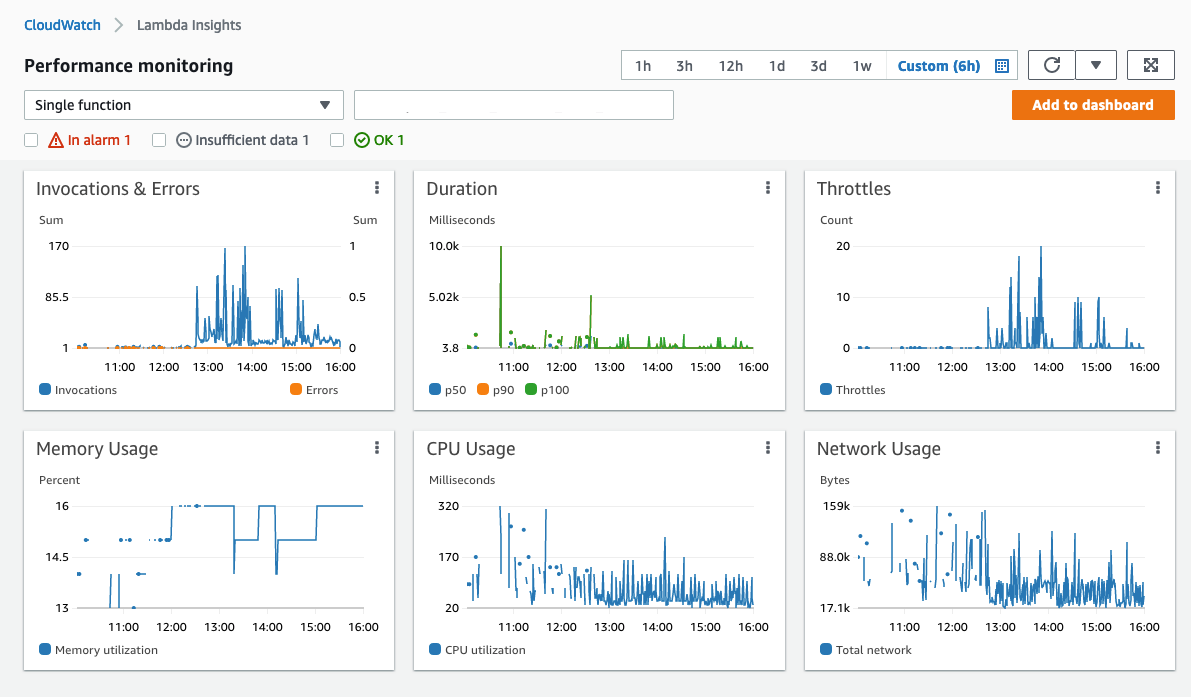 Enhance AWS Lambda Monitoring by enable Lambda Insights | Enable Lambda Insight, start monitoring your Lambda Function with more metrics!
Enhance AWS Lambda Monitoring by enable Lambda Insights | Enable Lambda Insight, start monitoring your Lambda Function with more metrics! Enable Lambda insight on existing lambda function - Terraform ... | Hi, I have a build a aws lambda function with a layer. its works fine ( using https://registry.terraform.io/providers/hashicorp/aws/latest/docs/resources/lambda_function Description ) I want to enable “Lambda insights” https://docs.aws.amazon.com/AmazonCloudWatch/latest/monitoring/Lambda-Insights-Getting-Started.html if we enable lambda insights manually from AWS console it adds a AWS provided layer in lambda function for ex: for my region is eu-west-1 aws provided layer is : arn:aws:lambd...
Enable Lambda insight on existing lambda function - Terraform ... | Hi, I have a build a aws lambda function with a layer. its works fine ( using https://registry.terraform.io/providers/hashicorp/aws/latest/docs/resources/lambda_function Description ) I want to enable “Lambda insights” https://docs.aws.amazon.com/AmazonCloudWatch/latest/monitoring/Lambda-Insights-Getting-Started.html if we enable lambda insights manually from AWS console it adds a AWS provided layer in lambda function for ex: for my region is eu-west-1 aws provided layer is : arn:aws:lambd... Monitoring AWS Lambda errors using Amazon CloudWatch | AWS ... | When we troubleshoot failed invocations from our Lambda functions, we often must identify the invocations that failed (from among all of the invocations), identify the root cause, and reduce mean time to resolution (MTTR). In this post, we will demonstrate how to utilize Amazon CloudWatch to identify failed AWS Lambda invocations. Likewise, we will show how […]
Monitoring AWS Lambda errors using Amazon CloudWatch | AWS ... | When we troubleshoot failed invocations from our Lambda functions, we often must identify the invocations that failed (from among all of the invocations), identify the root cause, and reduce mean time to resolution (MTTR). In this post, we will demonstrate how to utilize Amazon CloudWatch to identify failed AWS Lambda invocations. Likewise, we will show how […] Available versions of the Lambda Insights extension - Amazon ... | CloudWatch alarms monitor metrics, evaluate expressions, trigger actions on state changes. Configure alarm settings like period, evaluation periods, datapoints ...
Available versions of the Lambda Insights extension - Amazon ... | CloudWatch alarms monitor metrics, evaluate expressions, trigger actions on state changes. Configure alarm settings like period, evaluation periods, datapoints ...