Terraform Azure Error: "features" Required Field Not Set
Learn how to troubleshoot the "features": required field is not set error in Terraform azurerm 2.x and get your Azure resources deployed smoothly.
Learn how to troubleshoot the "features": required field is not set error in Terraform azurerm 2.x and get your Azure resources deployed smoothly.
If you're using Terraform to manage your Azure infrastructure, pay close attention! Starting with version 2.x of the Azure provider, the features {} block within your provider configuration is no longer optional – it's mandatory. Don't worry, adding it is straightforward, and it's crucial for ensuring the smooth operation and compatibility of your Terraform code.
The features {} block is mandatory in your Terraform Azure provider configuration starting with version 2.x. This block is used to enable or disable specific provider features and ensure compatibility.
Here's how to add it:
terraform {
required_providers {
azurerm = {
source = "hashicorp/azurerm"
version = "~> 2.0" # Or your desired 2.x version
features {}
}
}
}Explanation:
terraform {} block: This block is where you define provider requirements.required_providers {} block: Specifies the providers your Terraform code needs.azurerm = {} block: Configures the Azure provider.
source = "hashicorp/azurerm": Tells Terraform where to download the provider.version = "~> 2.0": Specifies the provider version. The ~> allows for minor version updates.features {} block: This is now mandatory, even if it's empty. It allows for future feature toggles within the Azure provider.Important Notes:
features {} block must be present.This Terraform code configures the Azure provider with version 2.x or later and includes the mandatory features block. An example resource creating a resource group named "example-resources" in the "westus2" location is also provided.
terraform {
required_providers {
azurerm = {
source = "hashicorp/azurerm"
version = "~> 2.0"
# The 'features {}' block is now mandatory
features {}
}
}
}
# Example resource (replace with your actual resources)
resource "azurerm_resource_group" "example" {
name = "example-resources"
location = "westus2"
}Explanation:
Provider Configuration:
azurerm provider within the required_providers block.source: Specifies the provider's source (Hashicorp's Azure provider).version: Sets the desired version to 2.x or later using ~> 2.0.features {}: The crucial part! This block is now required, even if empty.Resource Example:
azurerm_resource_group resource as an example. You'll replace this with your actual Azure resources.Key Points:
features {} block is essential for compatibility with Azure provider versions 2.x and above.Here are some extra points to keep in mind:
Forward Compatibility: The primary reason for introducing the features {} block is to ensure forward compatibility. As the Azure provider evolves and adds new features or makes breaking changes, this block will be used to manage those changes. By explicitly defining features, you gain more control over how your infrastructure adapts to provider updates.
Future-Proofing: Even if you don't need to configure any features today, adding the empty features {} block future-proofs your code. When new features are introduced in later versions of the Azure provider, you can easily enable or disable them within this block without restructuring your entire configuration.
Specific Feature Configuration: While the block can be empty, it's where you'll enable or disable specific Azure provider features in the future. The exact structure within the features {} block will depend on the specific features being introduced. Refer to the Azure provider documentation and upgrade guides for details on configuring individual features as they become available.
Troubleshooting: If you encounter the error message "features": required field is not set, it indicates that you're using Azure provider version 2.x or later without the mandatory features {} block in your configuration. Adding the block, even if empty, will resolve this error.
Best Practices: It's considered a best practice to always include the features {} block when working with Azure provider 2.x and above. This promotes consistency, avoids potential errors, and makes your code more maintainable in the long run.
Starting with version 2.x, the Azure Terraform provider requires a features {} block within your provider configuration. This block, even if empty, is essential for compatibility and future feature management.
Key Points:
azurerm = {} block, under required_providers {}.By ensuring the presence of the features {} block, even when empty, you guarantee compatibility with current and future versions of the Azure provider, ultimately leading to a more robust and maintainable infrastructure as code setup. Remember to consult the official Azure provider upgrade guide for comprehensive information on changes and the upgrade process. By embracing this small but significant change, you can confidently manage your Azure infrastructure with Terraform, taking advantage of the latest features and improvements while maintaining a stable and reliable configuration.
 Azurerm Features block error on Terraform v0.13.2 - Terraform ... | When features block is not added on Azurerm provider, below error is received on executing terraform plan command: Error: “features”: required field is not set After adding features block as below, terraform init command gives the error: terraform { required_providers { azurerm = { source = “hashicorp/azurerm” version = “2.26.0” features {} } } } There are some problems with the configuration, described below. The Terraform configuration must be valid before initialization so that ...
Azurerm Features block error on Terraform v0.13.2 - Terraform ... | When features block is not added on Azurerm provider, below error is received on executing terraform plan command: Error: “features”: required field is not set After adding features block as below, terraform init command gives the error: terraform { required_providers { azurerm = { source = “hashicorp/azurerm” version = “2.26.0” features {} } } } There are some problems with the configuration, described below. The Terraform configuration must be valid before initialization so that ... Azure Resource Manager: 3.0 Upgrade Guide | Guides | Terraform | This can be configured in the features block like so: provider "azurerm" { features { key_vault { # available in 2.x ... not returned by the Azure API ...
Azure Resource Manager: 3.0 Upgrade Guide | Guides | Terraform | This can be configured in the features block like so: provider "azurerm" { features { key_vault { # available in 2.x ... not returned by the Azure API ...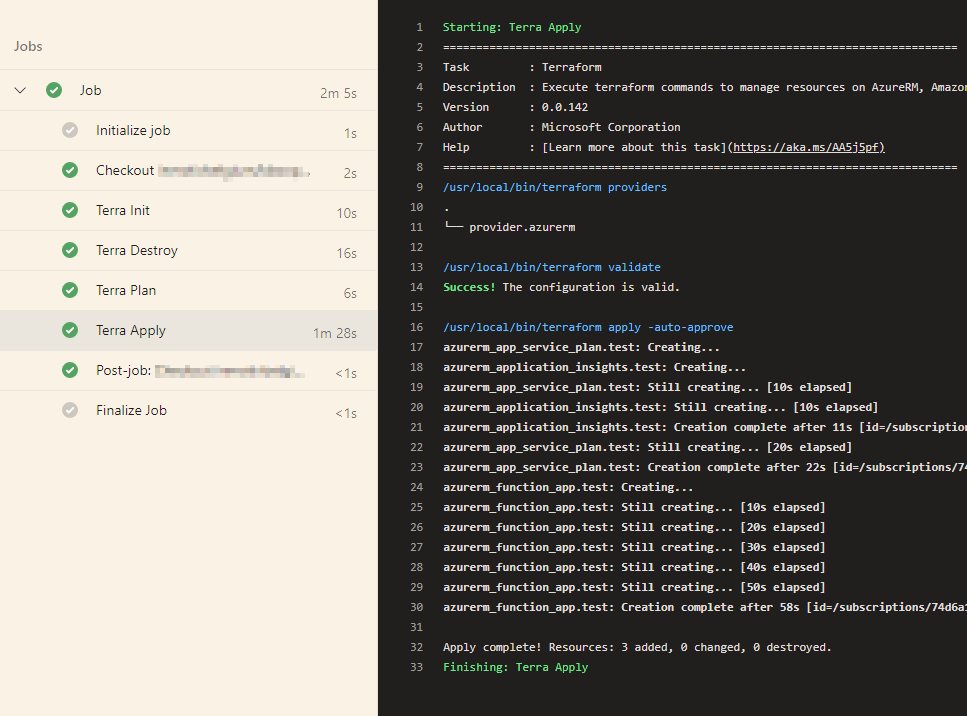 How to use Terraform in Azure Devops Pipelines | by Michiel Thai ... | Create .tf file
How to use Terraform in Azure Devops Pipelines | by Michiel Thai ... | Create .tf file Provider Requirements - Configuration Language | Terraform ... | v1.2.x · v1.1 ... Because this provider is built into Terraform, you don't need to declare it in the required_providers block in order to use its features.
Provider Requirements - Configuration Language | Terraform ... | v1.2.x · v1.1 ... Because this provider is built into Terraform, you don't need to declare it in the required_providers block in order to use its features.