TensorFlow Model Predictions: A Practical Guide
Learn how to leverage the power of TensorFlow to build and train machine learning models capable of making accurate predictions.
Learn how to leverage the power of TensorFlow to build and train machine learning models capable of making accurate predictions.
Once you've invested time and effort in training a TensorFlow model, the exciting part is putting it to work! This typically involves a few straightforward steps. First, you'll need to load your trained model from its saved location, which might be a .h5 file or a SavedModel directory. Next, prepare the input data you want to make predictions on, ensuring it adheres to the format your model expects. With your model and data ready, you can utilize the predict method to generate predictions. Finally, interpret these predictions based on the nature of your model's task, whether it's classifying data, predicting numerical values, or another type of output.
Load your trained TensorFlow model. This might involve loading a .h5 file if you used Keras or a SavedModel if you used lower-level TensorFlow APIs.
from tensorflow.keras.models import load_model
model = load_model('my_model.h5') Prepare your input data. Ensure your data matches the format expected by your model (e.g., shape, data type).
import numpy as np
new_data = np.array([[1.2, 3.4, 5.6]]) # Example inputUse the predict method to make predictions.
predictions = model.predict(new_data)Interpret the predictions. The output format depends on your model's task. For classification, you might get probabilities for each class.
predicted_class = np.argmax(predictions) # For classificationKey Points:
tf.saved_model.load.predict method returns NumPy arrays.This Python code demonstrates how to load a trained TensorFlow/Keras model and use it to make predictions on new data. It includes handling different model saving formats, preparing input data, making predictions using the loaded model, and interpreting the predictions for classification (both multi-class and binary) and regression tasks.
import tensorflow as tf
import numpy as np
# **1. Load Your Trained Model**
# If you saved your model as a .h5 file (common with Keras):
from tensorflow.keras.models import load_model
model = load_model('my_model.h5')
# If you saved your model as a SavedModel:
# model = tf.saved_model.load('path/to/saved_model_directory')
# **2. Prepare Your Input Data**
# Example: Assuming your model expects input data with shape (None, 3)
new_data = np.array([[1.2, 3.4, 5.6], [2.1, 4.3, 6.5]])
# **3. Make Predictions**
predictions = model.predict(new_data)
# **4. Interpret Predictions**
# Example 1: Classification (getting the class with highest probability)
predicted_classes = np.argmax(predictions, axis=1)
print("Predicted Classes:", predicted_classes)
# Example 2: Binary Classification (applying a threshold)
threshold = 0.5
binary_predictions = (predictions > threshold).astype(int)
print("Binary Predictions:", binary_predictions)
# Example 3: Regression (directly using the output)
print("Regression Predictions:", predictions) Explanation:
Loading the Model:
load_model('my_model.h5'): Use this if you saved your Keras model as a .h5 file.tf.saved_model.load('path/to/saved_model_directory'): Use this if you saved your model as a SavedModel (for lower-level TensorFlow or when using distribution strategies).Preparing Input Data:
new_data variable holds your input data.new_data match what your model was trained on. Preprocess the data in the same way you did during training.Making Predictions:
model.predict(new_data) uses the loaded model to generate predictions on the new input data.Interpreting Predictions:
np.argmax(predictions, axis=1) finds the index (class label) with the highest probability for each input sample.predictions array directly contains the predicted values.Remember:
'my_model.h5' or the SavedModel path with the actual location of your saved model.Model Loading:
try-except blocks to catch potential errors like file not found or model loading issues.model.summary() to display the model architecture. This helps verify you've loaded the correct model and understand its structure.Data Preparation:
Prediction and Interpretation:
model.predict(data_generator) for memory efficiency.General Best Practices:
This guide outlines the steps to use a trained TensorFlow model for making predictions on new data:
Load the Model: Use load_model from tensorflow.keras.models to load a .h5 file (Keras) or tf.saved_model.load for a SavedModel.
Prepare Input Data: Format your data to match the model's expectations (shape, data type).
Make Predictions: Call the predict method on your loaded model, passing in the prepared input data.
Interpret Results: Analyze the output from predict, which is a NumPy array. The interpretation depends on your model's task (e.g., probabilities for classification).
Important Considerations:
TensorFlow simplifies the process of using trained models for making predictions. By loading your model, preparing input data, using the predict method, and interpreting the output, you can leverage your trained models to generate insights from new data. Whether you're working on classification, regression, or other machine learning tasks, TensorFlow provides a robust framework for deploying your models and putting them into action. Remember to consider model loading options, data preprocessing, prediction interpretation, and best practices to ensure accurate and reliable predictions. By following these steps, you can effectively utilize the power of TensorFlow to apply your trained models to real-world scenarios.
 Making predictions | TensorFlow Decision Forests | Apr 20, 2024 ... TensorFlow Decision Forests implements the Keras model API. As such, TF-DF models have a predict function to make predictions. This function ...
Making predictions | TensorFlow Decision Forests | Apr 20, 2024 ... TensorFlow Decision Forests implements the Keras model API. As such, TF-DF models have a predict function to make predictions. This function ... TensorFlow How to Predict from a SavedModel | Saturn Cloud Blog | In this blog, we will learn about the significance of crafting precise and efficient predictive models, particularly for data scientists. TensorFlow, a widely used open-source machine learning framework, emerges as a key tool in achieving this objective. Delving into the technical aspects, this article will explore the process of making predictions from a SavedModel using TensorFlow.
TensorFlow How to Predict from a SavedModel | Saturn Cloud Blog | In this blog, we will learn about the significance of crafting precise and efficient predictive models, particularly for data scientists. TensorFlow, a widely used open-source machine learning framework, emerges as a key tool in achieving this objective. Delving into the technical aspects, this article will explore the process of making predictions from a SavedModel using TensorFlow.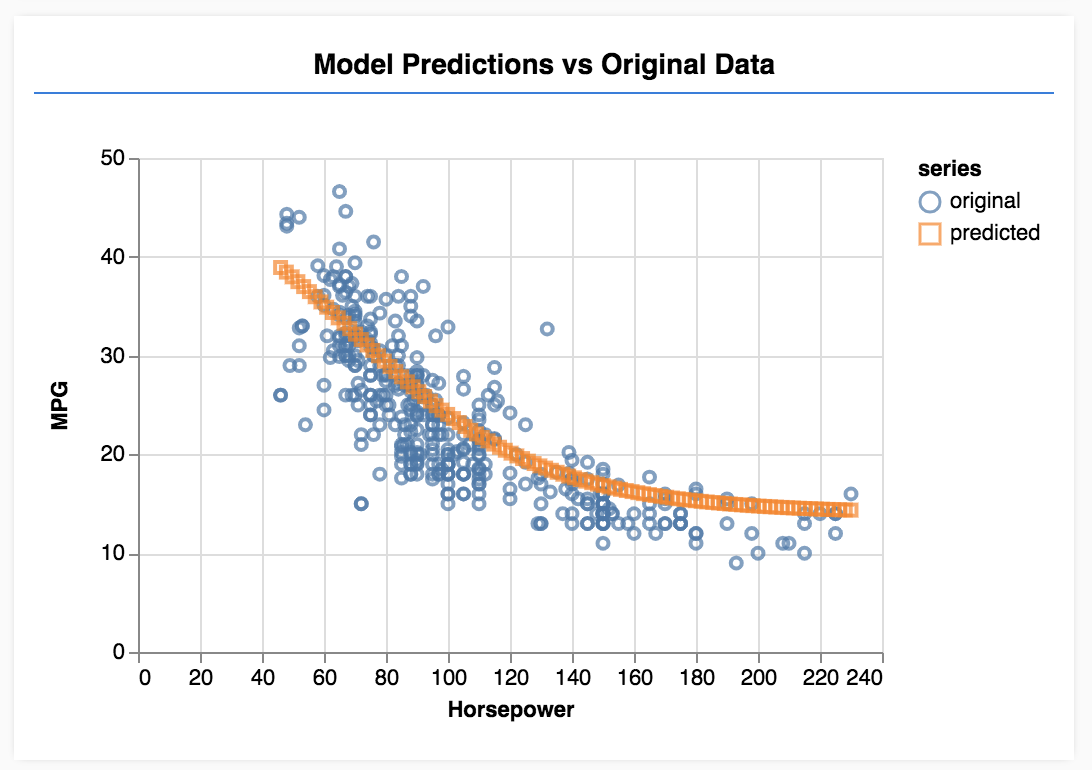 TensorFlow.js — Making Predictions from 2D Data | In this codelab, you’ll train a model to make predictions from numerical data. Given the “Horsepower” of a car, the model will try to predict “Miles per Gallon” for that car. In machine learning terminology, this is described as a regression task as it predicts a continuous value.
TensorFlow.js — Making Predictions from 2D Data | In this codelab, you’ll train a model to make predictions from numerical data. Given the “Horsepower” of a car, the model will try to predict “Miles per Gallon” for that car. In machine learning terminology, this is described as a regression task as it predicts a continuous value.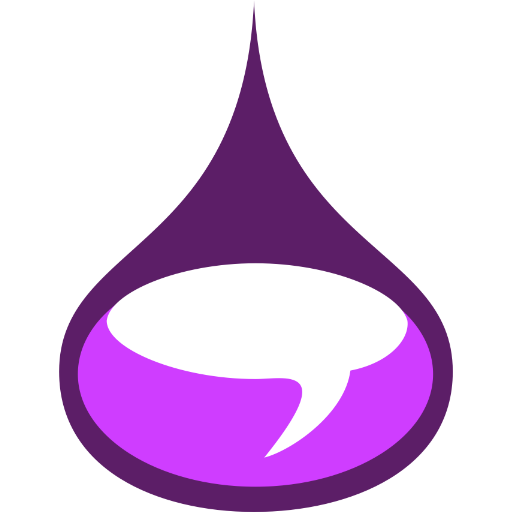 Tensorflex: Tensorflow bindings for Elixir - Libraries - Elixir ... | Hello all, I have been working on my proposed project called Tensorflex as part of Google Summer of Code 2018.. Tensorflex can be used for making predictions from input data on pre-trained Tensorflow models. Training as of now is only supported in the Python API (also C++ at a low-level) but Tensorflex fully supports Inference and can be used for making predictions. Moreover, Tensorflex is being worked on and improved everyday so if there are any particular features anyone has in mind, please f...
Tensorflex: Tensorflow bindings for Elixir - Libraries - Elixir ... | Hello all, I have been working on my proposed project called Tensorflex as part of Google Summer of Code 2018.. Tensorflex can be used for making predictions from input data on pre-trained Tensorflow models. Training as of now is only supported in the Python API (also C++ at a low-level) but Tensorflex fully supports Inference and can be used for making predictions. Moreover, Tensorflex is being worked on and improved everyday so if there are any particular features anyone has in mind, please f...