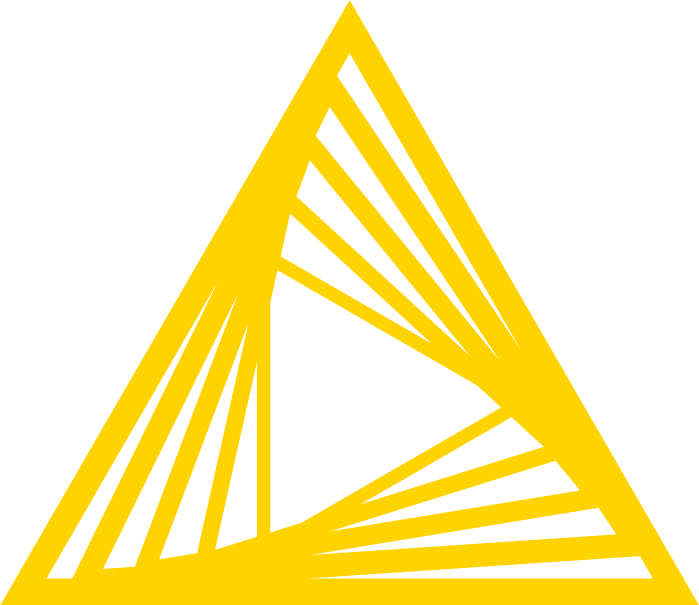When running TensorFlow, you might encounter the warning "Your CPU supports instructions that this TensorFlow binary was not compiled to use." This message indicates that your CPU has capabilities like AVX or AVX2 that the installed TensorFlow version doesn't utilize, potentially hindering performance. To address this, you can explore several options.
The warning "Your CPU supports instructions that this TensorFlow binary was not compiled to use" means your CPU has advanced features (like AVX, AVX2) that the TensorFlow version you installed doesn't utilize. This might lead to slower performance. Here's how to potentially fix it:
1. Upgrade TensorFlow:
Try upgrading to the latest TensorFlow version:
pip install --upgrade tensorflow
This often solves the issue as newer versions are usually built to leverage these instructions.
2. Install a CPU-specific TensorFlow build (if available):
Sometimes, pre-built TensorFlow packages optimized for specific CPU architectures are available. Check the TensorFlow website or your package manager for such options.
3. Compile TensorFlow from source:
This is the most involved method but gives you full control.
-
Install dependencies: You'll need a C++ compiler and TensorFlow build prerequisites.
sudo apt-get install python3-dev build-essential
-
Download TensorFlow source code:
git clone https://github.com/tensorflow/tensorflow.git
-
Configure build with desired instructions: Navigate to the TensorFlow directory and run the configure script. Enable support for your CPU features (e.g., AVX, AVX2).
-
Build and install:
bazel build --config=opt //tensorflow/tools/pip_package:build_pip_package
.whl file. Install it using pip.
Important Notes:
- Compiling from source can be complex and time-consuming. Ensure you have the necessary resources and follow the official TensorFlow build instructions carefully.
- If none of these solutions work or are feasible, you can often safely ignore the warning. TensorFlow will still function, but it might not be using your CPU's full potential.
This Python code checks if TensorFlow is utilizing your CPU's advanced instructions (like AVX2) and provides options to enable them if not already in use. It demonstrates how to check TensorFlow's device usage, upgrade TensorFlow, install CPU-specific builds (if available), and compile TensorFlow from source for potentially better performance. The code includes commands and brief explanations for each option, emphasizing that compiling from source is more complex and suggesting consulting official TensorFlow documentation for detailed guidance.
import tensorflow as tf
# Check if TensorFlow is using your CPU's advanced instructions
print(tf.config.list_physical_devices('CPU'))
# Example output if AVX2 is NOT being used:
# [PhysicalDevice(name='/physical_device:CPU:0', device_type='CPU')]
# Example output if AVX2 IS being used:
# [PhysicalDevice(name='/physical_device:CPU:0', device_type='CPU'), PhysicalDevice(name='/physical_device:XLA_CPU:0', device_type='XLA_CPU')]
# --- Option 1: Upgrade TensorFlow ---
# pip install --upgrade tensorflow
# --- Option 2: Install a CPU-specific build (if available) ---
# Check TensorFlow website or your package manager for instructions
# --- Option 3: Compile TensorFlow from source (advanced) ---
# Install dependencies (example for Ubuntu/Debian)
# sudo apt-get install python3-dev build-essential
# Download TensorFlow source code
# git clone https://github.com/tensorflow/tensorflow.git
# Navigate to TensorFlow directory
# cd tensorflow
# Run configure script and enable desired CPU features (e.g., AVX2)
# ./configure
# Build and install
# bazel build --config=opt //tensorflow/tools/pip_package:build_pip_package
# pip install --force-reinstall ./bazel-bin/tensorflow/tools/pip_package/build_pip_package.whlExplanation:
-
Check TensorFlow CPU Usage: The code first checks and prints the physical devices TensorFlow is using. If your CPU's advanced features are being utilized, you'll likely see "XLA_CPU" listed.
-
Upgrading TensorFlow: The code includes the command to upgrade TensorFlow using
pip.
-
CPU-Specific Builds: This option requires you to find and install the correct build from the TensorFlow website or your package manager.
-
Compiling from Source: The code provides a basic outline and commands for compiling TensorFlow from source. Remember to consult the official TensorFlow build instructions for detailed guidance and troubleshooting.
Important:
- Compiling from source is generally recommended for advanced users due to its complexity.
- Always refer to the official TensorFlow documentation for the most up-to-date instructions and best practices.
-
Why the Warning Appears: TensorFlow binaries are often compiled for general compatibility. If your CPU supports instructions newer than those used in the binary, you get this warning.
-
Safety of Ignoring the Warning: In many cases, you can ignore the warning without issues. TensorFlow will still work, but it might not be as fast as it could be.
-
When to Compile from Source: Consider compiling from source if you require maximum performance and are comfortable with the process.
-
Alternatives to Compiling: Before compiling, explore if pre-built TensorFlow packages with the desired instruction sets are available for your system.
-
Verifying Instruction Set Support: You can check your CPU's supported instruction sets using tools like
lscpu (Linux) or CPU-Z (Windows).
-
Docker for Simplified Builds: Using Docker can simplify the process of building and running TensorFlow with specific configurations, including CPU instruction sets.
-
Cloud TPUs/GPUs: For very demanding workloads, consider using cloud-based TPUs (Tensor Processing Units) or GPUs, which are specifically designed for machine learning tasks.
-
Keeping TensorFlow Up-to-Date: Regularly updating TensorFlow increases the chances of getting binaries compiled with the latest instruction sets.
This warning means your TensorFlow version isn't optimized for your CPU's advanced features, potentially slowing performance. Here's how to fix it:
| Solution |
Description |
Difficulty |
| Upgrade TensorFlow |
Install the latest version using pip install --upgrade tensorflow. |
Easiest |
| Install a CPU-specific build |
Check for pre-built packages optimized for your CPU architecture on the TensorFlow website or your package manager. |
Moderate |
| Compile TensorFlow from source |
Download the source code, configure the build to enable your CPU features, and compile. This requires installing dependencies and following detailed instructions. |
Advanced & Time-Consuming |
Important:
- Compiling from source is complex and resource-intensive.
- If other solutions fail, you can often ignore the warning. TensorFlow will still work, but not at peak performance.
In conclusion, the "Your CPU supports instructions that this TensorFlow binary was not compiled to use" warning, while potentially concerning, can often be resolved or mitigated. Upgrading TensorFlow is the simplest solution, while installing CPU-specific builds offers a balance between ease and performance. Compiling from source, though complex, provides the most control. Remember to weigh the necessity and complexity of each option against the potential performance gains. If unsure, starting with an upgrade and exploring pre-built options is recommended before diving into compilation. Regardless of your chosen approach, understanding your CPU's capabilities and the compilation options available empowers you to optimize your TensorFlow environment for better performance.
-
 My CPU TensorFlow binary was not compiled to use: AVX AVX2 ... | I am a newbie of tensorflow . I do not have NVIDIA GPU after I install tensorflow and run model <- keras_model_sequential() model %>% layer_dense(units = 256, activation = 'relu', input_shape = c(7...
My CPU TensorFlow binary was not compiled to use: AVX AVX2 ... | I am a newbie of tensorflow . I do not have NVIDIA GPU after I install tensorflow and run model <- keras_model_sequential() model %>% layer_dense(units = 256, activation = 'relu', input_shape = c(7...
-  How to compile tensorflow using SSE4.1, SSE4.2, and AVX. · Issue ... | Just got tensorflow running. Now running into this error. Currently using Mac Yosemite, downloaded tensorflow using pip3 through anaconda, using python 3.5. W tensorflow/core/platform/cpu_feature_g...
How to compile tensorflow using SSE4.1, SSE4.2, and AVX. · Issue ... | Just got tensorflow running. Now running into this error. Currently using Mac Yosemite, downloaded tensorflow using pip3 through anaconda, using python 3.5. W tensorflow/core/platform/cpu_feature_g...
-
 How to fix “Your CPU supports instructions that this TensorFlow ... | After installing Tensorflow using pip3 install: sudo pip3 install tensorflow I’ve received the following warning message: I tensorflow/core/platform/cpu_feature_guard.cc:142] Your CPU su…
How to fix “Your CPU supports instructions that this TensorFlow ... | After installing Tensorflow using pip3 install: sudo pip3 install tensorflow I’ve received the following warning message: I tensorflow/core/platform/cpu_feature_guard.cc:142] Your CPU su…
-
 Swift 4 TensorFlow is 10x slower when running in xcode versus ... | Hi Everyone, Please excuse me and redirect me to the appropriate forum to ask this question if necessary. My question concerns the swift-4-tensorflow framework. I recently started reading David Foster's "Generative Deep Learning" book. I want to follow the examples, but I prefer swift over Python, and additionaly I prefer running my code in xcode instead of jupyter notebook. I successfully converted his first notebook example python code to Swift using the "TensorFlow" swift library and I ca...
Swift 4 TensorFlow is 10x slower when running in xcode versus ... | Hi Everyone, Please excuse me and redirect me to the appropriate forum to ask this question if necessary. My question concerns the swift-4-tensorflow framework. I recently started reading David Foster's "Generative Deep Learning" book. I want to follow the examples, but I prefer swift over Python, and additionaly I prefer running my code in xcode instead of jupyter notebook. I successfully converted his first notebook example python code to Swift using the "TensorFlow" swift library and I ca...
-
 Your CPU supports instructions that this TensorFlow binary was not ... | In this article, we have understood the reason behind the warning "TensorFlow binary was not compiled to use: AVX AVX2 AVX512 VNNI FMA" and presented 3 fixes using which the warning will not come.
Your CPU supports instructions that this TensorFlow binary was not ... | In this article, we have understood the reason behind the warning "TensorFlow binary was not compiled to use: AVX AVX2 AVX512 VNNI FMA" and presented 3 fixes using which the warning will not come.
-
 Issues running DL on grid v100 GPU - Development - Image.sc Forum | Hi, I’m trying to set up a server for image analysis by deep learning at my institute. I want it to run all the popular DL stuff - CARE, U-Nets etc. Computing have set me up with a VM with access to a grid v100 GPU. For the GPU to work on the VM, I have to use the same driver version as the host server (442.06) in this case. I’ve had no joy at all getting cuda working. Does anyone have ideas? I suspect it might be that tesnor flow 1.x that most image analysis software uses does not support the ...
Issues running DL on grid v100 GPU - Development - Image.sc Forum | Hi, I’m trying to set up a server for image analysis by deep learning at my institute. I want it to run all the popular DL stuff - CARE, U-Nets etc. Computing have set me up with a VM with access to a grid v100 GPU. For the GPU to work on the VM, I have to use the same driver version as the host server (442.06) in this case. I’ve had no joy at all getting cuda working. Does anyone have ideas? I suspect it might be that tesnor flow 1.x that most image analysis software uses does not support the ...
-
 Your CPU supports instructions that this TensorFlow binary was not ... | Jan 25, 2019 ... According to the official TensorFlow documentation: Starting with TensorFlow 1.6, binaries use AVX instructions which may not run on older ...
Your CPU supports instructions that this TensorFlow binary was not ... | Jan 25, 2019 ... According to the official TensorFlow documentation: Starting with TensorFlow 1.6, binaries use AVX instructions which may not run on older ...
-
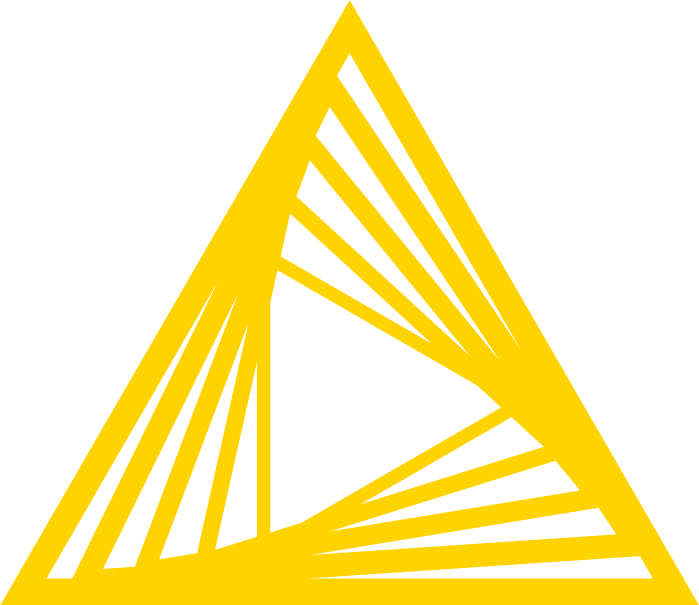 Keras Network Learner error - KNIME Extensions - KNIME ... | I am running the deep learning example , knime://EXAMPLES/04_Analytics/14_Deep_Learning/02_Keras/08_Sentiment_Analysis_with_Deep_Learning_KNIME_nodes, on my local laptop (Windows 10) with KNIME 3.6.1 (updated some of 3.6.2 libraries) and get this error: WARN PythonKernel Using TensorFlow backend. WARN PythonKernel 2018-11-15 14:08:43.786393: I tensorflow/core/platform/cpu_feature_guard.cc:140] Your CPU supports instructions that this TensorFlow binary ...
Keras Network Learner error - KNIME Extensions - KNIME ... | I am running the deep learning example , knime://EXAMPLES/04_Analytics/14_Deep_Learning/02_Keras/08_Sentiment_Analysis_with_Deep_Learning_KNIME_nodes, on my local laptop (Windows 10) with KNIME 3.6.1 (updated some of 3.6.2 libraries) and get this error: WARN PythonKernel Using TensorFlow backend. WARN PythonKernel 2018-11-15 14:08:43.786393: I tensorflow/core/platform/cpu_feature_guard.cc:140] Your CPU supports instructions that this TensorFlow binary ...