Solidity Chain ID Mismatch: 5777 vs 1337 Error Fix
Learn how to troubleshoot and fix the Solidity error "The transaction declared chain ID 5777, but the connected node is on 1337" in this comprehensive guide.
Learn how to troubleshoot and fix the Solidity error "The transaction declared chain ID 5777, but the connected node is on 1337" in this comprehensive guide.
When interacting with blockchain networks like Ethereum, encountering errors is par for the course. One common error you might come across is "The transaction declared chain ID 5777, but the connected node is on 1337". This error signals a discrepancy between the chain ID your code is configured with and the chain ID of the network your local development environment (like Ganache) is running on. This mismatch can prevent your transactions from being processed correctly.
The error "The transaction declared chain ID 5777, but the connected node is on 1337" usually means there's a mismatch between the chain ID your code is using and the one Ganache is running on. Here's how to fix it:
Check Ganache's Chain ID: When you start Ganache, look for the "Chain ID" field in the UI or logs. It's usually 1337 by default.
Update Your Code: Make sure your code is using the correct chain ID.
w3 = Web3(Web3.HTTPProvider("http://127.0.0.1:7545", chain_id=1337))Alternatively, Change Ganache's Chain ID (Less Common): You can start Ganache with a custom chain ID:
ganache-cli --chainId 5777 Important: If you're using MetaMask, make sure it's also connected to the correct network with the matching chain ID.
This Python code demonstrates how to connect to a local Ganache blockchain instance using Web3.py. It highlights the importance of specifying the correct Chain ID to avoid connection errors. The code first retrieves the Ganache instance's Chain ID, then uses it to initialize a Web3 provider. Finally, it verifies the connection and prints the connected Chain ID. The example emphasizes the need to replace placeholder values with actual Ganache URL and Chain ID and ensures MetaMask users are connected to the correct network. It also suggests an alternative approach of changing Ganache's Chain ID during startup but recommends adapting the code to Ganache's default settings.
This example demonstrates how to connect to a Ganache instance and handle the "chain ID mismatch" error.
from web3 import Web3
# **Step 1: Get Ganache's Chain ID**
# Check Ganache UI or logs for the Chain ID. Let's assume it's 1337.
# **Step 2: Update Your Code**
ganache_url = "http://127.0.0.1:7545" # Default Ganache URL
ganache_chain_id = 1337 # Replace with actual Ganache Chain ID
w3 = Web3(Web3.HTTPProvider(ganache_url, chain_id=ganache_chain_id))
# Check if connected successfully
if w3.is_connected():
print(f"Connected to Ganache at {ganache_url} with Chain ID: {w3.eth.chain_id}")
else:
print(f"Failed to connect to Ganache at {ganache_url}")
# **Rest of your Web3 code goes here...**ganache_chain_id with the correct value (1337 in this example).Web3 instance, we pass the chain_id parameter to the HTTPProvider. This ensures your code uses the correct Chain ID for transactions.ganache_url and ganache_chain_id with your actual values.ganache-cli --chainId 5777 (replace 5777 with your desired ID). However, it's generally recommended to adjust your code to match Ganache's default settings.hardhat.config.js file. Make sure this matches your Ganache setup.This error occurs when there's a mismatch between the chain ID your code uses and the one Ganache is running on. Here's a breakdown of the solution:
| Step | Description | Action |
|---|---|---|
| 1. Identify Ganache's Chain ID | Find the "Chain ID" in Ganache's UI or logs (usually 1337 by default). | Check Ganache |
| 2. Update Your Code | Ensure your code uses the correct chain ID (matching Ganache's). |
Modify Code: python w3 = Web3(Web3.HTTPProvider("http://127.0.0.1:7545", chain_id=1337))
|
| 3. Change Ganache's Chain ID (Less Common) | Start Ganache with a custom chain ID to match your code. |
Run Command: bash ganache-cli --chainId 5777
|
Note: If using MetaMask, ensure it's connected to the correct network with the matching chain ID.
By ensuring that your code, local development environment, and any connected wallets are all aligned with the same chain ID, you can avoid this common blockchain pitfall. Remember to double-check your configurations, restart if needed, and refer to documentation for troubleshooting. With a solid understanding of chain IDs and best practices, you can navigate the world of blockchain development with greater confidence and efficiency.
 Master's Degree Programme Improving the trust model of Self ... | a chain of trust. Keywords– Self‐Sovereign, Blockchain, Solidity, Digital identity, Chain of Trust. Page 3. Contents. 1 Introduction. 1. 1.1 The solution we are ...
Master's Degree Programme Improving the trust model of Self ... | a chain of trust. Keywords– Self‐Sovereign, Blockchain, Solidity, Digital identity, Chain of Trust. Page 3. Contents. 1 Introduction. 1. 1.1 The solution we are ...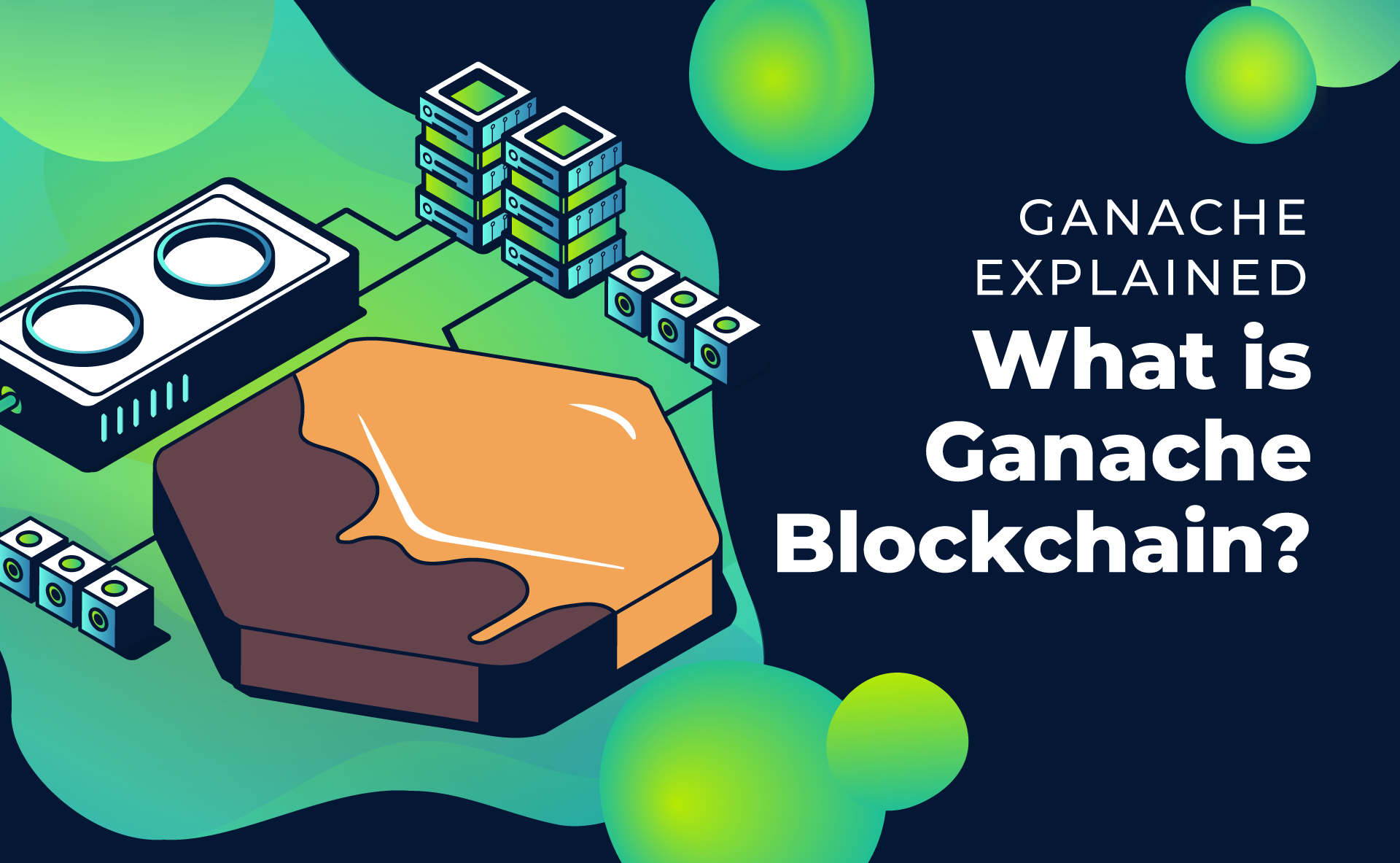 Ganache Explained - What is Ganache Blockchain? - Moralis for ... | Are you already intimately familiar with Ganache and the Truffle Suite? If not, read on for a full guide on Ganache blockchain!
Ganache Explained - What is Ganache Blockchain? - Moralis for ... | Are you already intimately familiar with Ganache and the Truffle Suite? If not, read on for a full guide on Ganache blockchain! Evaluation of Platforms for Distributed Ledger Based Trade Finance | verified by some nodes but eventually dismissed because another longer chain becomes the main chain are called stale blocks. [55]. A way to settle this ...
Evaluation of Platforms for Distributed Ledger Based Trade Finance | verified by some nodes but eventually dismissed because another longer chain becomes the main chain are called stale blocks. [55]. A way to settle this ... Untitled | Sheet1. A, B, C, D, E. 1, EBSCO Book ID, Title, Publication Year, Publisher Id ... 1337, 2635116, Knowledge at the Boundaries, 2020, 1645, Springer Nature. 1338 ...
Untitled | Sheet1. A, B, C, D, E. 1, EBSCO Book ID, Title, Publication Year, Publisher Id ... 1337, 2635116, Knowledge at the Boundaries, 2020, 1645, Springer Nature. 1338 ...