Returning JSON Responses in Node.js and Express
Learn how to properly format and return JSON data from your Node.js and Express applications for seamless API integration.
Learn how to properly format and return JSON data from your Node.js and Express applications for seamless API integration.
This guide explains how to send JSON data from your Node.js server using Express. You'll learn how to set up routes, send JSON responses with the res.json() method, set status codes, and handle errors effectively.
Here's a breakdown of how to return JSON data from your Node.js server using Express, along with explanations and examples:
1. Setting up your Express server:
const express = require('express');
const app = express();
const port = 3000;
// Start the server
app.listen(port, () => {
console.log(`Server listening at http://localhost:${port}`);
});This code snippet initializes an Express app and starts a server listening on port 3000.
2. Creating a route to handle requests:
app.get('/users', (req, res) => {
// Logic to fetch user data (e.g., from a database)
const users = [
{ id: 1, name: 'Alice' },
{ id: 2, name: 'Bob' },
];
// Send the user data as JSON
res.json(users);
});Here, we define a route /users that handles GET requests. Inside the route handler:
users array.res.json(users) to send the users array as a JSON response.3. The res.json() method:
The res.json() method is provided by Express and simplifies sending JSON responses. It automatically:
Content-Type header to application/json.4. Setting the status code:
You can set the HTTP status code along with the JSON response using res.status():
app.post('/users', (req, res) => {
// Logic to create a new user
// Send a success response with the created user data
res.status(201).json({ message: 'User created', user: newUser });
});In this example, we use res.status(201) to indicate the successful creation of a new user (201 Created) before sending the JSON response.
5. Handling errors:
For error scenarios, you can send an appropriate status code and error message in JSON format:
app.get('/users/:id', (req, res) => {
const userId = req.params.id;
// Logic to fetch user by ID
if (!user) {
return res.status(404).json({ error: 'User not found' });
}
res.json(user);
});Here, if a user with the given ID is not found, we respond with a 404 Not Found status code and an error message in JSON.
Key points:
res.json() to send JSON responses in Express.This is a simple Express.js server that defines an API for managing a list of users. It provides endpoints to retrieve all users, get a specific user by ID, and create new users. The server listens on port 3000 and uses sample data stored in an array.
const express = require('express');
const app = express();
const port = 3000;
// Sample data (replace with your actual data source)
const users = [
{ id: 1, name: 'Alice' },
{ id: 2, name: 'Bob' },
];
// Route to get all users
app.get('/users', (req, res) => {
res.json(users);
});
// Route to get a specific user by ID
app.get('/users/:id', (req, res) => {
const userId = parseInt(req.params.id);
const user = users.find(user => user.id === userId);
if (!user) {
return res.status(404).json({ error: 'User not found' });
}
res.json(user);
});
// Route to create a new user
app.post('/users', (req, res) => {
// In a real application, you'd get user data from req.body
const newUser = { id: users.length + 1, name: 'New User' };
users.push(newUser);
res.status(201).json({ message: 'User created', user: newUser });
});
// Start the server
app.listen(port, () => {
console.log(`Server listening at http://localhost:${port}`);
});Explanation:
require('express') imports the Express.js library.express() creates an Express application.const port = 3000; sets the port for the server to listen on.users array represents a simple data store for this example.app.get('/users', ...) handles GET requests to /users and returns all users as JSON.app.get('/users/:id', ...) handles GET requests to /users/1, /users/2, etc., and returns the user with the specified ID. If not found, it sends a 404 error.app.post('/users', ...) handles POST requests to /users to create a new user. It simulates adding the user to the data and sends a 201 Created response.app.listen(port, ...) starts the server and logs a message to the console.To run this example:
.js file (e.g., server.js).node server.js.http://localhost:3000/usershttp://localhost:3000/users/1http://localhost:3000/users to create a new user.Best Practices and Considerations:
req.body) before using it in your server logic. This helps prevent security vulnerabilities and ensures data integrity.Additional Tips:
express.json()), cookie handling (cookie-parser), and logging (morgan).Beyond the Basics:
This article explains how to send JSON data from a Node.js server using the Express framework.
Key takeaways:
res.json(): This Express method simplifies sending JSON responses by:
Content-Type header.res.status() to set appropriate HTTP status codes (e.g., 200, 201, 404) along with the JSON response.Example:
const express = require('express');
const app = express();
app.get('/users', (req, res) => {
const users = [{ id: 1, name: 'Alice' }];
res.json(users);
});
app.listen(3000, () => {
console.log('Server listening on port 3000');
});This example demonstrates a simple server that listens for GET requests on the /users route and responds with a JSON array of users.
By mastering these concepts, you can effectively build APIs that communicate using JSON, the cornerstone of modern web and mobile applications. Remember to explore the additional resources and best practices mentioned to enhance your API development skills further.
 How to Return JSON using Node.js ? - GeeksforGeeks | A Computer Science portal for geeks. It contains well written, well thought and well explained computer science and programming articles, quizzes and practice/competitive programming/company interview Questions.
How to Return JSON using Node.js ? - GeeksforGeeks | A Computer Science portal for geeks. It contains well written, well thought and well explained computer science and programming articles, quizzes and practice/competitive programming/company interview Questions.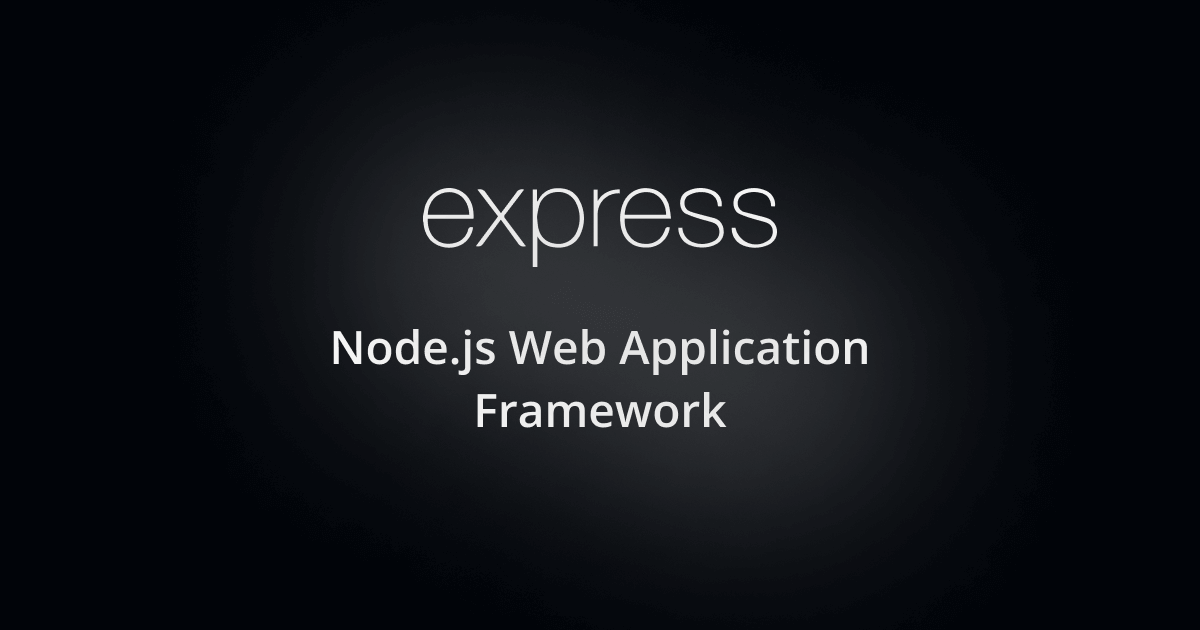 API Reference - Express 4.x | Returns the rendered HTML of a view via the callback function. It accepts an optional parameter that is an object containing local variables for the view. It is ...
API Reference - Express 4.x | Returns the rendered HTML of a view via the callback function. It accepts an optional parameter that is an object containing local variables for the view. It is ...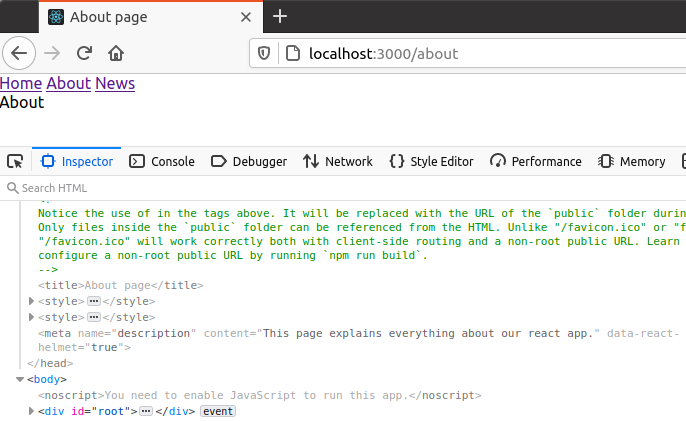 Create a React app served by Express.js & Node.js (and add ... | I found a lot of tutorials explaining how to host React apps online. Most of them are outdated and don’t explain how you can get both…
Create a React app served by Express.js & Node.js (and add ... | I found a lot of tutorials explaining how to host React apps online. Most of them are outdated and don’t explain how you can get both…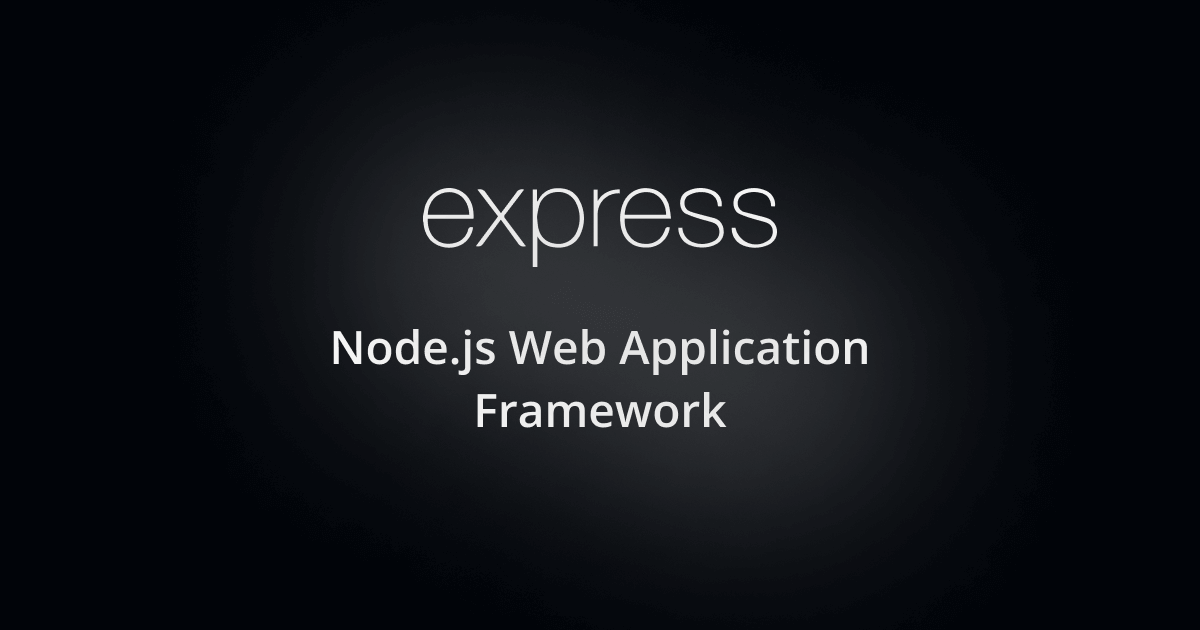 Express error handling | Use promises to avoid the overhead of the try...catch block or when using functions that return promises. For example: app.get('/' ...
Express error handling | Use promises to avoid the overhead of the try...catch block or when using functions that return promises. For example: app.get('/' ...