Reorder Pandas DataFrame Columns: A Quick Guide
Learn efficient techniques to effortlessly reorder pandas DataFrame columns in Python for organized and insightful data analysis.
Learn efficient techniques to effortlessly reorder pandas DataFrame columns in Python for organized and insightful data analysis.
In Pandas, rearranging DataFrame columns is straightforward. You can easily reorder columns by creating a new DataFrame with the desired column sequence. First, obtain the current column order from your DataFrame using df.columns. Then, define your desired column order as a list. Finally, create a new DataFrame by selecting data from the original DataFrame using this new column list. This process allows for flexible column rearrangement in your Pandas DataFrames.
To rearrange the columns in your Pandas DataFrame, you can simply create a new DataFrame with the columns listed in your desired order.
Let's say your DataFrame is named df. You can get a list of the existing column names using df.columns. This will return a list like ['column1', 'column2', 'column3', ...].
Now, decide on the new order you want for these columns. Let's say you want 'column3' to come first, followed by 'column1', and then the rest as they were. You would create a new list representing this order: ['column3', 'column1', ...].
Finally, create a new DataFrame by selecting data from the old DataFrame using this new column order: df[['column3', 'column1', ...]]. This will give you a new DataFrame with the columns rearranged as you specified.
The Python code rearranges columns in a Pandas DataFrame. It defines a sample DataFrame, specifies a new column order, and creates a new DataFrame with columns rearranged according to the defined order. Finally, it prints both the original and rearranged DataFrames.
import pandas as pd
# Sample DataFrame
df = pd.DataFrame({
'column1': [1, 2, 3],
'column2': ['a', 'b', 'c'],
'column3': [True, False, True]
})
# Get the existing column names
columns = df.columns
# Define the new column order
new_column_order = ['column3', 'column1', 'column2']
# Create a new DataFrame with the rearranged columns
df_rearranged = df[new_column_order]
# Print the original and rearranged DataFrames
print("Original DataFrame:")
print(df)
print("\nRearranged DataFrame:")
print(df_rearranged)Output:
Original DataFrame:
column1 column2 column3
0 1 a True
1 2 b False
2 3 c True
Rearranged DataFrame:
column3 column1 column2
0 True 1 a
1 False 2 b
2 True 3 c
Explanation:
df with three columns.df.columns and store it in the columns variable.new_column_order list.df_rearranged by selecting data from the original DataFrame df using the new_column_order list as the column index.This code will rearrange the columns of the DataFrame df according to the order specified in new_column_order, resulting in a new DataFrame df_rearranged with the desired column arrangement.
.reindex() method with the new column order to modify the DataFrame in-place, potentially saving memory.df = df.loc[:, new_column_order], which achieves the same result.Summary:
To change the column order in a Pandas DataFrame:
df.columns to get a list of existing column names.df[['new_column1', 'new_column2', ...]]. This creates a new DataFrame with the rearranged columns.This article explained how to rearrange column order in Pandas DataFrames. By defining a new column order and using it to select data from the original DataFrame, you can create a new DataFrame with the desired arrangement. This offers flexibility in organizing data for analysis or presentation. Remember to consider efficiency aspects, especially with large DataFrames, and explore alternative methods like .reindex() for in-place modification. Understanding these techniques allows for better data manipulation and analysis within the Pandas library.
 Change the order of a Pandas DataFrame columns in Python ... | A Computer Science portal for geeks. It contains well written, well thought and well explained computer science and programming articles, quizzes and practice/competitive programming/company interview Questions.
Change the order of a Pandas DataFrame columns in Python ... | A Computer Science portal for geeks. It contains well written, well thought and well explained computer science and programming articles, quizzes and practice/competitive programming/company interview Questions.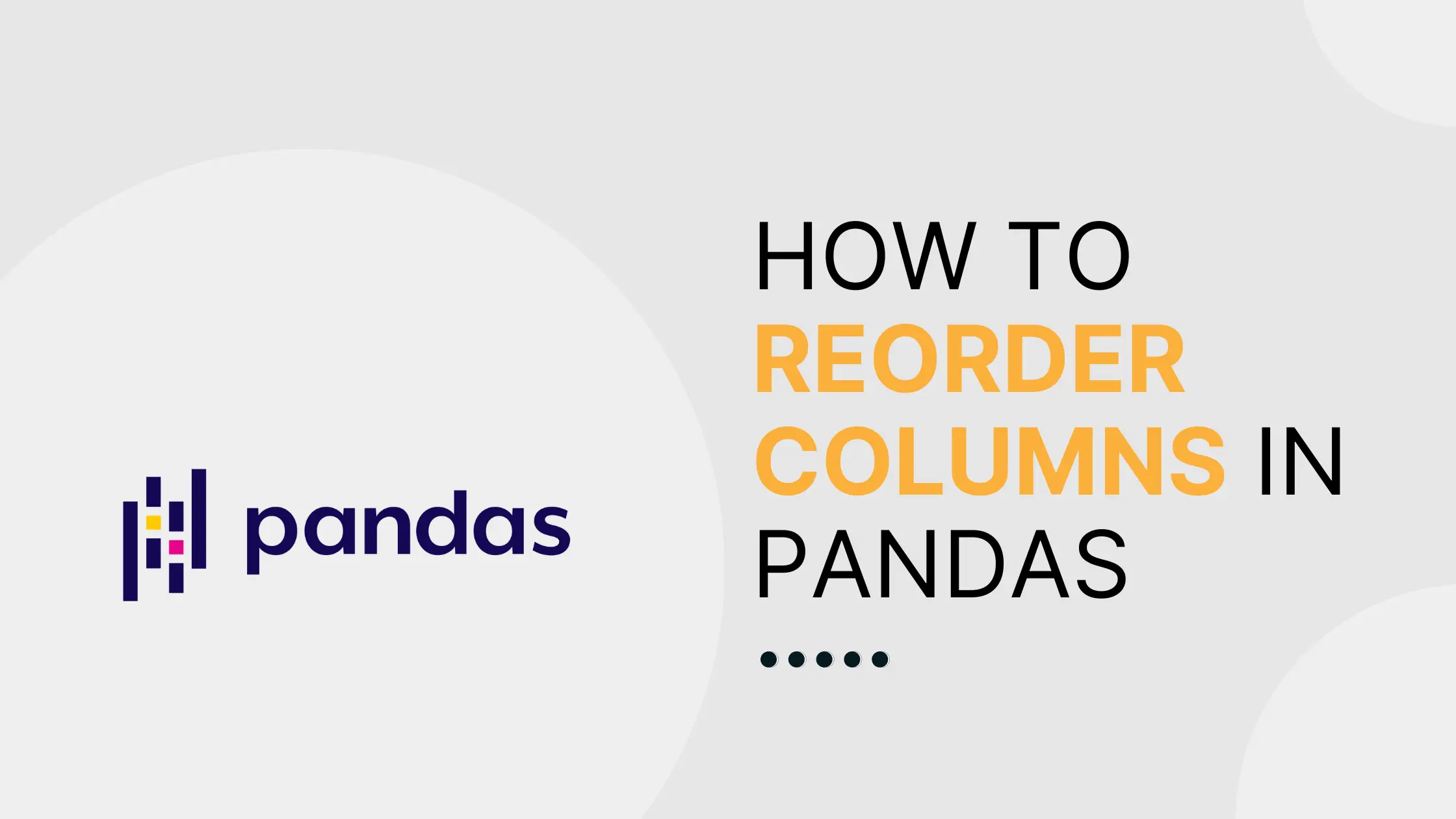 How to reorder columns in Pandas | Saturn Cloud Blog | Learn how to change the order of columns in a DataFrame
How to reorder columns in Pandas | Saturn Cloud Blog | Learn how to change the order of columns in a DataFrame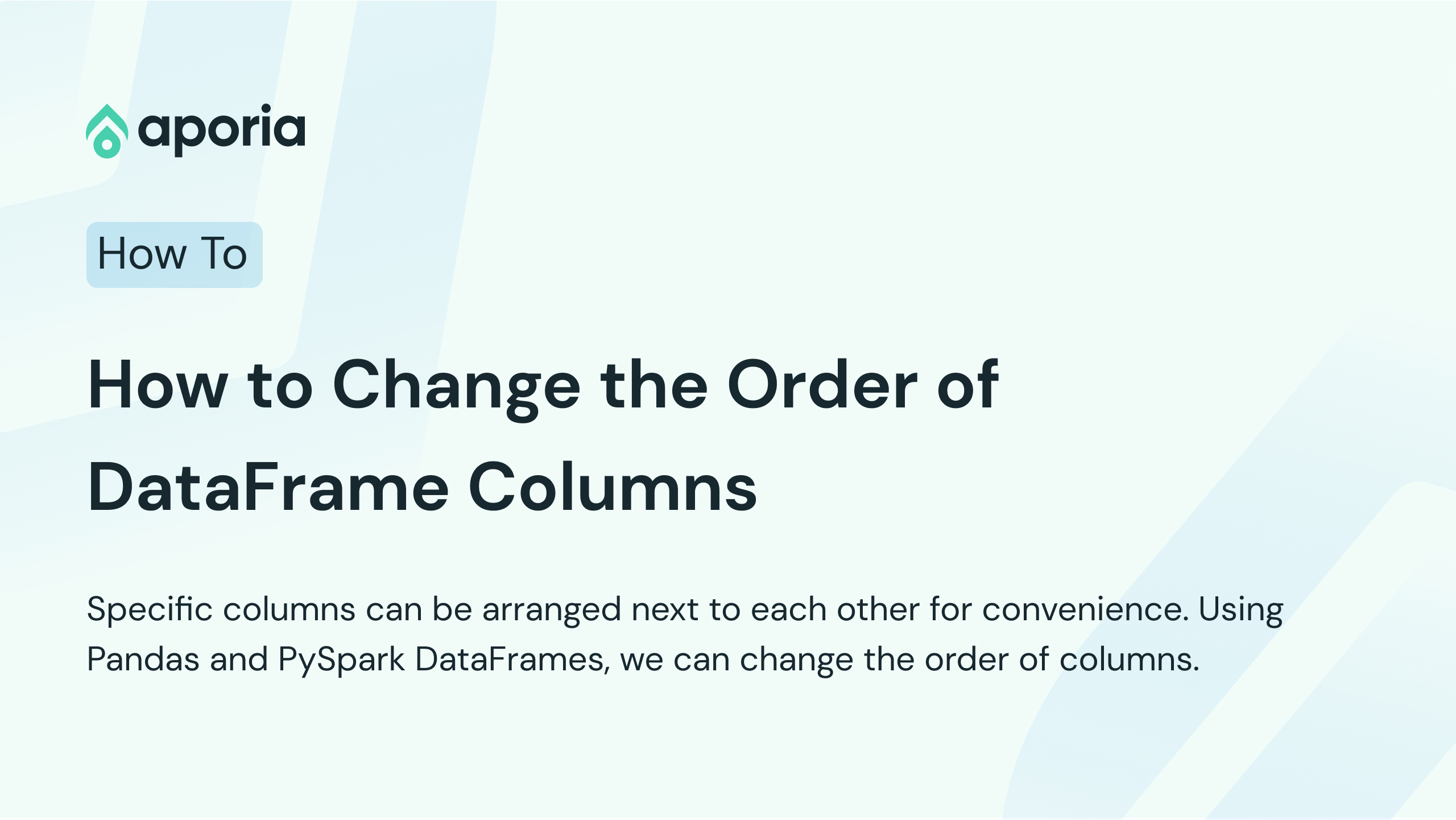 Change Order of Dataframe Columns in a Pandas and Pyspark | Specific columns can be arranged next to each other for convenience. Using Pandas and PySpark DataFrames, we can change the order of columns.
Change Order of Dataframe Columns in a Pandas and Pyspark | Specific columns can be arranged next to each other for convenience. Using Pandas and PySpark DataFrames, we can change the order of columns. DataFrames reorder columns in place - Data - Julia Programming ... | If a dataframe is defined as: df_dummy = DataFrame(A=[1,2,3],B=["A","B","C"],ID =[121,321,421]) How can I change the order of one or more columns and modify the dataframe in place? If I want to make ID the first column and B the last column.
DataFrames reorder columns in place - Data - Julia Programming ... | If a dataframe is defined as: df_dummy = DataFrame(A=[1,2,3],B=["A","B","C"],ID =[121,321,421]) How can I change the order of one or more columns and modify the dataframe in place? If I want to make ID the first column and B the last column. Change the order of columns in a Python Pandas DataFrame | Sentry | The Problem How can I change the order of columns in a Python Pandas DataFrame? The Solution Pandas allows us to change the order of columns in a DataFrame by…
Change the order of columns in a Python Pandas DataFrame | Sentry | The Problem How can I change the order of columns in a Python Pandas DataFrame? The Solution Pandas allows us to change the order of columns in a DataFrame by…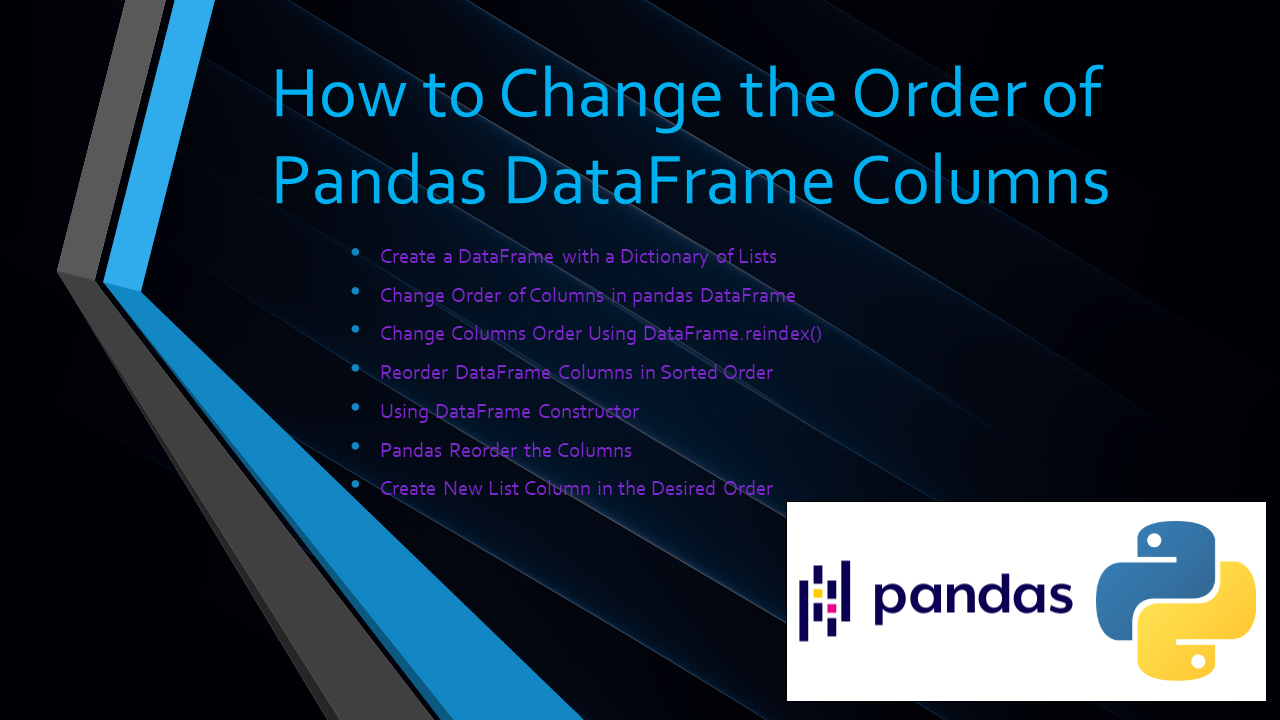 Pandas - Change the Order of DataFrame Columns - Spark By ... | You can use DataFrame.reindex() to change the order of pandas DataFrame columns, In this article, I will explain how to change the order of DataFrame
Pandas - Change the Order of DataFrame Columns - Spark By ... | You can use DataFrame.reindex() to change the order of pandas DataFrame columns, In this article, I will explain how to change the order of DataFrame Reorder DataFrame Columns in Pandas | by Doug Creates | Medium | Changing the order of DataFrame columns involves selecting columns in the desired order, creating a more readable and organized dataset for…
Reorder DataFrame Columns in Pandas | by Doug Creates | Medium | Changing the order of DataFrame columns involves selecting columns in the desired order, creating a more readable and organized dataset for… How to change the order of columns of a dataframe? - Python - Data ... | I am asking for alternative solutions to change the order of columns in a Pandas dataframe using Python, without altering the data. I want to know if there are built-in functions or Python libraries that can automate the process or any clever tricks or workarounds to achieve this more efficiently. The approach I used to change the order of columns is: I change the order of columns by simply creating a new DataFrame with the desired column order.
How to change the order of columns of a dataframe? - Python - Data ... | I am asking for alternative solutions to change the order of columns in a Pandas dataframe using Python, without altering the data. I want to know if there are built-in functions or Python libraries that can automate the process or any clever tricks or workarounds to achieve this more efficiently. The approach I used to change the order of columns is: I change the order of columns by simply creating a new DataFrame with the desired column order.