Regex Email Validation: Quick Guide & Examples
Learn how to use regular expressions to effectively validate email addresses and improve your data quality.
Learn how to use regular expressions to effectively validate email addresses and improve your data quality.
This guide will explain how to use regular expressions in JavaScript to validate email addresses. While more advanced techniques are needed for comprehensive validation, regular expressions provide a good starting point for basic checks. The guide will cover the following: understanding the regex pattern for email validation, creating a validation function in JavaScript, using the function to check email addresses, additional considerations for more robust validation, and online tools for building and testing regex patterns.
While a truly comprehensive email validation requires more advanced techniques, regular expressions offer a solid foundation for basic checks. Here's how to implement email validation using regex in JavaScript:
1. Understanding the Regex Pattern:
We'll use the following regex pattern:
const emailRegex = /^[^\s@]+@[^\s@]+\.[^\s@]+$/;Let's break it down:
^: Matches the beginning of the string.[^\s@]+: Matches one or more characters that are not whitespace or "@". This covers the username part of the email.@: Matches the "@" symbol, separating username and domain.[^\s@]+: Matches one or more characters that are not whitespace or "@". This covers the domain name.\.: Matches a literal dot "." separating domain parts.[^\s@]+: Matches one or more characters that are not whitespace or "@". This covers the top-level domain (e.g., .com, .org).$: Matches the end of the string.2. Creating a Validation Function:
function validateEmail(email) {
return emailRegex.test(email);
}This function takes an email address as input and returns true if it matches the regex pattern, indicating a valid format, and false otherwise.
3. Using the Function:
const email = "user@example.com";
if (validateEmail(email)) {
console.log("Valid email address!");
} else {
console.log("Invalid email address!");
}This code snippet demonstrates how to use the validateEmail function to check an email address and provide feedback.
4. Additional Considerations:
5. Exploring Online Tools:
Several online tools can help you build and test regex patterns:
Remember, email validation is a complex task, and regex is just one piece of the puzzle. By understanding the basics and exploring additional resources, you can build more robust and reliable email validation systems for your applications.
The code provides a basic email validation using a regular expression. It defines a function validateEmail that takes an email address as input and checks if it matches the pattern defined by emailRegex. The example demonstrates its usage with a valid and an invalid email address, printing the validation result to the console.
// Regular expression for basic email validation
const emailRegex = /^[^\s@]+@[^\s@]+\.[^\s@]+$/;
// Function to validate an email address
function validateEmail(email) {
return emailRegex.test(email);
}
// Example usage
const email1 = "user@example.com";
const email2 = "invalid_email";
if (validateEmail(email1)) {
console.log(email1 + ": Valid email address!");
} else {
console.log(email1 + ": Invalid email address!");
}
if (validateEmail(email2)) {
console.log(email2 + ": Valid email address!");
} else {
console.log(email2 + ": Invalid email address!");
}Explanation:
emailRegex: This line defines the regular expression pattern for basic email validation. It checks for the presence of characters before and after the "@" symbol, as well as a dot followed by characters for the domain extension.
validateEmail(email): This function takes an email address as input and uses the test() method of the emailRegex to check if the email matches the pattern. It returns true for a valid email and false otherwise.
Example Usage:
email1 is a valid email address, so the output will be "user@example.com: Valid email address!".email2 is an invalid email address (missing "@" and domain), so the output will be "invalid_email: Invalid email address!".Limitations of the Basic Regex:
Enhancing the Regex:
/^([^\s@]+|"([^"]+)")@[^\s@]+\.[^\s@]+$/./^([^\s@]+@[^\s@]+\.(com|org|net))$/.Beyond Regex:
Security Considerations:
Testing and Debugging:
Remember, email validation is an ongoing process. As email standards evolve and new threats emerge, you'll need to update your validation methods to maintain security and accuracy.
| Regex Pattern Element | Explanation |
|---|---|
^ |
Matches the beginning of the string. |
[^\s@]+ |
Matches one or more characters that are not whitespace or "@". (Username) |
@ |
Matches the "@" symbol. |
[^\s@]+ |
Matches one or more characters that are not whitespace or "@". (Domain) |
\. |
Matches a literal dot ".". |
[^\s@]+ |
Matches one or more characters that are not whitespace or "@". (TLD) |
$ |
Matches the end of the string. |
In conclusion, while regular expressions offer a valuable tool for basic email validation in JavaScript, it's crucial to acknowledge their limitations and consider additional techniques for more comprehensive checks. Remember that email validation is multifaceted, involving format checks, domain verification, and security considerations. By combining regex with other methods and staying informed about evolving email standards, you can build robust and reliable validation systems to enhance the security and user experience of your applications.
 How can I validate an email address using a regular expression ... | In this blog, we will learn about a fundamental task encountered by software engineers: validating user input. Specifically, we will delve into the crucial process of validating email addresses, a vital step in ensuring the security and user-friendliness of your applications. The post will explore the use of regular expressions for email address validation, providing insights to help you develop software that is both robust and secure.
How can I validate an email address using a regular expression ... | In this blog, we will learn about a fundamental task encountered by software engineers: validating user input. Specifically, we will delve into the crucial process of validating email addresses, a vital step in ensuring the security and user-friendliness of your applications. The post will explore the use of regular expressions for email address validation, providing insights to help you develop software that is both robust and secure.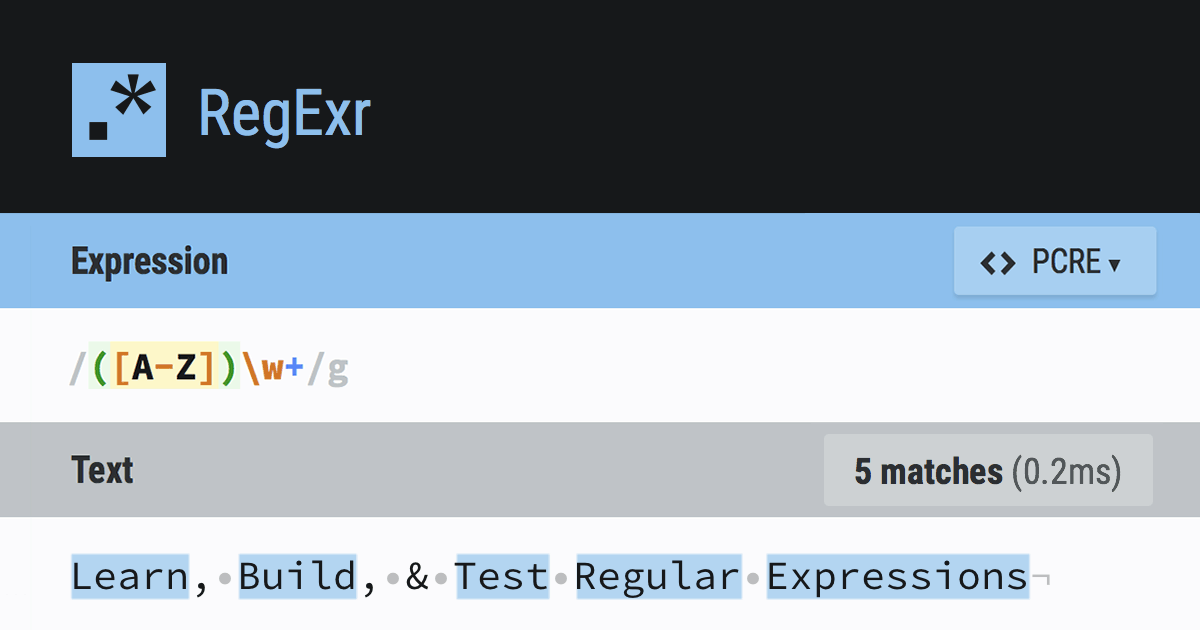 email address validation - RegExr | RegExr is an online tool to learn, build, & test Regular Expressions (RegEx / RegExp).
email address validation - RegExr | RegExr is an online tool to learn, build, & test Regular Expressions (RegEx / RegExp). Validating an email address in flow | Salesforce Trailblazer Community | Trailhead, the fun way to learn Salesforce
Validating an email address in flow | Salesforce Trailblazer Community | Trailhead, the fun way to learn Salesforce validate email address without Regex | May 17, 2021 ... please tell me how to validate email address without regex means with the help of like function . I am writing this expression ...
validate email address without Regex | May 17, 2021 ... please tell me how to validate email address without regex means with the help of like function . I am writing this expression ... How to Find or Validate an Email Address | _%+-]+@[A-Z0-9.-]+.[A-Z]{2,}\b. This regular expression, I claim, matches any email address.
How to Find or Validate an Email Address | _%+-]+@[A-Z0-9.-]+.[A-Z]{2,}\b. This regular expression, I claim, matches any email address. Ultimate Guide to Validating Emails with Regex (2022) | A complete, step by step, guide on how to validate emails using regular expressions (regex). Includes several approaches as well as code samples in Python, Javascript, Ruby, and more.
Ultimate Guide to Validating Emails with Regex (2022) | A complete, step by step, guide on how to validate emails using regular expressions (regex). Includes several approaches as well as code samples in Python, Javascript, Ruby, and more. Solved: Email validation REGEX - Alteryx returning error -... - Alteryx ... | Hi Folks I am using the following regex to validate email addresses: ([\w-.]+)@((?:[\w]+.)+)([a-zA-Z]{2,4}) IT works fine in a regex tester, but when i put it in Alteryx using the Regex_Match in a filter it returns the following error: Warning: Filter (16): REGEX_MATCH: RegEx: A character r...
Solved: Email validation REGEX - Alteryx returning error -... - Alteryx ... | Hi Folks I am using the following regex to validate email addresses: ([\w-.]+)@((?:[\w]+.)+)([a-zA-Z]{2,4}) IT works fine in a regex tester, but when i put it in Alteryx using the Regex_Match in a filter it returns the following error: Warning: Filter (16): REGEX_MATCH: RegEx: A character r...