PHP Single vs Double Quotes: String Differences Explained
This article explains the difference between single-quoted and double-quoted strings in PHP and when to use each.
This article explains the difference between single-quoted and double-quoted strings in PHP and when to use each.
In PHP, strings are enclosed in either single quotes (') or double quotes ("). While both are used for string representation, they have distinct behaviors that impact how PHP interprets the characters within them.
In PHP, you use both single quotes (') and double quotes (") to define strings, but they behave differently.
Single quotes treat everything inside them literally.
$name = 'Alice';
echo 'Hello, $name!'; // Outputs: Hello, $name!Double quotes allow variable interpolation and support escape sequences.
$name = 'Bob';
echo "Hello, $name!\n"; // Outputs: Hello, Bob! (and a newline)Use single quotes for simple strings, especially when you want to output literal dollar signs or backslashes. They are generally faster because PHP doesn't need to check for special characters.
Use double quotes when you need to embed variables or use escape sequences like \n for a newline or \t for a tab.
For best performance, choose the quoting style that requires the least amount of processing for your specific use case.
The PHP code demonstrates the difference between single and double-quoted strings. Single quotes treat everything literally, while double quotes allow variable interpolation and escape sequences. The code also includes a simple performance comparison between the two, although the difference is usually negligible.
<?php
// Using single quotes for literal strings
$message1 = 'This is a string with a literal $sign and a backslash: \$ \\';
echo $message1 . "\n";
// Using double quotes for variable interpolation and escape sequences
$name = "John";
$message2 = "Hello, $name! \nThis is a new line.";
echo $message2;
// Performance comparison (not noticeable in this simple example)
$start_time = microtime(true);
for ($i = 0; $i < 10000; $i++) {
$single_quote_string = 'This is a test string.';
}
$end_time = microtime(true);
$single_quote_time = $end_time - $start_time;
$start_time = microtime(true);
for ($i = 0; $i < 10000; $i++) {
$double_quote_string = "This is a test string.";
}
$end_time = microtime(true);
$double_quote_time = $end_time - $start_time;
echo "\n\nSingle quote time: " . $single_quote_time . "\n";
echo "Double quote time: " . $double_quote_time . "\n";
?>Explanation:
$message1 uses single quotes. The \$ and \\ are treated literally, so they are printed as is.$message2 uses double quotes.$name is interpolated into the string.\n is an escape sequence for a newline.Key Takeaways:
Readability and Maintainability:
Best Practices:
\") to avoid potential syntax errors.Beyond the Basics:
.) regardless of whether they are enclosed in single or double quotes.Example illustrating a potential pitfall:
$count = 10;
echo 'You have $count items in your cart.'; // Output: You have $count items in your cart.
echo "You have $count items in your cart."; // Output: You have 10 items in your cart. In this example, using single quotes would not display the value of the $count variable, leading to an incorrect output.
| Feature | Single Quotes ('...') | Double Quotes ("...") |
|---|---|---|
| Variable Interpolation | No | Yes |
| Escape Sequences | No (except \' and \\) |
Yes (e.g., \n, \t) |
| Performance | Generally faster | Potentially slower due to parsing |
| Best Use | Simple strings, literal characters like $ and \
|
Embedding variables, using escape sequences |
Example:
$name = "John";
echo 'Hello, $name!'; // Outputs: Hello, $name!
echo "Hello, $name!"; // Outputs: Hello, John! In conclusion, understanding the nuances of single and double quotes in PHP is crucial for writing efficient and error-free code. While single quotes offer literal interpretation and often slightly better performance, double quotes excel in their ability to handle variable interpolation and escape sequences, enhancing code readability and functionality. Choosing the right quoting style depends on the specific requirements of your PHP code, prioritizing clarity and maintainability for long-term project success.
 What is the difference between single-quoted and double-quoted ... | A Computer Science portal for geeks. It contains well written, well thought and well explained computer science and programming articles, quizzes and practice/competitive programming/company interview Questions.
What is the difference between single-quoted and double-quoted ... | A Computer Science portal for geeks. It contains well written, well thought and well explained computer science and programming articles, quizzes and practice/competitive programming/company interview Questions. Strings - Manual - PHP | PHP is a popular general-purpose scripting language that powers everything from your blog to the most popular websites in the world.
Strings - Manual - PHP | PHP is a popular general-purpose scripting language that powers everything from your blog to the most popular websites in the world. Double Quotes vs Single Quotes in PHP - DEV Community | This is an article I wrote a while ago on my old blog when I first started learni...
Double Quotes vs Single Quotes in PHP - DEV Community | This is an article I wrote a while ago on my old blog when I first started learni...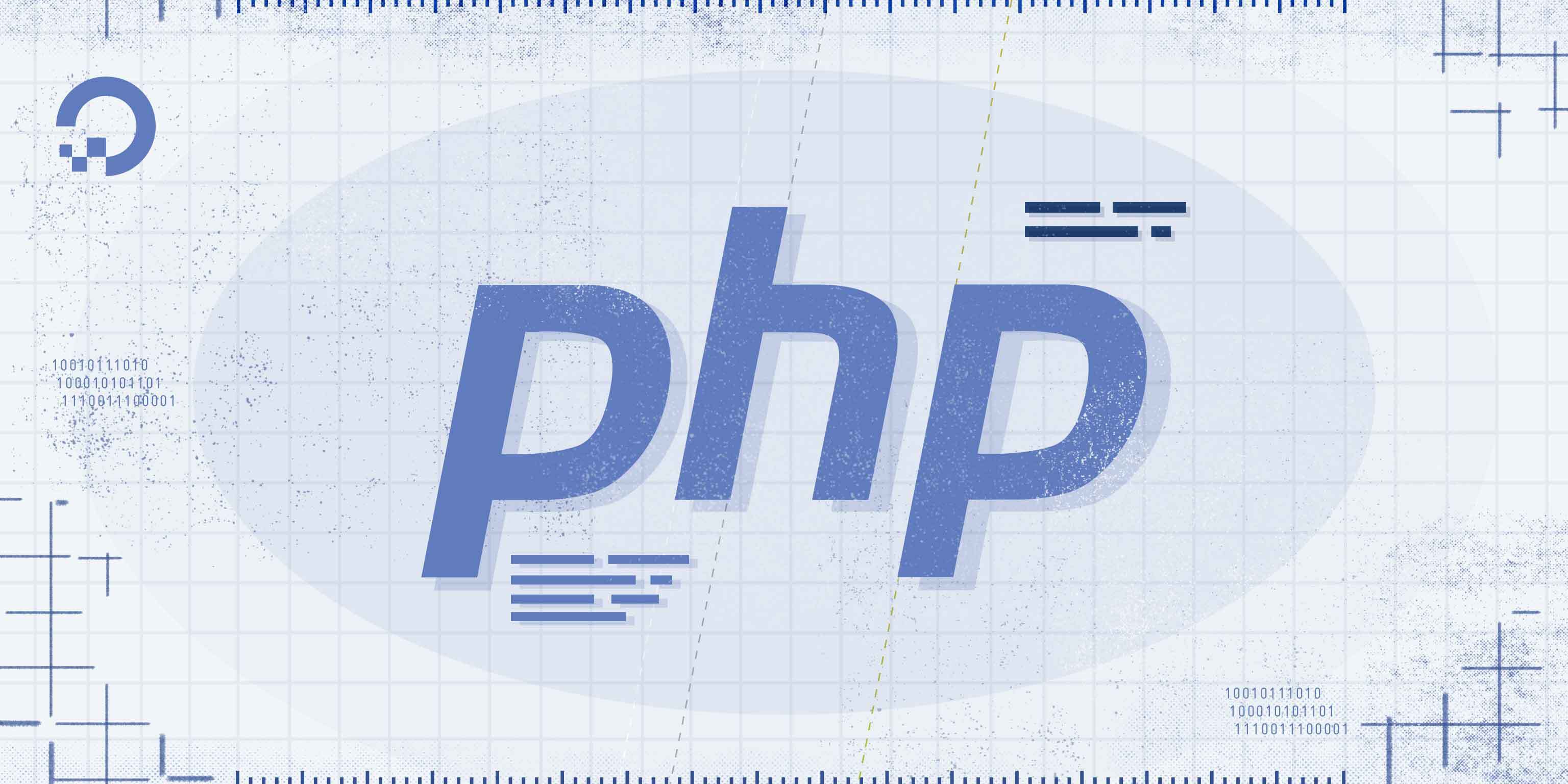 How To Work with Strings in PHP | DigitalOcean | A string is a sequence of one or more characters that may consist of letters, numbers, or symbols. In this article, you will learn how to create and view the…
How To Work with Strings in PHP | DigitalOcean | A string is a sequence of one or more characters that may consist of letters, numbers, or symbols. In this article, you will learn how to create and view the… What is the difference between single quotes and double quotes ... | When working with strings in PHP, the use of quotes is essential for defining and manipulating string values. PHP allows the use of both single quotes ('') and double quotes ("") for enclosing string literals. While they may appear similar, there are important differences between the two. The primary distinction between single quotes and double
What is the difference between single quotes and double quotes ... | When working with strings in PHP, the use of quotes is essential for defining and manipulating string values. PHP allows the use of both single quotes ('') and double quotes ("") for enclosing string literals. While they may appear similar, there are important differences between the two. The primary distinction between single quotes and double Single quotes or double quotes? - PHP - W3Schools Forum | Just wondering what everyone uses.I've always used double quotes, and normally with HTML I use double quotes as well, so I was inclined to switch to using single quotes for PHP so I didn't have to escape every double quote I used in HTML generated by my script. After finding & replacing every...
Single quotes or double quotes? - PHP - W3Schools Forum | Just wondering what everyone uses.I've always used double quotes, and normally with HTML I use double quotes as well, so I was inclined to switch to using single quotes for PHP so I didn't have to escape every double quote I used in HTML generated by my script. After finding & replacing every... Single quotes vs double quotes font family why the difference ... | Adam Overby is having issues with: At around the 3:30 mark in the video Nick enters in the font-family: 'font name' and only puts single quotes around the name.
Single quotes vs double quotes font family why the difference ... | Adam Overby is having issues with: At around the 3:30 mark in the video Nick enters in the font-family: 'font name' and only puts single quotes around the name.But for o...