PHP Query String Arrays: How to Pass
Learn how to properly encode and pass arrays as query string parameters in your PHP applications for seamless data transmission between pages.
Learn how to properly encode and pass arrays as query string parameters in your PHP applications for seamless data transmission between pages.
When working with URLs in PHP, you might encounter situations where you need to pass an array as a query parameter. This can be useful for sending multiple values for a single parameter or for representing structured data in the URL. PHP provides built-in functions that make it easy to encode and decode arrays in URL query strings.
To pass an array as a URL query parameter in PHP, you can use the http_build_query() function. This function takes an associative array as input and returns a URL-encoded query string.
Example:
$data = array('name' => 'John Doe', 'age' => 30, 'hobbies' => array('reading', 'coding'));
$query_string = http_build_query($data);
// Output: name=John+Doe&age=30&hobbies%5B0%5D=reading&hobbies%5B1%5D=codingTo retrieve the array from the query string, you can use the parse_str() function. This function takes a query string as input and populates an array with the parsed values.
Example:
$query_string = "name=John+Doe&age=30&hobbies%5B0%5D=reading&hobbies%5B1%5D=coding";
parse_str($query_string, $data);
// $data will contain the original arrayExplanation:
http_build_query() converts the array keys and values into a URL-encoded string, using square brackets ([]) to represent array indices.parse_str() decodes the URL-encoded string and reconstructs the array based on the key-value pairs.Note:
This PHP code demonstrates how to pass and retrieve arrays as URL query parameters. It uses http_build_query() to convert an array into a URL-encoded string and parse_str() to extract the array from the query string on the receiving page. The example shows how to build a URL with an array parameter and then access the individual elements of the retrieved array.
This example demonstrates how to pass an array as a URL query parameter in PHP and then retrieve it.
1. Building the URL with an array parameter:
<?php
// Sample data
$data = [
'name' => 'John Doe',
'age' => 30,
'hobbies' => ['reading', 'coding', 'gaming']
];
// Build the query string
$query_string = http_build_query($data);
// Base URL
$base_url = 'https://example.com/profile.php';
// Construct the complete URL
$url = $base_url . '?' . $query_string;
// Output the URL
echo "Generated URL: " . $url;
// Output: https://example.com/profile.php?name=John+Doe&age=30&hobbies%5B0%5D=reading&hobbies%5B1%5D=coding&hobbies%5B2%5D=gaming
?>2. Retrieving the array from the query string:
<?php
// Assuming this is profile.php receiving the query string
$query_string = $_SERVER['QUERY_STRING'];
// Parse the query string
parse_str($query_string, $parsed_data);
// Access the retrieved data
echo "Name: " . $parsed_data['name'] . "<br>";
echo "Age: " . $parsed_data['age'] . "<br>";
echo "Hobbies: <br>";
// Loop through the hobbies array
foreach ($parsed_data['hobbies'] as $hobby) {
echo "- " . $hobby . "<br>";
}
?>Explanation:
http_build_query(): This function takes the $data array and converts it into a URL-encoded query string. Notice how array elements are represented with square brackets and indices.parse_str(): This function takes the query string from $_SERVER['QUERY_STRING'] and populates the $parsed_data array with the parsed key-value pairs.This example demonstrates a simple way to pass and retrieve arrays in URL query parameters using PHP. Remember to be mindful of URL length limitations and potential security concerns when working with user-supplied data in URLs.
Alternatives to http_build_query(): While http_build_query() is the recommended way to build query strings, you can achieve similar results using other methods like manually concatenating key-value pairs with proper URL encoding. However, this approach is more error-prone and less readable.
Security Considerations:
Alternatives to URL Query Parameters: For passing large amounts of data or complex structures, consider using alternative methods like:
Limitations:
Debugging: Use tools like var_dump() or print_r() to inspect the structure of the array before and after encoding/decoding to troubleshoot any issues.
| Function | Purpose | Example Input | Example Output |
|---|---|---|---|
http_build_query() |
Converts an associative array into a URL-encoded query string. | ['name' => 'John Doe', 'age' => 30, 'hobbies' => ['reading', 'coding']] |
name=John+Doe&age=30&hobbies%5B0%5D=reading&hobbies%5B1%5D=coding |
parse_str() |
Decodes a URL-encoded query string and populates an array with the parsed values. | name=John+Doe&age=30&hobbies%5B0%5D=reading&hobbies%5B1%5D=coding |
Original array structure containing name, age, and hobbies elements. |
Key Points:
[]) represent array indices in the encoded string.In conclusion, PHP offers straightforward methods for managing arrays as URL query parameters using http_build_query() and parse_str(). These functions streamline the process of encoding arrays into URL-encoded strings and decoding them back into arrays. However, developers should be mindful of URL length restrictions, potential security risks, and readability issues when working with arrays in URLs. Consider alternative approaches like POST requests or JSON encoding for large datasets or complex structures. Always prioritize security by sanitizing and validating user-supplied data from query strings and avoid exposing sensitive information in URLs. By understanding these concepts and best practices, developers can effectively and securely handle arrays as URL query parameters in their PHP applications.
 http_build_query - Manual - PHP | PHP is a popular general-purpose scripting language that powers everything from your blog to the most popular websites in the world.
http_build_query - Manual - PHP | PHP is a popular general-purpose scripting language that powers everything from your blog to the most popular websites in the world. parse_str - Manual - PHP | PHP is a popular general-purpose scripting language that powers everything from your blog to the most popular websites in the world.
parse_str - Manual - PHP | PHP is a popular general-purpose scripting language that powers everything from your blog to the most popular websites in the world.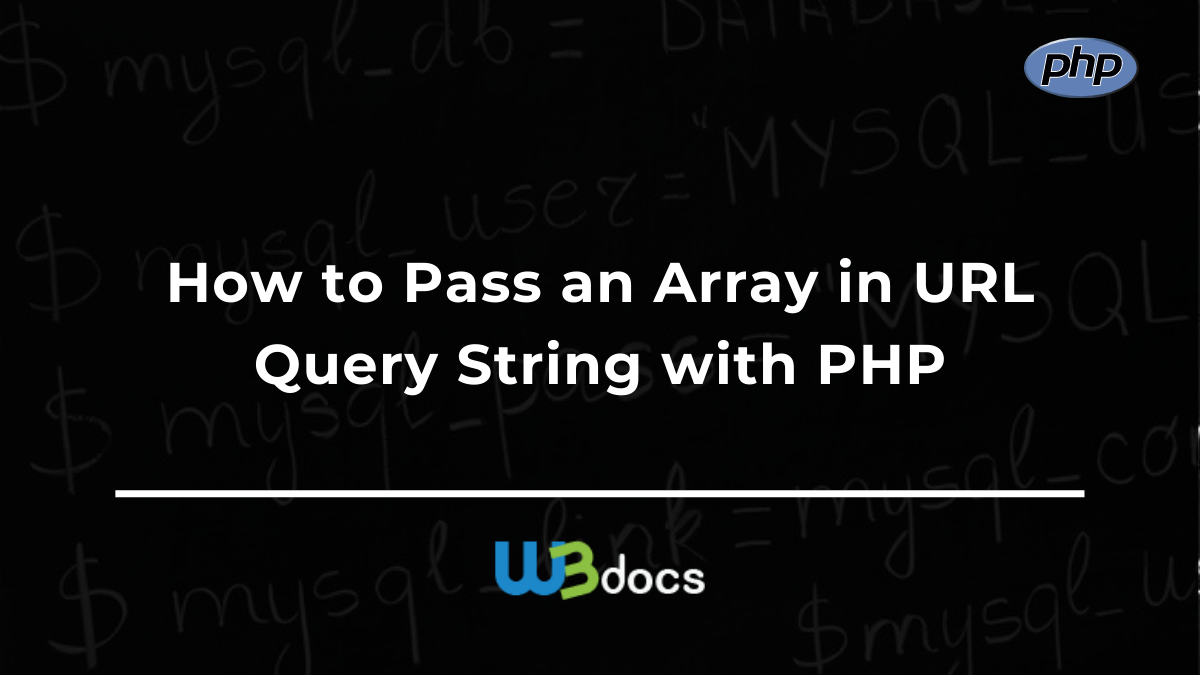 How to Pass an Array in URL Query String with PHP | In this short tutorial, you will find the way of passing an array in URL query string using PHP.
How to Pass an Array in URL Query String with PHP | In this short tutorial, you will find the way of passing an array in URL query string using PHP. Turning an array into (part of) a MySQL query string - PHP ... | I frequently need to turn a PHP array such as: $cols = array ( [access] => N [card] => N [child] => Y [cot] => Y [dinner] => N [ground] => Y [allyear] => Y [pets] => N [wifi] => Y ) // derived from 'print_r', I'm aware this is not how one would construct the array into a string (part of a query string for MySQL): $cols_new = "access = 'N', card = 'N', child = 'Y', cot = 'Y', dinner = 'N', ground = 'Y', allyear = 'Y', pets = 'N', wifi = 'Y'" I’ve done it with a FOREACH loop, but I’m just ...
Turning an array into (part of) a MySQL query string - PHP ... | I frequently need to turn a PHP array such as: $cols = array ( [access] => N [card] => N [child] => Y [cot] => Y [dinner] => N [ground] => Y [allyear] => Y [pets] => N [wifi] => Y ) // derived from 'print_r', I'm aware this is not how one would construct the array into a string (part of a query string for MySQL): $cols_new = "access = 'N', card = 'N', child = 'Y', cot = 'Y', dinner = 'N', ground = 'Y', allyear = 'Y', pets = 'N', wifi = 'Y'" I’ve done it with a FOREACH loop, but I’m just ... Decode a Javascript array of objects in PHP via query parameters ... | The script works when I give PHP literal values. However, when I attempt to decode and use the values sent from Javascript/ajax… I’ve tried every possible combination of accessing the array of objects in the PHP script. I am sending this to my PHP script via ajax: resultSet.push({"lat": position.coords.latitude}); resultSet.push({"lng": position.coords.longitude}); xmlhttp.open("GET","geolocation.php?q="+resultSet,true); xmlhttp.send(); I am attempting to decode in my PHP script: $data ...
Decode a Javascript array of objects in PHP via query parameters ... | The script works when I give PHP literal values. However, when I attempt to decode and use the values sent from Javascript/ajax… I’ve tried every possible combination of accessing the array of objects in the PHP script. I am sending this to my PHP script via ajax: resultSet.push({"lat": position.coords.latitude}); resultSet.push({"lng": position.coords.longitude}); xmlhttp.open("GET","geolocation.php?q="+resultSet,true); xmlhttp.send(); I am attempting to decode in my PHP script: $data ...