PHP HTML/XML Parsing and Processing Guide
Learn various methods and techniques to effectively parse and process HTML and XML data in PHP using built-in functions and popular libraries.
Learn various methods and techniques to effectively parse and process HTML and XML data in PHP using built-in functions and popular libraries.
Parsing XML in PHP can be done using two main approaches: SimpleXML for straightforward, well-formed XML, and DOMDocument for more complex scenarios like HTML or broken XML. This article provides a concise guide to both methods, covering common tasks and essential considerations for secure and reliable XML processing in PHP.
Choose the right tool:
simplexml_load_file():
$xml = simplexml_load_file("data.xml");
echo $xml->product[0]->name;DOMDocument:
$doc = new DOMDocument();
$doc->loadHTMLFile("page.html");
$title = $doc->getElementsByTagName("title")[0]->textContent;Handle CDATA with HTML inside:
DOMDocument to handle HTML:
$doc = new DOMDocument();
$doc->loadXML($xmlString);$cdata = $doc->getElementsByTagName("yourTag")->item(0)->textContent;DOMDocument again or string functions to work with the HTML within.Namespaces (colons in tags):
SimpleXML and its namespace functions:
$xml = simplexml_load_file("namespaced.xml");
$ns = $xml->getNamespaces(true);
echo $xml->children($ns['myns'])->element;Common tasks:
$element->textContent (DOM) or direct access like $xml->element (SimpleXML).foreach ($doc->getElementsByTagName("item") as $item) {
// ...
}$element->getAttribute("attributeName").Remember:
$doc->loadHTMLFile(...) === false).htmlspecialchars() to prevent XSS vulnerabilities.This document provides PHP code examples for parsing XML data, including choosing between SimpleXML and DOMDocument based on XML structure, handling CDATA sections containing HTML, working with namespaces, and performing common tasks like accessing element content, looping through elements, and extracting attributes. It also emphasizes error handling, security, and encoding considerations.
This document provides code examples for parsing XML data in PHP, covering various scenarios and common tasks.
// Load XML from file
$xml = simplexml_load_file("products.xml");
// Access element content directly
if ($xml === false) {
die("Error loading XML file");
} else {
echo "Product Name: " . $xml->product[0]->name . "<br>";
}products.xml:
<?xml version="1.0"?>
<products>
<product>
<name>Coffee Maker</name>
<price>59.99</price>
</product>
<product>
<name>Toaster Oven</name>
<price>79.99</price>
</product>
</products>// Load HTML from file
$doc = new DOMDocument();
$loadResult = $doc->loadHTMLFile("website.html");
// Check for loading errors
if ($loadResult === false) {
die("Error loading HTML file");
} else {
// Access element content using DOM methods
$title = $doc->getElementsByTagName("title")[0]->textContent;
echo "Page Title: " . $title;
}website.html:
<!DOCTYPE html>
<html>
<head>
<title>My Website</title>
</head>
<body>
<h1>Welcome!</h1>
</body>
</html>// XML string with CDATA containing HTML
$xmlString = <<<XML
<?xml version="1.0"?>
<data>
<content><![CDATA[
<p>This is <strong>HTML</strong> content inside CDATA.</p>
]]></content>
</data>
XML;
// Load XML with DOMDocument
$doc = new DOMDocument();
$doc->loadXML($xmlString);
// Access CDATA section
$cdata = $doc->getElementsByTagName("content")->item(0)->textContent;
// Use DOMDocument or string functions to work with HTML within CDATA
$htmlFragment = new DOMDocument();
$htmlFragment->loadHTML($cdata);
// Example: Extract text from a specific tag within CDATA
$strongText = $htmlFragment->getElementsByTagName("strong")->item(0)->textContent;
echo "Strong text: " . $strongText;// XML with namespaces
$xmlString = <<<XML
<?xml version="1.0"?>
<root xmlns:myns="http://example.com/myns">
<myns:element>Value</myns:element>
</root>
XML;
// Load XML with SimpleXML
$xml = simplexml_load_string($xmlString);
// Get namespaces
$ns = $xml->getNamespaces(true);
// Access element using namespace prefix
echo "Element value: " . $xml->children($ns['myns'])->element;// Using DOMDocument
$content = $doc->getElementsByTagName("elementName")->item(0)->textContent;
// Using SimpleXML
$content = $xml->elementName;// Using DOMDocument
foreach ($doc->getElementsByTagName("itemName") as $item) {
echo $item->textContent . "<br>";
}
// Using SimpleXML
foreach ($xml->itemName as $item) {
echo $item . "<br>";
}// Using DOMDocument
$attributeValue = $element->getAttribute("attributeName");
// Using SimpleXML
$attributeValue = $xml->elementName['attributeName'];SimpleXML vs. DOMDocument: While SimpleXML is great for its ease of use with well-structured XML, it's less forgiving with errors and doesn't handle HTML well. DOMDocument is more robust and versatile but can be more verbose to write. Choose the tool that best suits your data and complexity needs.
XPath for Complex Navigation: For navigating and extracting data from deeply nested or complex XML structures, consider using XPath with DOMDocument. XPath provides a powerful query language for targeting specific elements and attributes.
Handling Errors Gracefully: Always implement error checking when loading and parsing XML. Use conditional statements (if ($xml === false)) to catch potential issues and provide informative error messages or fallback mechanisms.
Security Best Practices:
htmlspecialchars() or other appropriate methods to prevent XSS vulnerabilities, especially when displaying content on a webpage.Performance Considerations: For processing very large XML files, consider using stream-based parsing techniques like XMLReader or XML Parser to improve performance and reduce memory consumption.
Alternative Libraries: Explore third-party PHP libraries like XMLReader and XMLWriter for more advanced XML manipulation tasks, such as stream-based parsing, writing XML, and transforming XML documents.
This summary outlines key techniques for parsing XML data in PHP:
Choosing the Right Tool:
simplexml_load_file() for simple, direct access to elements.DOMDocument for more robust parsing and handling of malformed data.Handling CDATA with HTML Inside:
DOMDocument.getElementsByTagName() and textContent.DOMDocument or string functions.Working with Namespaces:
SimpleXML's namespace functions like getNamespaces() and children() to access elements within specific namespaces.Common Tasks:
textContent (DOM) or direct access (SimpleXML).foreach with getElementsByTagName() (DOM).getAttribute().Important Considerations:
htmlspecialchars() to prevent XSS vulnerabilities.Mastering these techniques will equip you to effectively handle XML data in your PHP applications, whether you're working with simple data feeds or complex document structures. Remember to prioritize error handling, security, and encoding considerations for robust and reliable XML processing.
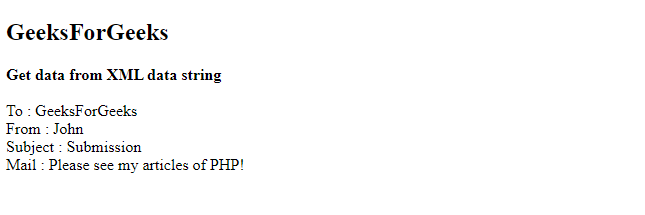 How to parse and process HTML/XML using PHP ? - GeeksforGeeks | A Computer Science portal for geeks. It contains well written, well thought and well explained computer science and programming articles, quizzes and practice/competitive programming/company interview Questions.
How to parse and process HTML/XML using PHP ? - GeeksforGeeks | A Computer Science portal for geeks. It contains well written, well thought and well explained computer science and programming articles, quizzes and practice/competitive programming/company interview Questions. PHP SimpleXML Parser | W3Schools offers free online tutorials, references and exercises in all the major languages of the web. Covering popular subjects like HTML, CSS, JavaScript, Python, SQL, Java, and many, many more.
PHP SimpleXML Parser | W3Schools offers free online tutorials, references and exercises in all the major languages of the web. Covering popular subjects like HTML, CSS, JavaScript, Python, SQL, Java, and many, many more. DOMDocument::loadHTML - Manual - PHP | PHP is a popular general-purpose scripting language that powers everything from your blog to the most popular websites in the world.
DOMDocument::loadHTML - Manual - PHP | PHP is a popular general-purpose scripting language that powers everything from your blog to the most popular websites in the world.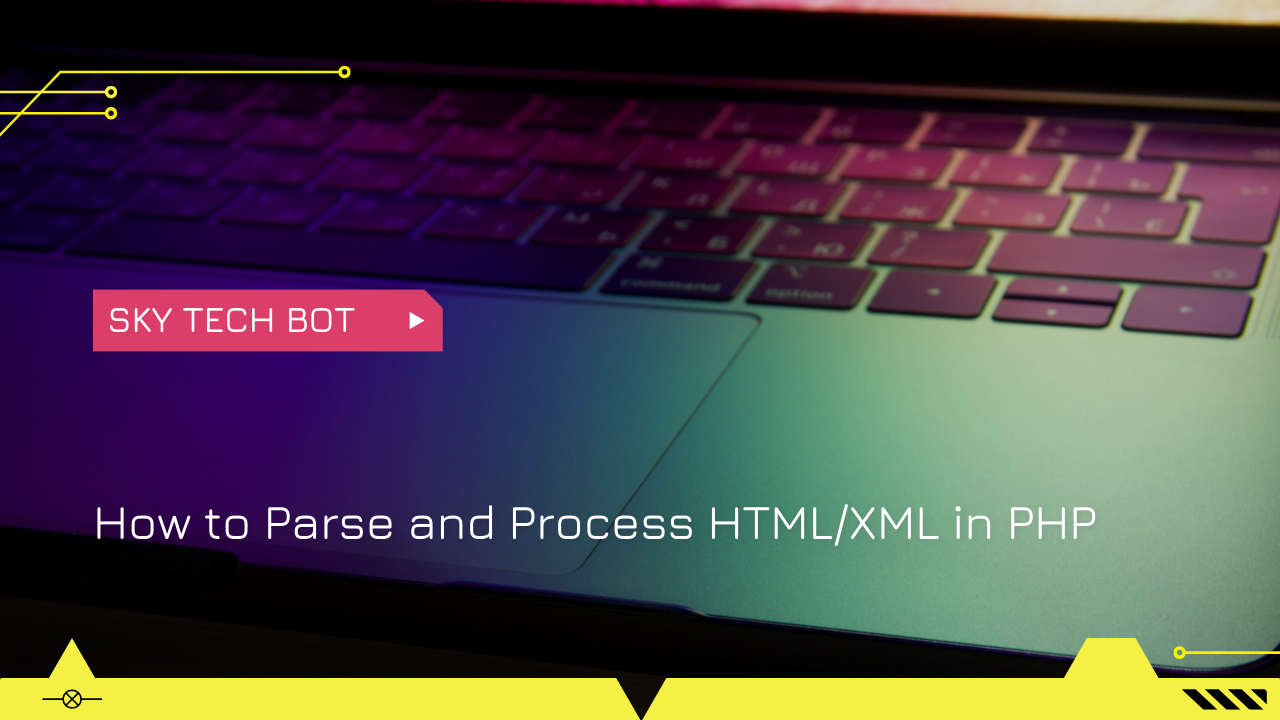 How to Parse and Process HTML/XML in PHP – Sky Tech Bot | HTML and XML are widely used formats for representing structured data on the web. As a web developer, it’s important to know how to parse and process HTML/XML documents in PHP in order to ext…
How to Parse and Process HTML/XML in PHP – Sky Tech Bot | HTML and XML are widely used formats for representing structured data on the web. As a web developer, it’s important to know how to parse and process HTML/XML documents in PHP in order to ext… html_entity_decode - Manual - PHP | PHP is a popular general-purpose scripting language that powers everything from your blog to the most popular websites in the world.
html_entity_decode - Manual - PHP | PHP is a popular general-purpose scripting language that powers everything from your blog to the most popular websites in the world.