Logout of MetaMask with web3.js: A Simple Guide
Learn how to securely log users out of your MetaMask-integrated dApp using web3.js functionalities in this step-by-step guide.
Learn how to securely log users out of your MetaMask-integrated dApp using web3.js functionalities in this step-by-step guide.
Managing user sessions in a decentralized application (dapp) using MetaMask differs significantly from traditional, centralized approaches. It's important to understand that you can't programmatically log a user out of MetaMask from your dapp.
You can't programmatically log out of MetaMask from a dapp. MetaMask is a browser extension with its own user interface and security mechanisms.
Disconnecting a site from MetaMask is primarily a user action. Users can disconnect your dapp in a few ways:
While you can't force a logout, you can handle account changes. MetaMask exposes events that you can listen for in your dapp:
ethereum.on('accountsChanged', (accounts) => {
// Handle account change, e.g., update UI, refresh data
});For a better user experience, provide a disconnect button. This button can simply refresh the page, effectively disconnecting the dapp from the user's MetaMask account.
Remember: Security is paramount. Never store sensitive information like private keys in your dapp. Always rely on MetaMask and the user's interaction for account management.
This JavaScript code demonstrates how to integrate MetaMask functionality into a web application using the ethers.js library. It checks for MetaMask installation, handles account changes (connection, switching, disconnection), provides a disconnect button, and includes an example of requesting account connection. The code also prompts users to install MetaMask if it's not detected.
// Example using ethers.js library
import { ethers } from 'ethers';
// Check if MetaMask is installed
if (typeof window.ethereum !== 'undefined') {
const provider = new ethers.providers.Web3Provider(window.ethereum);
// Handle account changes
ethereum.on('accountsChanged', (accounts) => {
if (accounts.length === 0) {
// User disconnected, update UI accordingly
console.log('User disconnected');
// Example: Hide connected features, show login button
} else {
// User connected or switched accounts
console.log('Connected account:', accounts[0]);
// Example: Show connected features, display account address
}
});
// Disconnect button functionality
const disconnectButton = document.getElementById('disconnectButton');
disconnectButton.addEventListener('click', () => {
// Refresh the page to disconnect
window.location.reload();
});
// Example: Requesting account connection
const connectButton = document.getElementById('connectButton');
connectButton.addEventListener('click', async () => {
try {
// Request account access
await provider.send("eth_requestAccounts", []);
} catch (error) {
console.error("User denied account access:", error);
}
});
} else {
// MetaMask is not installed, prompt user to install
console.log('Please install MetaMask!');
}Explanation:
window.ethereum is available, indicating MetaMask's presence.accountsChanged: An event listener is set up for the accountsChanged event. This event fires when:
disconnectButton) that, when clicked, refreshes the page. This effectively disconnects the dapp from the user's MetaMask account.eth_requestAccounts.Important:
wallet_disconnect (if supported by the provider) for a smoother experience in the future.| Feature | Description |
|---|---|
| Programmatic Logout | Not possible. MetaMask controls its own logout functionality. |
| Disconnecting a Site |
User-driven. Users can disconnect via: - MetaMask's "disconnect" button - Dapp-provided disconnect button (with page refresh) - Browser refresh/reload |
| Handling Account Changes |
Use accountsChanged event. Listen for this MetaMask event to detect and respond to account changes within your dapp. |
| Best Practice: Disconnect Button | Provide a clear disconnect button. This improves UX by offering a simple way for users to disconnect their account. |
| Security | Crucial: Never store private keys in your dapp. Rely on MetaMask for secure account management. |
Dapps don't have direct control over MetaMask's logout functionality. Instead of focusing on programmatic logout, developers should concentrate on handling account changes effectively using MetaMask's events. Providing a clear disconnect button that refreshes the page offers a user-friendly way to manage their connection status. Security remains paramount – never handle private keys within the dapp; rely on MetaMask for secure account management. By understanding these principles and utilizing the provided code examples, developers can create secure and user-friendly dapps that seamlessly integrate with MetaMask. Remember to prioritize user experience and stay updated on the evolving landscape of Web3 technologies and best practices.
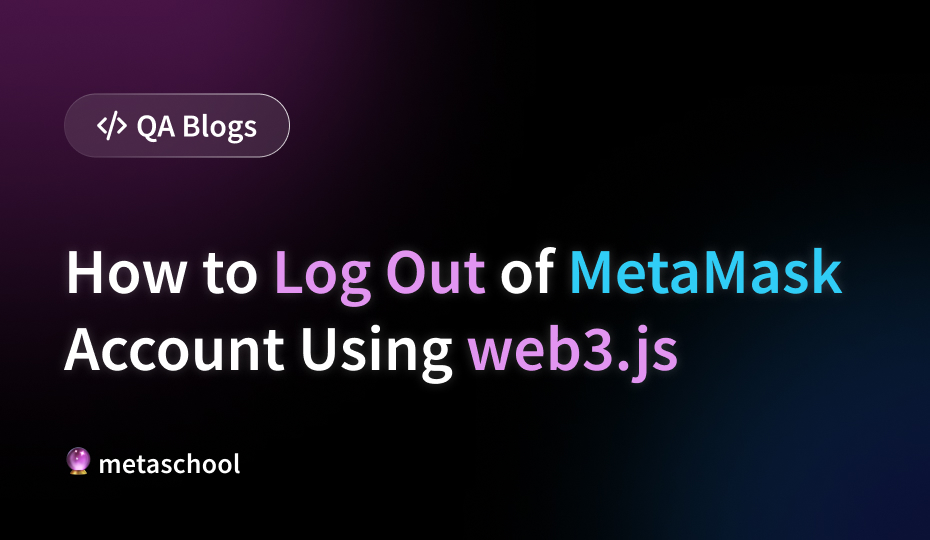 How to Log Out of MetaMask Account Using web3.js - | To log out of a MetaMask account using web3.js, you'll need to understand the process of interacting with MetaMask via your web application.
How to Log Out of MetaMask Account Using web3.js - | To log out of a MetaMask account using web3.js, you'll need to understand the process of interacting with MetaMask via your web application.![Disconnect a web3 wallet [Solved] - Moralis General - Moralis Web3 ...](https://moralis-forum.s3.dualstack.eu-north-1.amazonaws.com/original/2X/d/d305e5d6beb740874aec84e0eaa176bef5c4e385.png) Disconnect a web3 wallet [Solved] - Moralis General - Moralis Web3 ... | Hi, I’m looking for the correct function call to disconnect my dapp from a web3 session, specifically when using walletconnect but also with a metamask connection would be handy. I’ve read all the docs, and also scoured the internet (trying various combinations of killSession(), disconnect() etc. What I am looking to implement is the ability for my users to explicitly disconnect the wallet connection (much as uniswap does with it’s ‘disconnect’ option. Any advice gratefully received. Thanks!
Disconnect a web3 wallet [Solved] - Moralis General - Moralis Web3 ... | Hi, I’m looking for the correct function call to disconnect my dapp from a web3 session, specifically when using walletconnect but also with a metamask connection would be handy. I’ve read all the docs, and also scoured the internet (trying various combinations of killSession(), disconnect() etc. What I am looking to implement is the ability for my users to explicitly disconnect the wallet connection (much as uniswap does with it’s ‘disconnect’ option. Any advice gratefully received. Thanks! Disconnect Web3 Wallet (Metamask) - Moralis General - Moralis ... | Is there a way to disconnect a wallet? I tried with await web3.eth.currentProvider.disconnect() but got Uncaught (in promise) TypeError: Cannot read properties of null (reading 'disconnect') I am using Next.js
Disconnect Web3 Wallet (Metamask) - Moralis General - Moralis ... | Is there a way to disconnect a wallet? I tried with await web3.eth.currentProvider.disconnect() but got Uncaught (in promise) TypeError: Cannot read properties of null (reading 'disconnect') I am using Next.js How to Build a Web3 Login with Web3.js Library | This article demonstrates how to add web3 login authentication to your website using the Web3.js library.
How to Build a Web3 Login with Web3.js Library | This article demonstrates how to add web3 login authentication to your website using the Web3.js library. Authenticate with MetaMask always use the first account and not the ... | Hi. When using authenticate from react-moralis package to login a user with MetaMask it will try to authenticate the user with his first account and not the one he selected. Let’s say a user has 2 accounts configured in MetaMask. He open the extension and selects account 2. He then click on the dapp login button. The dapp calls the authenticate method. The MetaMask popup comes up but with account 1 selected. The user has no way to change this to account 2. Basically - there is no way for ...
Authenticate with MetaMask always use the first account and not the ... | Hi. When using authenticate from react-moralis package to login a user with MetaMask it will try to authenticate the user with his first account and not the one he selected. Let’s say a user has 2 accounts configured in MetaMask. He open the extension and selects account 2. He then click on the dapp login button. The dapp calls the authenticate method. The MetaMask popup comes up but with account 1 selected. The user has no way to change this to account 2. Basically - there is no way for ... MetaMask Integration with Next.js and Web3.js | by Javed Baloch ... | Integration MetaMask and Web3 with nextjs step-by-step guidelines for beginners.
MetaMask Integration with Next.js and Web3.js | by Javed Baloch ... | Integration MetaMask and Web3 with nextjs step-by-step guidelines for beginners. Ethereum provider API | MetaMask developer documentation | See the MetaMask Ethereum provider API reference.
Ethereum provider API | MetaMask developer documentation | See the MetaMask Ethereum provider API reference.