List Files in a Directory Python: Easy Guide
Learn how to easily list all files within a specific directory using Python's powerful built-in functions and explore various methods for tailored file management.
Learn how to easily list all files within a specific directory using Python's powerful built-in functions and explore various methods for tailored file management.
This guide explains how to list all files in a directory in Python. You'll learn how to use the os module to interact with the file system and retrieve the contents of a directory. We'll cover listing both files and directories, as well as filtering the results to only include files.
First, import the os module. This module provides a way to interact with the operating system, including the filesystem.
import osNext, use the os.listdir() function to get a list of all files and directories in the specified directory. Replace "path/to/directory" with the actual path of the directory you want to list the files from.
path = "path/to/directory"
all_files_and_dirs = os.listdir(path)
print(all_files_and_dirs)This will print a list containing both files and directories within the specified path.
If you only want to list files and exclude directories, you can use the os.path.isfile() function to filter the results from os.listdir().
for item in all_files_and_dirs:
item_path = os.path.join(path, item)
if os.path.isfile(item_path):
print(item)This code iterates through each item in the all_files_and_dirs list. For each item, it constructs the full path by joining the directory path with the item name using os.path.join(). Then, it checks if the constructed path represents a file using os.path.isfile(). If it's a file, the item's name is printed.
This Python code lists all files and directories within a specified directory path. It then iterates through the list and prints only the names of the files, excluding directories.
import os
# Specify the directory you want to list files from
path = "/path/to/your/directory"
# Get a list of all files and directories
all_files_and_dirs = os.listdir(path)
print("All files and directories:")
print(all_files_and_dirs)
print("\nFiles only:")
# Iterate through the list and print only files
for item in all_files_and_dirs:
item_path = os.path.join(path, item)
if os.path.isfile(item_path):
print(item)Explanation:
os module: This line imports the necessary module for interacting with the operating system."path/to/your/directory" with the actual path of the directory you want to explore.os.listdir(path) returns a list of all files and directories within the specified path.os.listdir().item in the all_files_and_dirs list.item, it constructs the full path by joining the directory path (path) with the item name using os.path.join(path, item).os.path.isfile(item_path) checks if the constructed path points to a file. If it's a file, the item (file name) is printed.To use this code:
"path/to/your/directory" with the actual path.try-except blocks to handle cases where the directory is not found or inaccessible.os.walk() can be used to recursively traverse subdirectories.glob and pathlib for working with files and directories, highlighting their advantages.This text explains how to use Python to list files within a specific directory.
Key Points:
os module: Used for interacting with the operating system, including file system operations.os.listdir(path): Returns a list of all files and directories within the specified path.os.path.join(path, item): Combines a directory path and an item name to create a full file/directory path.os.path.isfile(item_path): Checks if the given item_path represents a file.Steps to list only files:
os module: import os
path = "path/to/directory"
all_files_and_dirs = os.listdir(path)
item_path = os.path.join(path, item)
if os.path.isfile(item_path):
print(item)
This comprehensive guide explored various methods to list files within a directory using Python. We started with the fundamental os.listdir() function to retrieve all files and directories. Then, we demonstrated how to filter this list to obtain only files using os.path.isfile(). By understanding these techniques and exploring the additional resources and considerations provided, you are well-equipped to efficiently manage and interact with files in your Python projects.
 Python - List Files in a Directory - GeeksforGeeks | A Computer Science portal for geeks. It contains well written, well thought and well explained computer science and programming articles, quizzes and practice/competitive programming/company interview Questions.
Python - List Files in a Directory - GeeksforGeeks | A Computer Science portal for geeks. It contains well written, well thought and well explained computer science and programming articles, quizzes and practice/competitive programming/company interview Questions. Python: How to List Files in Directory | Built In | In this tutorial, you will learn 5 ways in Python to list all files in a specific directory. Methods include os.listdir(), os.walk(), the glob module and more.
Python: How to List Files in Directory | Built In | In this tutorial, you will learn 5 ways in Python to list all files in a specific directory. Methods include os.listdir(), os.walk(), the glob module and more.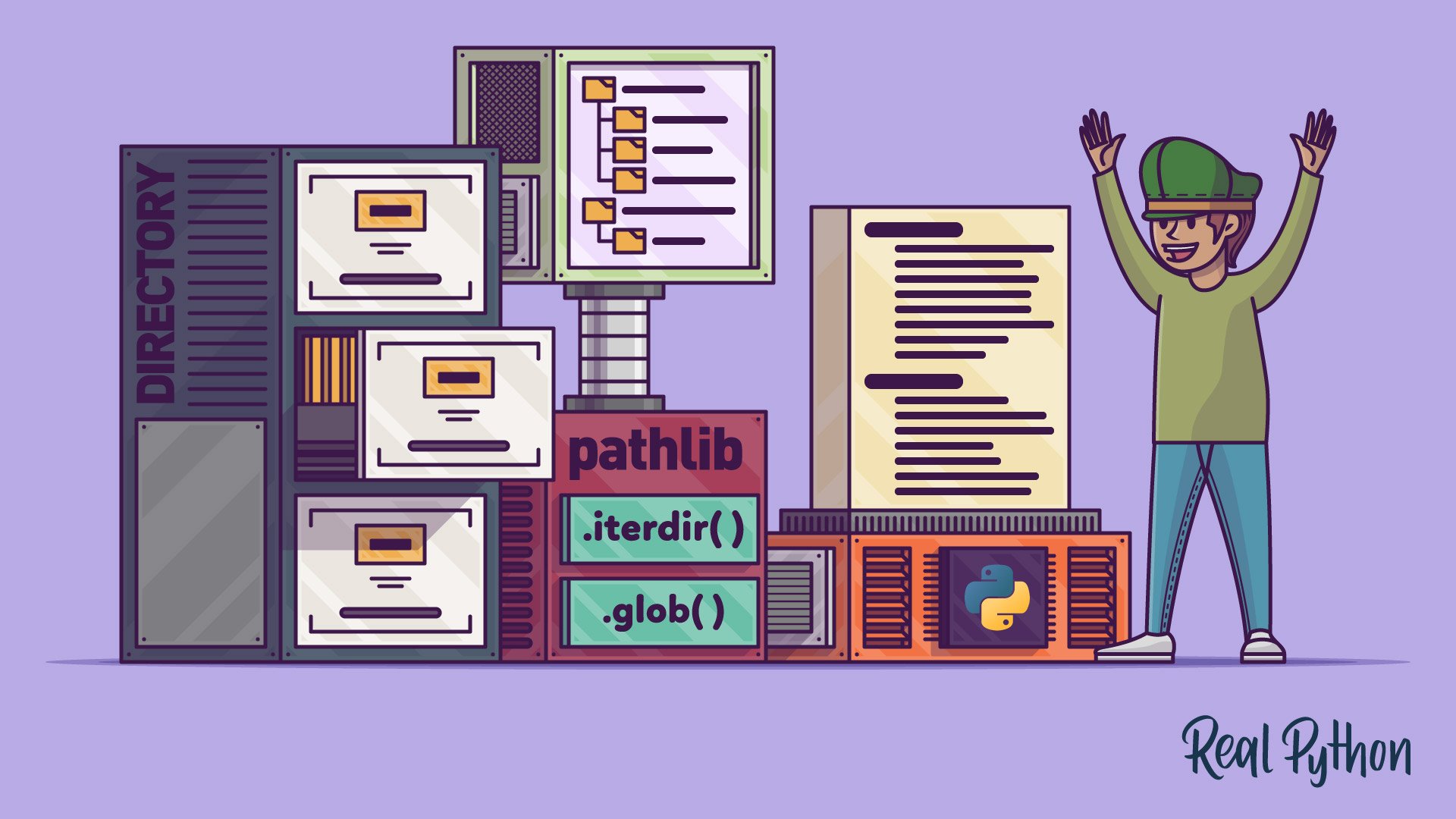 How to Get a List of All Files in a Directory With Python – Real Python | In this tutorial, you'll be examining a couple of methods to get a list of files and folders in a directory with Python. You'll also use both methods to recursively list directory contents. Finally, you'll examine a situation that pits one method against the other.
How to Get a List of All Files in a Directory With Python – Real Python | In this tutorial, you'll be examining a couple of methods to get a list of files and folders in a directory with Python. You'll also use both methods to recursively list directory contents. Finally, you'll examine a situation that pits one method against the other.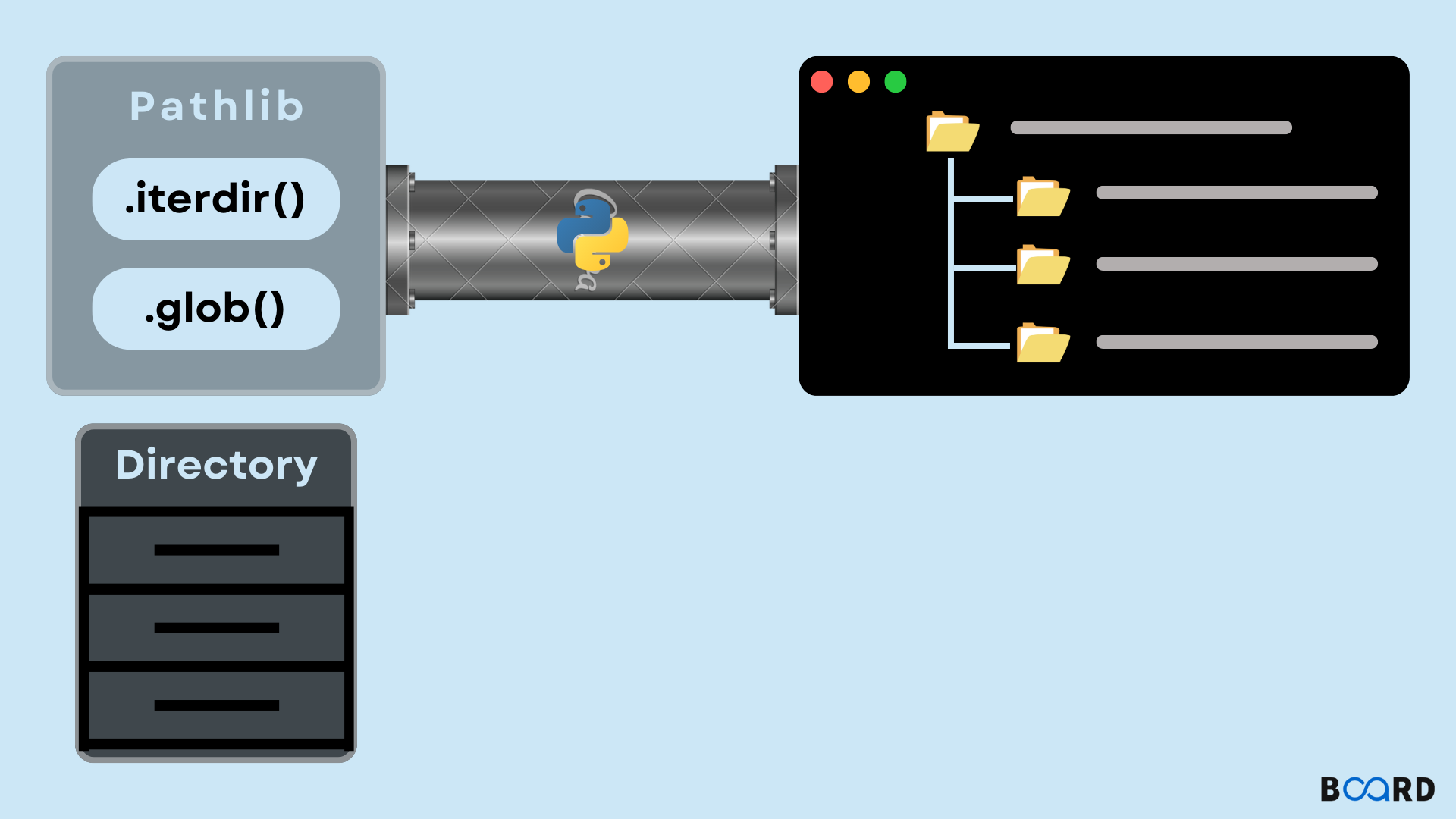 List Files in a Directory in Python | Board Infinity | This tutorial will look at how to list every file in a directory in Python. There are various approaches to documenting the files in a guide. The following four techniques will be used in this article.
List Files in a Directory in Python | Board Infinity | This tutorial will look at how to list every file in a directory in Python. There are various approaches to documenting the files in a guide. The following four techniques will be used in this article.![Python List Files in a Directory [5 Ways] – PYnative](/placeholder.png) Python List Files in a Directory [5 Ways] – PYnative | Get list of all files of a directory in Python using the the os module's listdir(), walk(), and scandir() functions
Python List Files in a Directory [5 Ways] – PYnative | Get list of all files of a directory in Python using the the os module's listdir(), walk(), and scandir() functions pathlib — Object-oriented filesystem paths — Python 3.12.7 ... | Source code: Lib/pathlib.py This module offers classes representing filesystem paths with semantics appropriate for different operating systems. Path classes are divided between pure paths, which p...
pathlib — Object-oriented filesystem paths — Python 3.12.7 ... | Source code: Lib/pathlib.py This module offers classes representing filesystem paths with semantics appropriate for different operating systems. Path classes are divided between pure paths, which p... How do I list all files in a directory using Python? | Better Stack ... | Better Stack lets you see inside any stack, debug any issue, and resolve any incident.
How do I list all files in a directory using Python? | Better Stack ... | Better Stack lets you see inside any stack, debug any issue, and resolve any incident.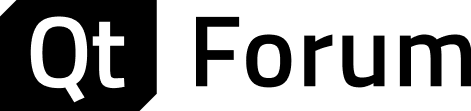 How to read all files from a selected directory and use them one by ... | Hi My main aim is to open a window to display some images of same size as a stack of images(sequence of images) and place a scroll bar such that when i move ...
How to read all files from a selected directory and use them one by ... | Hi My main aim is to open a window to display some images of same size as a stack of images(sequence of images) and place a scroll bar such that when i move ... Python - How to list all files in a directory? - Mkyong.com | - Python - How to list all files in a directory?
Python - How to list all files in a directory? - Mkyong.com | - Python - How to list all files in a directory?