Kubernetes: How to Pause or Stop a Pod
Learn how to gracefully stop or pause pods in Kubernetes, troubleshoot common issues, and understand the differences between various pod termination methods.
Learn how to gracefully stop or pause pods in Kubernetes, troubleshoot common issues, and understand the differences between various pod termination methods.
In Kubernetes, there's no built-in "pause" button for Pods. Stopping a Pod effectively means removing it and optionally bringing it back later. Let's explore how to achieve this and understand the rationale behind this design choice.
Kubernetes doesn't have a direct "pause" feature for Pods. If you want to stop a Pod, you essentially remove it and potentially recreate it later. Here's how:
Deletion: The main way to stop a Pod is to delete it:
kubectl delete pod <pod-name>Scaling Down: If the Pod is managed by a Deployment or ReplicaSet, scale down to zero replicas:
kubectl scale deployment <deployment-name> --replicas=0 Note: Deleting a Pod doesn't preserve its state. When you recreate it, it starts fresh.
Why no pausing?
Kubernetes is designed for resilience. Pausing introduces complexity in handling potential failures or restarts. Instead, it focuses on quickly replacing unhealthy or stopped Pods.
This code snippet demonstrates how to simulate pausing Kubernetes Pods by deleting them or scaling down Deployments to zero replicas. It provides command examples for deleting Pods by name and label, as well as scaling down Deployments. The example scenario illustrates pausing a web server Deployment. The code emphasizes that Kubernetes prioritizes resilience over pausing and highlights considerations like data persistence, stateful applications, and alternative tools like KEDA.
While Kubernetes doesn't offer a direct "pause" feature, here's how you can achieve similar results:
1. Deleting a Pod:
# Delete a Pod named "my-pod"
kubectl delete pod my-pod
# Delete all Pods with the label "app=myapp"
kubectl delete pods -l app=myapp2. Scaling Down a Deployment:
# Scale down the "my-deployment" Deployment to 0 replicas
kubectl scale deployment my-deployment --replicas=0 Example Scenario:
Let's say you have a Deployment named "web-server" managing three replicas of a web server Pod. You want to temporarily "pause" the web server.
# Scale down the Deployment to 0 replicas
kubectl scale deployment web-server --replicas=0
# (Later, when you want to "resume")
kubectl scale deployment web-server --replicas=3Important Considerations:
Remember: Kubernetes prioritizes resilience and self-healing. Instead of pausing, it focuses on quickly replacing unhealthy or stopped Pods to maintain application availability.
Kubernetes doesn't offer a "pause" functionality for Pods. To stop a Pod, you effectively delete it and optionally recreate it later.
Methods for Stopping Pods:
kubectl delete pod <pod-name> to remove the Pod.kubectl scale <resource-type> <resource-name> --replicas=0 to scale down to zero replicas.Important Note: Deleting a Pod doesn't preserve its state. Recreating it will result in a fresh start.
Reason for No Pausing:
Kubernetes prioritizes resilience and avoids the complexities of pausing and resuming Pods. Instead, it focuses on swiftly replacing unhealthy or stopped Pods to maintain application availability.
In conclusion, while Kubernetes lacks a dedicated "pause" mechanism for Pods, you can effectively stop them by deleting them or scaling down their managing Deployments to zero replicas. Remember that deleting a Pod results in data loss unless PersistentVolumes are used, and recreating it initiates a fresh start. Kubernetes prioritizes resilience and self-healing over pausing, ensuring application availability through swift replacement of unhealthy or stopped Pods. Consider data persistence, stateful application requirements, and alternative tools like KEDA for specific scenarios. Leverage monitoring, namespaces, and community resources for managing Pod stoppages effectively within the Kubernetes ecosystem.
 How to Stop/Pause a Pod in Kubernetes | Baeldung on Ops | Learn to stop a pod in Kubernetes using the kubectl delete command.
How to Stop/Pause a Pod in Kubernetes | Baeldung on Ops | Learn to stop a pod in Kubernetes using the kubectl delete command.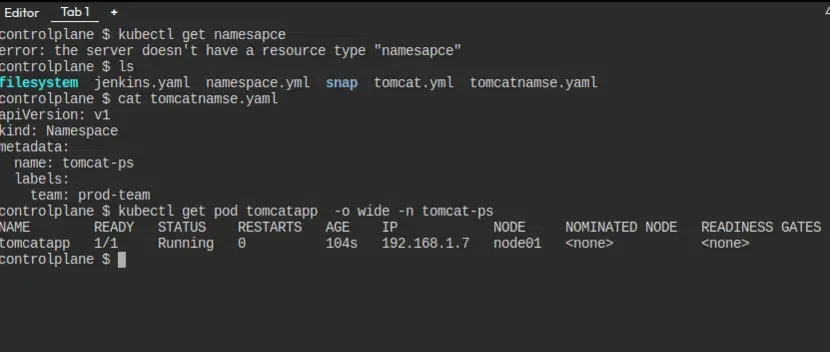 How To Stop Pod In Kubernetes ? - GeeksforGeeks | A Computer Science portal for geeks. It contains well written, well thought and well explained computer science and programming articles, quizzes and practice/competitive programming/company interview Questions.
How To Stop Pod In Kubernetes ? - GeeksforGeeks | A Computer Science portal for geeks. It contains well written, well thought and well explained computer science and programming articles, quizzes and practice/competitive programming/company interview Questions. Pausing Orchestration does not stop pods - Rancher - Rancher Labs | When you stop Orchestration, it does not stop the pods. The pods are still shown as running
Pausing Orchestration does not stop pods - Rancher - Rancher Labs | When you stop Orchestration, it does not stop the pods. The pods are still shown as running Note To Self: How To Stop A Running Pod On Kubernetes | Note To Self: How To Stop A Running Pod On Kubernetes. 3 Min Read The Story OMG, I just ran a Kubernetes command from the wild and now I cannot seem to stop or delete the running pod (that was me when my CPU fan sounded like an industrial fan)....
Note To Self: How To Stop A Running Pod On Kubernetes | Note To Self: How To Stop A Running Pod On Kubernetes. 3 Min Read The Story OMG, I just ran a Kubernetes command from the wild and now I cannot seem to stop or delete the running pod (that was me when my CPU fan sounded like an industrial fan).... Where I Pause the workload,the container still work - Rancher Labs | I click the button “Pause Orchestration” or use the v3 api to pause the workload, and the workload’s state change to “Paused”. But I find I still can visit the servcie in the docker container built by the “paused” workload . Is there an way or bulid policy to stop the container where I pause the workload? Which has the same effect like docker commad “docker stop pid” Thanks.
Where I Pause the workload,the container still work - Rancher Labs | I click the button “Pause Orchestration” or use the v3 api to pause the workload, and the workload’s state change to “Paused”. But I find I still can visit the servcie in the docker container built by the “paused” workload . Is there an way or bulid policy to stop the container where I pause the workload? Which has the same effect like docker commad “docker stop pid” Thanks.