Handle POST Requests in Node.js
Learn how to effectively handle and process POST request data in your Node.js applications, ensuring smooth data handling and efficient server-side operations.
Learn how to effectively handle and process POST request data in your Node.js applications, ensuring smooth data handling and efficient server-side operations.
This guide explores various methods for handling incoming POST data in Node.js applications, catering to different data formats and project requirements. We'll cover setting up your Node.js environment, choosing appropriate methods for handling POST data, accessing and processing the received data, and addressing file uploads. Additionally, we'll emphasize the importance of data validation, sanitization, and error handling to ensure secure and robust application development.
Node.js offers various ways to handle incoming POST data, each catering to different needs and data formats. Here's a breakdown of the process:
1. Setting Up Your Node.js Environment:
body-parser, multer (for file uploads), or express (for a web framework). Use npm to install them:npm install body-parser multer expressnpm init -y.2. Choosing a Method for Handling POST Data:
Using body-parser (for JSON, urlencoded data):
const bodyParser = require('body-parser');app.use(bodyParser.json()); // for parsing application/json
app.use(bodyParser.urlencoded({ extended: true })); // for parsing application/x-www-form-urlencodedHandling data without external modules:
req.on('data', (chunk) => {
// accumulate the data chunks
body += chunk.toString();
});
req.on('end', () => {
// parse the accumulated data based on Content-Type
// (e.g., JSON.parse(body) for application/json)
});Using Express and its built-in body parsing:
req.body:app.post('/your-route', (req, res) => {
const username = req.body.username;
const password = req.body.password;
// ... process data
});3. Accessing and Processing the Data:
Extracting data: Once parsed, access the data using the appropriate method based on your chosen approach. For body-parser, it's available in req.body. For manual parsing, you'll need to parse the accumulated data yourself.
Validation and sanitization: Always validate and sanitize user input to prevent security vulnerabilities like SQL injection or cross-site scripting (XSS).
Using the data: Process the data according to your application's logic, such as storing it in a database, sending emails, or generating responses.
4. Handling File Uploads (if applicable):
Use multer to handle multipart/form-data:
const multer = require('multer');
const upload = multer({ dest: 'uploads/' }); // specify upload destinationapp.post('/upload', upload.single('file'), (req, res) => {
const file = req.file;
// ... process uploaded file
});5. Error Handling:
Additional Tips:
Content-Type header of the request to determine how to parse the data correctly.By following these steps and considering the provided resources, you can effectively handle POST data in your Node.js applications. Remember to adapt the code examples to your specific use case and data format.
This Node.js and Express code example shows how to handle POST requests with JSON or urlencoded data. It sets up an Express server, parses incoming data using middleware, and defines a route to process form submissions. The example includes instructions for installation, testing, and explanation of key concepts.
This example demonstrates handling POST data using Express and its built-in body parsing capabilities. It assumes you have Node.js and npm installed.
1. Set up the project:
mkdir post-data-example
cd post-data-example
npm init -y
npm install express2. Create a file named app.js with the following code:
const express = require('express');
const app = express();
const port = 3000;
// Enable body parsing for JSON and urlencoded data
app.use(express.json());
app.use(express.urlencoded({ extended: true }));
// POST endpoint for handling form data
app.post('/submit-data', (req, res) => {
const name = req.body.name;
const email = req.body.email;
// Validate and sanitize input (not shown here for brevity)
// Process the data (e.g., store in database, send email)
console.log(`Received data: Name - ${name}, Email - ${email}`);
res.send('Data received successfully!');
});
app.listen(port, () => {
console.log(`Server listening on port ${port}`);
});3. Run the application:
node app.js4. Test with a POST request:
You can use tools like Postman or curl to send a POST request to http://localhost:3000/submit-data with JSON data like:
{
"name": "John Doe",
"email": "john.doe@example.com"
}The server will log the received data and send a success response.
Explanation:
express.json() and express.urlencoded() middleware to parse incoming JSON and urlencoded data, respectively.app.post() method defines a route for handling POST requests to /submit-data.req.body.Remember:
Security Considerations:
Advanced Techniques:
Testing and Debugging:
Performance Optimization:
Additional Libraries and Tools:
By incorporating these additional notes and best practices, you can enhance the security, reliability, and performance of your Node.js applications when processing POST data.
Goal: Handle incoming data submitted through POST requests in your Node.js application.
Key Steps:
Set up your environment:
body-parser, multer, express).Choose a method for handling POST data:
data and end events on the request object.req.body.Access and process the data:
Handle file uploads (if applicable):
multer to process multipart/form-data.Implement error handling:
Additional Considerations:
Tools and Modules:
body-parser: Parses JSON and urlencoded data.multer: Handles file uploads.express: Web framework with built-in body parsing.Effectively handling POST data is crucial for building robust and interactive Node.js applications. This guide has equipped you with the knowledge and tools to confidently process incoming data, whether it's simple form submissions, JSON payloads, or file uploads. By understanding the available methods, security considerations, and best practices, you can ensure your applications are secure, efficient, and capable of handling diverse data processing needs. Remember to choose the appropriate approach based on your specific requirements and always prioritize data validation and sanitization to protect against vulnerabilities. With these skills in hand, you're well-prepared to create dynamic and data-driven Node.js applications that deliver exceptional user experiences.
 How to get Post Data in Node ? - GeeksforGeeks | A Computer Science portal for geeks. It contains well written, well thought and well explained computer science and programming articles, quizzes and practice/competitive programming/company interview Questions.
How to get Post Data in Node ? - GeeksforGeeks | A Computer Science portal for geeks. It contains well written, well thought and well explained computer science and programming articles, quizzes and practice/competitive programming/company interview Questions.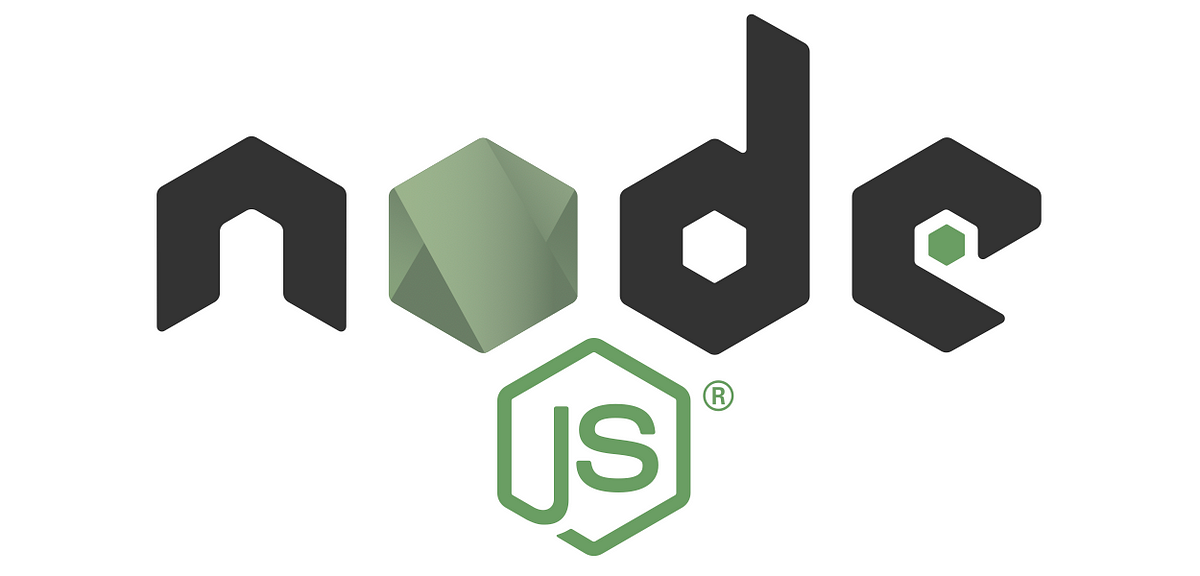 Parsing post data 3 different ways in Node.js without third-party ... | application/json, application/x-www-form-urlencoded, and multipart/form-data
Parsing post data 3 different ways in Node.js without third-party ... | application/json, application/x-www-form-urlencoded, and multipart/form-data How to handle the POST request body in Node.js without using a ... | This post highlights an attempt to take a peek at the raw format of data sent in a POST request body and how one could parse it. There are…
How to handle the POST request body in Node.js without using a ... | This post highlights an attempt to take a peek at the raw format of data sent in a POST request body and how one could parse it. There are… HTTP post request from node.js in AWS Lambda | by Hamza ... | Discussing a native way of performing HTTP post request from node.js by utilizing the http/s module.
HTTP post request from node.js in AWS Lambda | by Hamza ... | Discussing a native way of performing HTTP post request from node.js by utilizing the http/s module. Express Tutorial Part 6: Working with forms - Learn web development | Express, node, and third-party packages on npm provide everything you need to add forms to your website. In this article, you've learned how to create forms using Pug, validate and sanitize input using express-validator, and add, delete, and modify records in the database.
Express Tutorial Part 6: Working with forms - Learn web development | Express, node, and third-party packages on npm provide everything you need to add forms to your website. In this article, you've learned how to create forms using Pug, validate and sanitize input using express-validator, and add, delete, and modify records in the database. Trying to send form data but i'm getting req.body as undefined - Help ... | Describe the bug I am trying to send form data to my API but req.body is undefined for some reason. To Reproduce Steps to reproduce the behavior: create a new request enter your API endpoint URL select the body tab and then select the form-data tab enter the key name of the form data you are trying to send so your API can recognize it and then the value. Click send and you should get a response with a status code of 200. If you get an error like me telling me that req.body is undefined then...
Trying to send form data but i'm getting req.body as undefined - Help ... | Describe the bug I am trying to send form data to my API but req.body is undefined for some reason. To Reproduce Steps to reproduce the behavior: create a new request enter your API endpoint URL select the body tab and then select the form-data tab enter the key name of the form data you are trying to send so your API can recognize it and then the value. Click send and you should get a response with a status code of 200. If you get an error like me telling me that req.body is undefined then...