Get Current Year in PHP: Easy Code Examples
Learn different methods to easily get the current year in PHP for dynamic website updates and timestamping.
Learn different methods to easily get the current year in PHP for dynamic website updates and timestamping.
In PHP, retrieving the current year is a common task, often necessary for displaying timestamps, calculating age, or other date-related operations.
To get the current year in PHP, use the date() function with the format specifier "Y":
echo date("Y");This will output the current year in four-digit format (e.g., 2023).
The PHP code gets the current year using the date function and stores it in a variable. Then, it prints a message that includes the current year.
<?php
// Get the current year
$currentYear = date("Y");
// Print the current year
echo "The current year is: " . $currentYear;
?>Output:
The current year is: 2023
Explanation:
date("Y"): This function call retrieves the current year.
date() is a built-in PHP function that formats a local time/date."Y" is the format specifier for a full numeric representation of the year, 4 digits.$currentYear = ...: The result from date("Y") (which is the current year) is stored in the variable $currentYear.
echo ...: The code then prints a message including the value of $currentYear.
This code will always output the current year based on the server's time settings.
date("Y") depends on the server's timezone setting. Ensure the server's timezone is set correctly using date_default_timezone_set() if you need the year relative to a specific location.date("Y") is the most common way, you can also get the current year using:
$year = getdate()['year'];$year = (new DateTime())->format('Y'); (Object-oriented approach)date() function is very versatile. Explore other format specifiers to get different representations of the year (e.g., 'y' for a two-digit year).DateTime class, which offers a wider range of methods.This article explains how to retrieve the current year in PHP.
| Feature | Description |
|---|---|
| Function | date() |
| Format Specifier | "Y" |
| Output | Current year in four-digit format (e.g., 2023) |
Example:
echo date("Y"); // Outputs the current year, e.g., 2023In conclusion, retrieving the current year in PHP is straightforward with the date("Y") function. This information is valuable for various applications, from displaying dynamic copyright years to performing time-based calculations. Remember to consider timezone settings and explore the versatility of the date() function and the DateTime class for more complex scenarios.
 How to Get Current Year in PHP? - GeeksforGeeks | A Computer Science portal for geeks. It contains well written, well thought and well explained computer science and programming articles, quizzes and practice/competitive programming/company interview Questions.
How to Get Current Year in PHP? - GeeksforGeeks | A Computer Science portal for geeks. It contains well written, well thought and well explained computer science and programming articles, quizzes and practice/competitive programming/company interview Questions. How to Get the Current Year using PHP | Answer: Use the PHP date() Function. You can simply use the PHP date() function to get the current year.
How to Get the Current Year using PHP | Answer: Use the PHP date() Function. You can simply use the PHP date() function to get the current year. how to get current year | Jul 15, 2011 ... ... use jQuery to make a JSON request to a controller such as CodeIgniter below: Code: <?php class Ajax extends CI_Controller { function year()
how to get current year | Jul 15, 2011 ... ... use jQuery to make a JSON request to a controller such as CodeIgniter below: Code: <?php class Ajax extends CI_Controller { function year() how can i find/get all items in a current year? - API & Templates ... | Hi devs! I have multiple missions on a fire department website. Now i want a counter to show all missions in the current year. I tried: children("einsatzdatum$=$year"); echo "
how can i find/get all items in a current year? - API & Templates ... | Hi devs! I have multiple missions on a fire department website. Now i want a counter to show all missions in the current year. I tried: children("einsatzdatum$=$year"); echo "{$zaehler->getTotal()} in {$year}
"; ?> the "eins...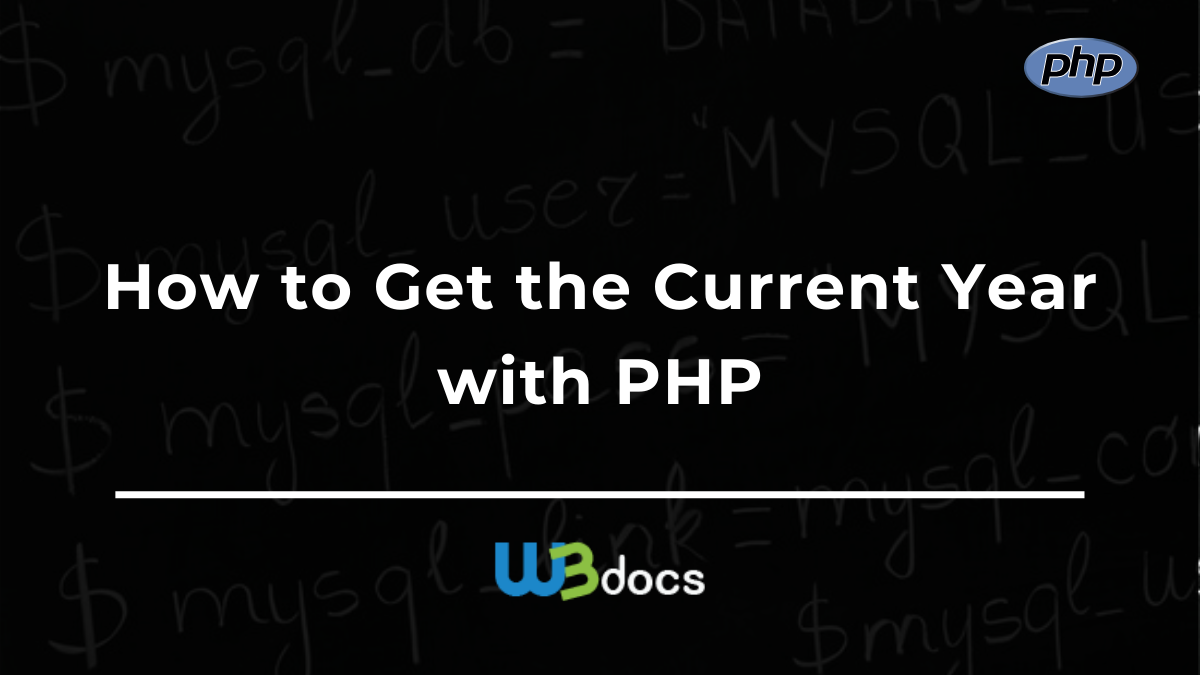 How to Get the Current Year with PHP | On this page, you will get solutions to a common issue in PHP: how to get the current year.
How to Get the Current Year with PHP | On this page, you will get solutions to a common issue in PHP: how to get the current year. Show current date without a snippet | MODX Community Forums | Nov 7, 2014 ... Pass that to the strtotime filter, you get the current unix timestamp. ... current year or a range of years, like '2000-2014'. $now = date("Y ...
Show current date without a snippet | MODX Community Forums | Nov 7, 2014 ... Pass that to the strtotime filter, you get the current unix timestamp. ... current year or a range of years, like '2000-2014'. $now = date("Y ... How do I use PHP to get the current year? | Sentry | The Problem How do I use PHP to get the current year? The Solution You can use the date() function with the Y format specifier to get the current year of…
How do I use PHP to get the current year? | Sentry | The Problem How do I use PHP to get the current year? The Solution You can use the date() function with the Y format specifier to get the current year of…