Get Class Name of Python Instance: Easy Guide
Learn how to easily determine the class name of any object instance in Python with this comprehensive guide.
Learn how to easily determine the class name of any object instance in Python with this comprehensive guide.
In Python, you can easily determine the class of an object and obtain its name as a string. Here's how:
type() function. The type() function, when given an object as its argument, returns the class of that object.__name__ attribute. Every class in Python has a built-in attribute called __name__ which stores the class's name as a string.Example:
class MyClass:
pass
my_instance = MyClass()
class_name = type(my_instance).__name__
print(class_name) # Output: MyClassThis code snippet first defines a class named MyClass. Then, it creates an instance of this class called my_instance. Finally, it retrieves the class name of my_instance and stores it in the class_name variable. The print statement then outputs "MyClass", demonstrating how to successfully get the class name of an instance in Python.
The code defines an empty class named MyClass and creates an instance of it. It then retrieves and prints the class name of the instance, which is 'MyClass'.
class MyClass:
pass
my_instance = MyClass()
# Get the class of the object
class_of_instance = type(my_instance)
# Get the class name as a string
class_name = class_of_instance.__name__
# Print the class name
print(class_name) # Output: MyClassExplanation:
class MyClass:: This line defines a new class called MyClass. For simplicity, this class doesn't have any attributes or methods, but in a real-world scenario, it would contain the blueprint for creating objects with specific properties and behaviors.
my_instance = MyClass(): Here, we create an instance of the MyClass class and assign it to the variable my_instance.
class_of_instance = type(my_instance): The type() function is used to determine the class of an object. In this case, we pass my_instance to type(), and it returns the MyClass class, which is then stored in the class_of_instance variable.
class_name = class_of_instance.__name__: Every class has a built-in attribute called __name__ that holds the class's name as a string. We access this attribute using class_of_instance.__name__ and store the resulting string, "MyClass", in the class_name variable.
print(class_name): Finally, we use the print() function to display the value of class_name, which outputs "MyClass" to the console.
This example clearly demonstrates how to obtain the class name of an object in Python using the type() function and the __name__ attribute. This technique can be particularly useful when you need to perform operations based on the type of an object at runtime.
type(object) will always return the most specific class the object belongs to.isinstance(object, class): Checks if an object is an instance of a specific class or its subclasses. More flexible for type checking in inheritance scenarios.| Step | Description | Code |
|---|---|---|
| 1 | Get the object's class: | type(object) |
| 2 | Access the class name: | type(object).__name__ |
Explanation:
type(object): This function returns the class to which the given object belongs.__name__: This attribute, accessible on class objects, stores the class's name as a string.Example:
class MyClass:
pass
my_instance = MyClass()
# Get the class name of my_instance
class_name = type(my_instance).__name__
print(class_name) # Output: MyClass Understanding how to determine an object's class and retrieve its name is fundamental in Python. This knowledge is particularly valuable due to Python's dynamic typing system, where the type of a variable is determined during runtime. By using the type() function to get the class of an object and accessing the __name__ attribute of that class, you can obtain the class name as a string. This technique proves beneficial for various tasks, including type checking, implementing polymorphism, and debugging. While it's essential to be aware of alternative methods like isinstance() and the concept of duck typing, mastering the use of type() and __name__ provides a solid foundation for working effectively with objects and classes in Python.
 Python Program to Get the Class Name of an Instance ... | A Computer Science portal for geeks. It contains well written, well thought and well explained computer science and programming articles, quizzes and practice/competitive programming/company interview Questions.
Python Program to Get the Class Name of an Instance ... | A Computer Science portal for geeks. It contains well written, well thought and well explained computer science and programming articles, quizzes and practice/competitive programming/company interview Questions. How to get the class name of an instance in Python? | How to get the class name of an instance in Python - The object-oriented procedural programming, including the ideas of classes and objects, is well supported by Python. It offers a crystal-clear program structure and simple code modification. The code can be reused and offers many benefits of abstractions, encapsulation, and polymorphism due to the c
How to get the class name of an instance in Python? | How to get the class name of an instance in Python - The object-oriented procedural programming, including the ideas of classes and objects, is well supported by Python. It offers a crystal-clear program structure and simple code modification. The code can be reused and offers many benefits of abstractions, encapsulation, and polymorphism due to the c Getting the class name of a code/frame object in CPython 3.11 C API ... | Hello there. I maintain a library called pyinstrument, a profiler for CPython. It observes a program’s execution and prints output that looks like this- _ ._ / _ _ _ _ / Recorded: 14:42:13 Samples: 30 ////// /\ / //// / //_'/ // Duration: 0.332 CPU time: 0.050 / _/ v4.2.0 Program: examples/wikipedia_article_word_count.py 0.332 :1 [9 frames hidden] , runpy, 0.330 _run_code runpy.py:63 ...
Getting the class name of a code/frame object in CPython 3.11 C API ... | Hello there. I maintain a library called pyinstrument, a profiler for CPython. It observes a program’s execution and prints output that looks like this- _ ._ / _ _ _ _ / Recorded: 14:42:13 Samples: 30 ////// /\ / //// / //_'/ // Duration: 0.332 CPU time: 0.050 / _/ v4.2.0 Program: examples/wikipedia_article_word_count.py 0.332 :1 [9 frames hidden] , runpy, 0.330 _run_code runpy.py:63 ...
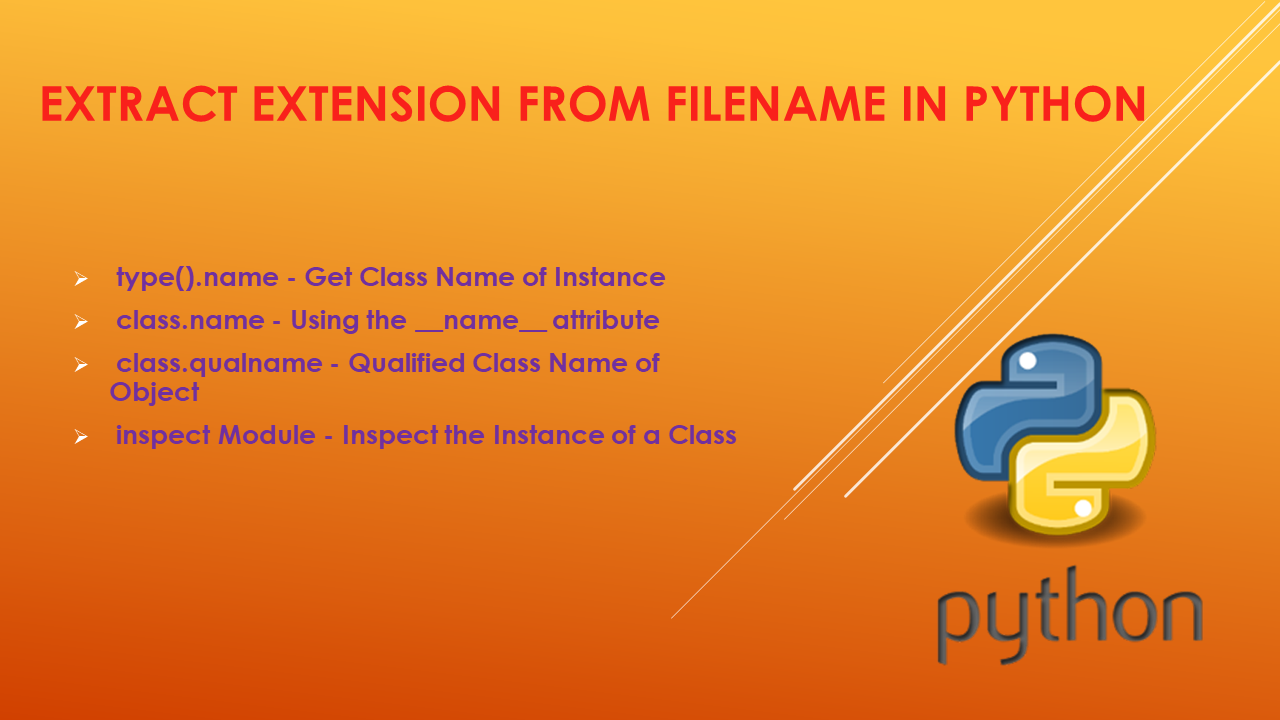 Python Get Class Name of an Instance - Spark By {Examples} | You would some time required to know the class name of a given instance during the Python runtime. The best solution to get the class name of an instance
Python Get Class Name of an Instance - Spark By {Examples} | You would some time required to know the class name of a given instance during the Python runtime. The best solution to get the class name of an instance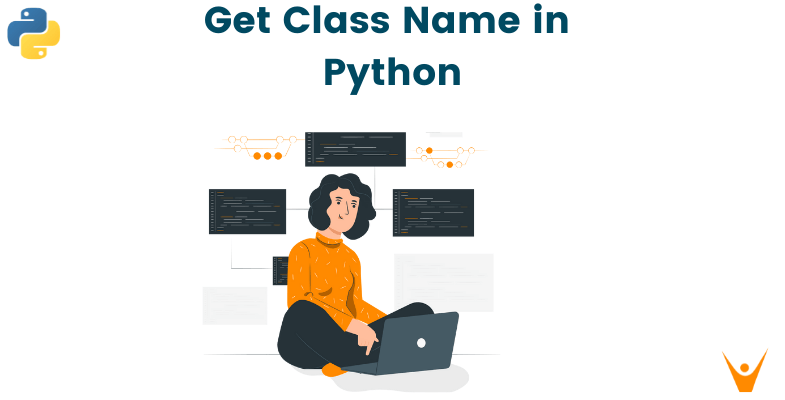 How to Get Class Name in Python? | FavTutor | Learn what is class in python and how python gets the class name of an instance with examples and output.
How to Get Class Name in Python? | FavTutor | Learn what is class in python and how python gets the class name of an instance with examples and output.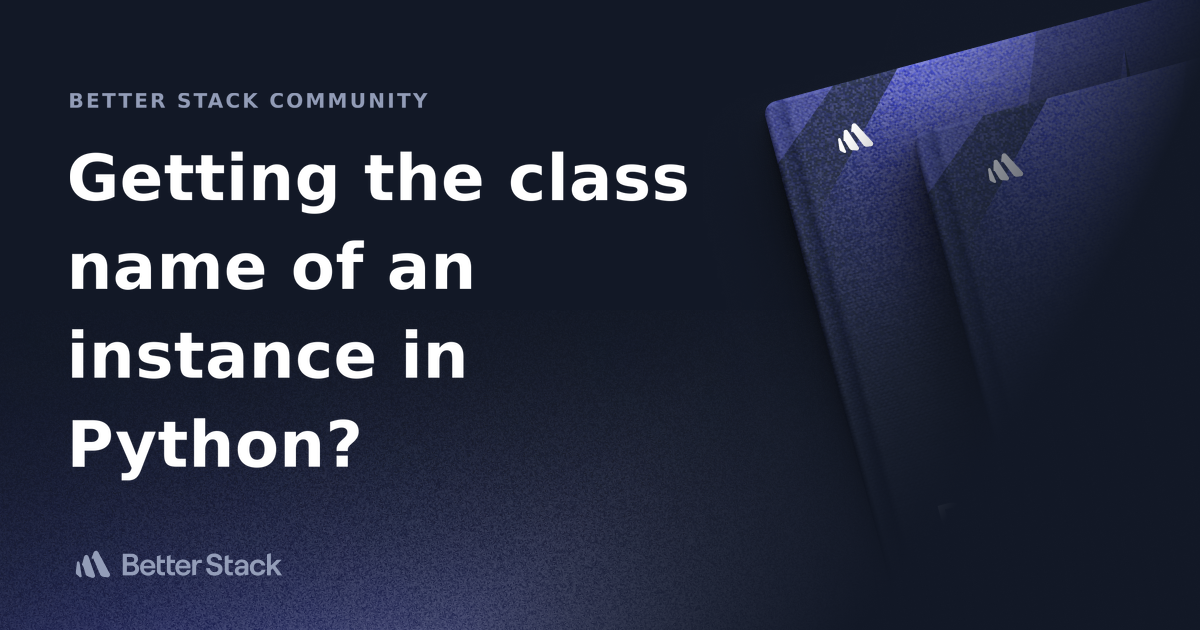 Getting the class name of an instance in Python? | Better Stack ... | Better Stack lets you see inside any stack, debug any issue, and resolve any incident.
Getting the class name of an instance in Python? | Better Stack ... | Better Stack lets you see inside any stack, debug any issue, and resolve any incident.