Force Kubernetes Image Pull: A Complete Guide
Learn different methods to force Kubernetes to pull the latest image versions for your deployments and ensure your applications are always up-to-date.
Learn different methods to force Kubernetes to pull the latest image versions for your deployments and ensure your applications are always up-to-date.
imagePullPolicy: Always:In Kubernetes, updating an image in your registry doesn't automatically update your deployments. If the image tag remains unchanged, Kubernetes assumes the image is the same. This can be problematic if you've pushed changes to the same tag. Here are several methods to force Kubernetes to pull the latest image, even if the tag hasn't changed:
Kubernetes won't automatically re-pull an image if the tag remains the same, even if the image content in the registry has changed. Here's how to force a re-pull:
1. Image Tag Update:
:v1.0.1 to :v1.0.2 will trigger a re-pull.spec:
containers:
- name: my-app
image: my-image:v1.0.2 kubectl apply -f deployment.yaml
2. Delete and Redeploy:
kubectl delete deployment <deployment-name>
kubectl apply -f deployment.yaml
3. Use imagePullPolicy: Always:
imagePullPolicy: Always.spec:
containers:
- name: my-app
image: my-image:latest
imagePullPolicy: Always 4. Image Digest (Advanced):
docker images --digests).spec:
containers:
- name: my-app
image: my-registry/my-image@sha256:your-image-digest Important Notes:
imagePullPolicy: Always can increase deployment time.This code provides examples of how to force Kubernetes to re-pull an image. The examples include updating the image tag, deleting and redeploying the deployment, setting the imagePullPolicy to Always, and using the image digest. Each example includes the YAML code and the kubectl command to apply the changes. Remember to replace the placeholders with your actual values.
This document provides code examples for the methods described in the article to force Kubernetes to re-pull an image.
Prerequisites:
kubectl configured to interact with your clusterdeployment.yaml)apiVersion: apps/v1
kind: Deployment
metadata:
name: my-app
spec:
replicas: 3
selector:
matchLabels:
app: my-app
template:
metadata:
labels:
app: my-app
spec:
containers:
- name: my-app
image: my-image:v1.0.2 # Updated tag
ports:
- containerPort: 80Apply the changes:
kubectl apply -f deployment.yaml# Delete the deployment
kubectl delete deployment my-app
# Re-apply the deployment (using the same YAML file)
kubectl apply -f deployment.yamlapiVersion: apps/v1
kind: Deployment
metadata:
name: my-app
spec:
replicas: 3
selector:
matchLabels:
app: my-app
template:
metadata:
labels:
app: my-app
spec:
containers:
- name: my-app
image: my-image:latest
imagePullPolicy: Always # Force image pull on every pod creation
ports:
- containerPort: 80Apply the changes:
kubectl apply -f deployment.yaml1. Obtain the image digest:
docker images --digests my-image:latestThis will output something like:
REPOSITORY TAG DIGEST IMAGE ID CREATED SIZE
my-image latest sha256:your-image-digest <image-id> 2 weeks ago 100MB
2. Update the deployment YAML with the digest:
apiVersion: apps/v1
kind: Deployment
metadata:
name: my-app
spec:
replicas: 3
selector:
matchLabels:
app: my-app
template:
metadata:
labels:
app: my-app
spec:
containers:
- name: my-app
image: my-registry/my-image@sha256:your-image-digest # Use the digest
ports:
- containerPort: 80Apply the changes:
kubectl apply -f deployment.yamlRemember to replace placeholders like my-image, my-registry, v1.0.2, your-image-digest with your actual values. Choose the method that best suits your needs and workflow.
Understanding the Trade-offs: Each method for forcing an image re-pull has its own advantages and disadvantages. Consider factors like deployment speed, image immutability, and workflow complexity when choosing the best approach for your situation.
Automation: For CI/CD pipelines, automate image tag updates or deployment rollouts to ensure Kubernetes always uses the latest image version. Tools like Helm can simplify this process.
Resource Limits: Pulling large images repeatedly can impact deployment time and resource utilization. Implement resource limits for your pods to prevent excessive resource consumption during image pulls.
Security Considerations: When using imagePullPolicy: Always, be aware that you're always pulling the latest image, even if the tag hasn't changed. This could potentially expose you to risks if a malicious image is pushed to the registry with the same tag.
Troubleshooting: If you're experiencing issues with image pulls, check the following:
kubectl get events) for any errors related to image pulls.Alternatives to imagePullPolicy: Always: If you need more control over when images are pulled, consider using:
imagePullPolicy: IfNotPresent: This pulls the image only if it's not already present on the node, offering a balance between efficiency and up-to-dateness.Kubernetes won't automatically re-pull an image if the tag remains the same, even if the image content has changed. Here are four ways to force a re-pull:
| Method | Description | Pros | Cons |
|---|---|---|---|
| 1. Image Tag Update | Change the image tag in your deployment YAML (e.g., :v1.0.1 to :v1.0.2). |
Simple and straightforward. | Requires manual tag updates. |
| 2. Delete and Redeploy | Delete the existing deployment and re-apply the YAML. | Forces a fresh pull. | Downtime during deployment. |
3. Use imagePullPolicy: Always |
Set imagePullPolicy: Always in your deployment YAML. |
Ensures the latest image is always used. | Increases deployment time. |
| 4. Image Digest | Use the image digest instead of the tag in your deployment YAML. | Provides immutability and guarantees the same image. | More complex to manage. |
Choose the method that best suits your workflow and requirements.
Note: Using imagePullPolicy: Always can increase deployment time, while image digests provide immutability but can be more complex to manage.
Managing image updates in Kubernetes requires understanding that tag immutability doesn't extend to the cluster. Whether you choose to update image tags, delete and redeploy, utilize imagePullPolicy: Always, or leverage image digests, each approach presents a trade-off between simplicity, control, and potential risks. Automating these processes, especially within CI/CD pipelines, can streamline deployments. However, always prioritize security considerations and resource management. If image pull issues arise, investigate registry access, resource constraints, and Kubernetes events. Remember, effectively managing image updates ensures your applications run the latest, most secure versions.
 How to Force Kubernetes to Re-Pull an Image | Baeldung on Ops | Explore several methods to force Kubernetes to re-pull an image.
How to Force Kubernetes to Re-Pull an Image | Baeldung on Ops | Explore several methods to force Kubernetes to re-pull an image.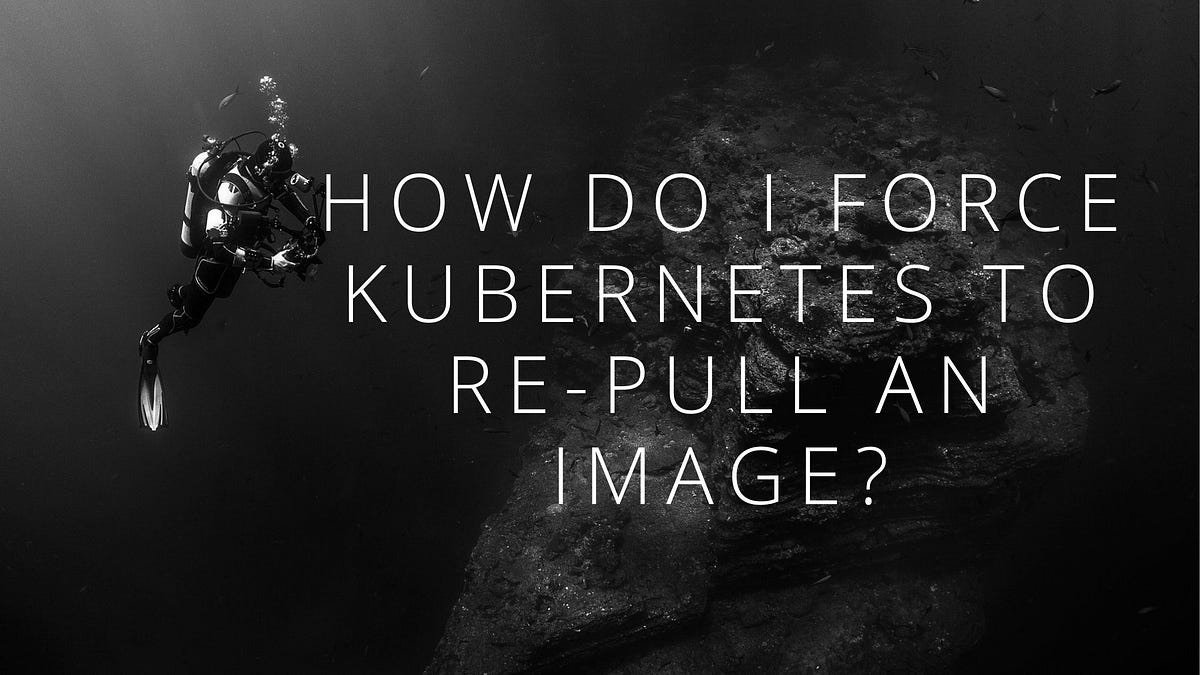 How do I force Kubernetes to re-pull an image? | by Harold Finch ... | To force Kubernetes to re-pull an image, you can take several approaches depending on your needs. Here are common methods to achieve this:
How do I force Kubernetes to re-pull an image? | by Harold Finch ... | To force Kubernetes to re-pull an image, you can take several approaches depending on your needs. Here are common methods to achieve this: How Do I Force Kubernetes to Re-pull an Image | Discover How do I force Kubernetes to re-pull an image.
How Do I Force Kubernetes to Re-pull an Image | Discover How do I force Kubernetes to re-pull an image.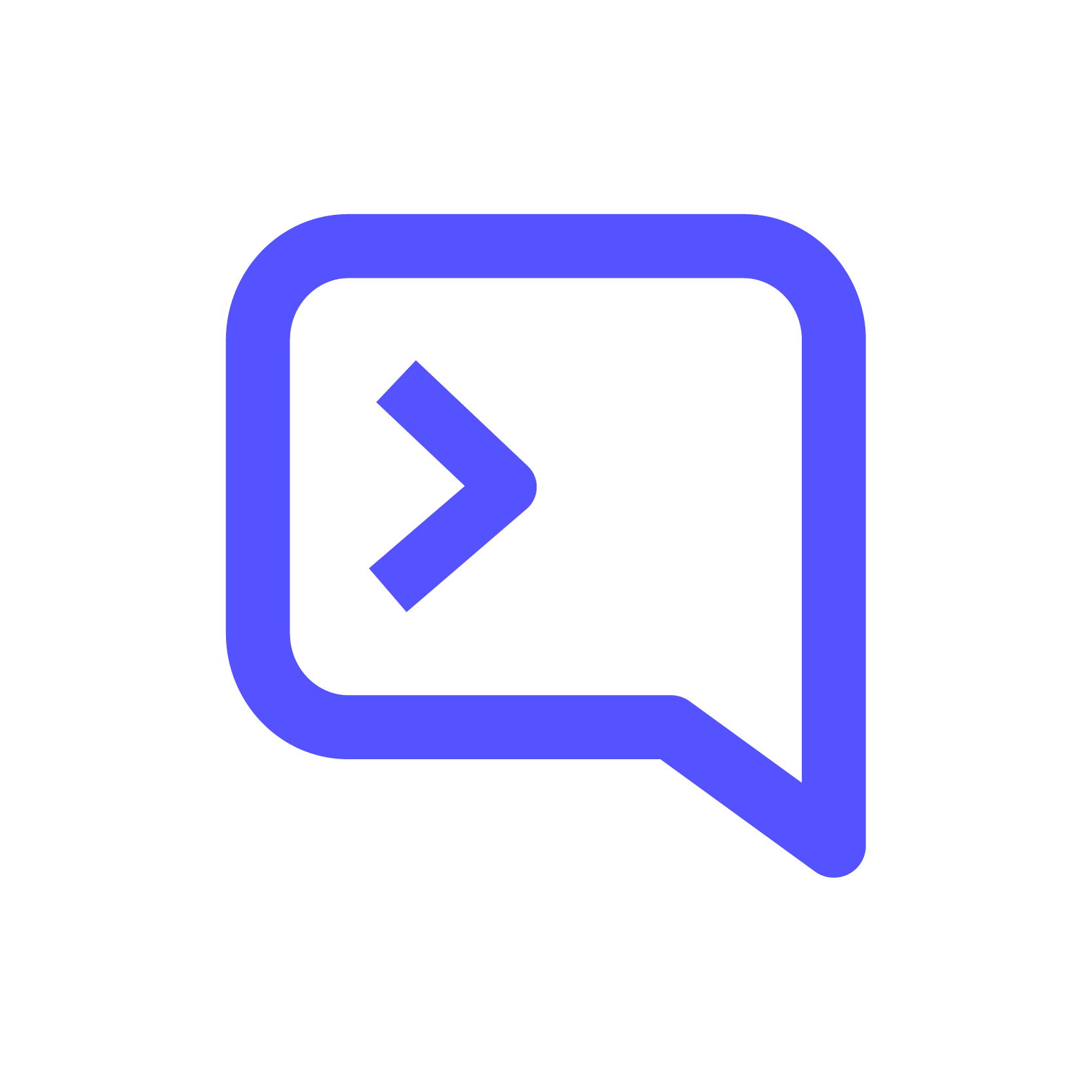 How can I force Kubernetes to re-pull an image? | Contributor: Bilal Ahmad
How can I force Kubernetes to re-pull an image? | Contributor: Bilal Ahmad Images | Kubernetes | A container image represents binary data that encapsulates an application and all its software dependencies. Container images are executable software bundles that can run standalone and that make very well defined assumptions about their runtime environment.
You typically create a container image of your application and push it to a registry before referring to it in a Pod.
This page provides an outline of the container image concept.
Note:If you are looking for the container images for a Kubernetes release (such as v1.
Images | Kubernetes | A container image represents binary data that encapsulates an application and all its software dependencies. Container images are executable software bundles that can run standalone and that make very well defined assumptions about their runtime environment.
You typically create a container image of your application and push it to a registry before referring to it in a Pod.
This page provides an outline of the container image concept.
Note:If you are looking for the container images for a Kubernetes release (such as v1.