Find Index of Item in Python List
Learn different ways to find the index of an element in a Python list, including using the index() method, loops, and list comprehensions.
Learn different ways to find the index of an element in a Python list, including using the index() method, loops, and list comprehensions.
In Python, the index() method is a useful tool for finding the position of an element within a list. This introduction will explain how to use the index() method, including how to handle the potential ValueError that arises when the element is not present in the list.
To find the index of an item in a Python list, you can use the index() method.
Let's say you have a list of animals:
animals = ['cat', 'dog', 'rabbit', 'horse']To find the index of 'dog', you would use:
index = animals.index('dog')
print(index)This would print 1 because 'dog' is at index 1 in the list (remember, Python lists are zero-indexed, meaning the first item is at index 0).
However, if you try to find the index of an item that doesn't exist in the list, Python will raise a ValueError. For example:
index = animals.index('fish')
print(index)This would result in an error because 'fish' is not in the animals list.
It's important to handle this potential error to prevent your program from crashing. You can do this by using a try-except block:
try:
index = animals.index('fish')
print(index)
except ValueError:
print("Item not found in list")This code will try to find the index of 'fish'. If it finds it, it will print the index. If not, it will catch the ValueError and print "Item not found in list".
The Python code defines a list of animals and then demonstrates how to use the index() method to find the position of an element in the list. It showcases error handling using try-except blocks to gracefully manage cases where the sought-after element is not present in the list.
animals = ['cat', 'dog', 'rabbit', 'horse']
# Find the index of an existing item
try:
index = animals.index('dog')
print(f"'dog' found at index: {index}")
except ValueError:
print("'dog' not found in the list")
# Find the index of a non-existing item
try:
index = animals.index('fish')
print(f"'fish' found at index: {index}")
except ValueError:
print("'fish' not found in the list") Explanation:
animals containing four animal names.try-except block to handle the potential ValueError.try block, animals.index('dog') attempts to find the index of 'dog'. Since 'dog' exists in the list, its index (1) is printed.try-except block is used.animals.index('fish') tries to find 'fish', which is not in the list. This raises a ValueError.except ValueError block catches the error, and the message "'fish' not found in the list" is printed.This code demonstrates how to use the index() method safely by incorporating error handling. This way, your program can gracefully handle situations where the item is not found and continue running without crashing.
index() method returns the index of the first occurrence of the specified element. If the element appears multiple times, only the index of the first instance is returned.in operator: Before using index(), it's often wise to check if the element exists in the list using the in operator. This avoids potential ValueError exceptions.index() method can accept optional start and end arguments to search within a specific portion of the list. For example, animals.index('dog', 2, 5) would search for 'dog' between indices 2 and 5.index() method is also available for other sequence types in Python, such as strings and tuples.index():
enumerate(): This built-in function provides both the index and value of each element in a list, which can be useful for more complex searches.index() can be inefficient. Consider alternative data structures like dictionaries if you need frequent lookups based on a key.| Feature | Description | Example | Notes |
|---|---|---|---|
index() method |
Returns the index of the first occurrence of a specified element in a list. |
animals.index('dog') returns 1
|
Lists are zero-indexed. |
ValueError |
Raised if the specified element is not found in the list. |
animals.index('fish') raises ValueError
|
|
| Error Handling | Use a try-except block to handle the potential ValueError. |
python <br> try: <br> index = animals.index('fish') <br> print(index) <br> except ValueError: <br> print("Item not found in list") |
Prevents the program from crashing if the item is not found. |
The index() method in Python provides a straightforward way to determine the position of an element within a list. However, it's crucial to remember that this method will raise a ValueError if the element is not present. To prevent this from causing your program to crash, it's essential to incorporate error handling using a try-except block. By anticipating and managing this potential exception, you can ensure that your code executes gracefully and reliably. Remember that while index() is a valuable tool, it's just one of many approaches to finding elements within lists. Exploring alternative methods like looping, enumerate(), list comprehensions, or even utilizing dictionaries for specific use cases can further enhance the efficiency and flexibility of your Python code.
 Python List index() | The index() method returns the index of the specified element in the list. Example: animals = ['cat', 'dog', 'rabbit', 'horse'] # get the index of 'dog'
Python List index() | The index() method returns the index of the specified element in the list. Example: animals = ['cat', 'dog', 'rabbit', 'horse'] # get the index of 'dog'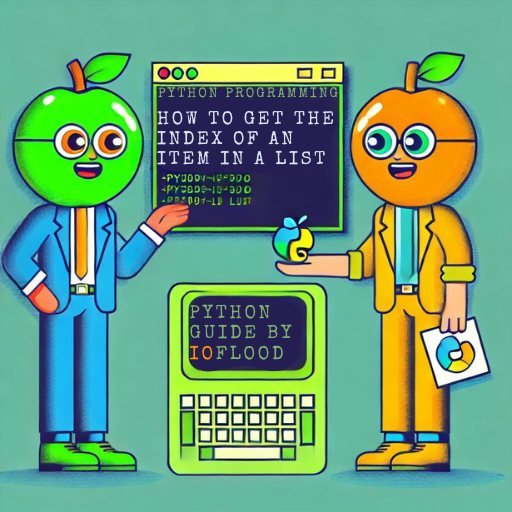 Python Get Index of Item In List | 3 Simple Methods | Learn Python get index of item in list by using methods like 'list.index()', 'for loops', and more in this scripting guide with practical examples!
Python Get Index of Item In List | 3 Simple Methods | Learn Python get index of item in list by using methods like 'list.index()', 'for loops', and more in this scripting guide with practical examples! Python - list index() method is used to find position of element in list ... | The Python list index() method returns the index of the specified element in the list. Syntax. list.index(element). Parameter Values. Parameter, Description.
Python - list index() method is used to find position of element in list ... | The Python list index() method returns the index of the specified element in the list. Syntax. list.index(element). Parameter Values. Parameter, Description. Python List Index Function | DataCamp | Learn about Python's built-in list index() function. Discover how Python's index function can help you master lists today!
Python List Index Function | DataCamp | Learn about Python's built-in list index() function. Discover how Python's index function can help you master lists today! Python Find in List – How to Find the Index of an Item or Element in ... | In this article you will learn how to find the index of an element contained in a list in the Python programming language. There are a few ways to achieve this, and in this article you will learn three of the different techniques used to find the ind...
Python Find in List – How to Find the Index of an Item or Element in ... | In this article you will learn how to find the index of an element contained in a list in the Python programming language. There are a few ways to achieve this, and in this article you will learn three of the different techniques used to find the ind... Find index of element in list Python | Flexiple Tutorials | Python ... | Discover how to find the index of an element in a list using Python. Our concise guide simplifies the process for efficient programming.
Find index of element in list Python | Flexiple Tutorials | Python ... | Discover how to find the index of an element in a list using Python. Our concise guide simplifies the process for efficient programming. Python Index Explained: Methods and Practical Examples | Learn how Python index works for finding positions in lists and strings. Explore Python index methods, examples, and best practices in this detailed guide.
Python Index Explained: Methods and Practical Examples | Learn how Python index works for finding positions in lists and strings. Explore Python index methods, examples, and best practices in this detailed guide. Adding the method find() to list - Ideas - Discussions on Python.org | Before I talk about the real topic, I have to ask if the discussion of enhancements should start here, because I already created a issue in the issue tracker. It is Ok to just create it, or the discussion should start here? Now the real topic: . . . “”" PROBLEM: When trying to search the position of an element inside a list, we should use the in operator to first check if the element exists, and then use the index method to obtain the index. in (contains) runs a linear search to ret...
Adding the method find() to list - Ideas - Discussions on Python.org | Before I talk about the real topic, I have to ask if the discussion of enhancements should start here, because I already created a issue in the issue tracker. It is Ok to just create it, or the discussion should start here? Now the real topic: . . . “”" PROBLEM: When trying to search the position of an element inside a list, we should use the in operator to first check if the element exists, and then use the index method to obtain the index. in (contains) runs a linear search to ret...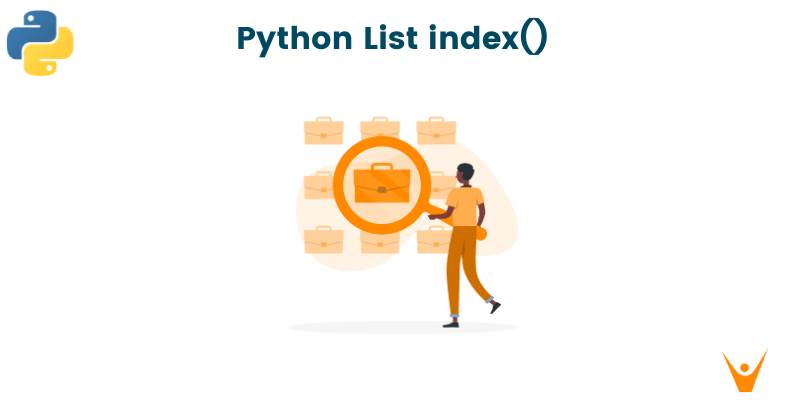 Python List index() & How to Find Index of an Item in a List? | Learn how to find the index of an item in a list using the index function, enumerate function, and Numpy module in python.
Python List index() & How to Find Index of an Item in a List? | Learn how to find the index of an item in a list using the index function, enumerate function, and Numpy module in python.