Fast Image Comparison Algorithms: Top Methods Compared
This article explores a fast and efficient algorithm for image comparison, delving into its speed and accuracy for various applications.
This article explores a fast and efficient algorithm for image comparison, delving into its speed and accuracy for various applications.
Comparing images is a fundamental task in computer vision with a wide range of applications. This article explores various methods to determine how similar two images are, ranging from simple pixel comparisons to more sophisticated techniques involving feature detection and hashing.
Start with a simple approach: Compare images pixel by pixel.
import numpy as np
image1 = np.array(...) # Load your image data
image2 = np.array(...)
difference = np.sum(np.abs(image1 - image2))For faster comparisons, resize images: Smaller images mean fewer pixels to compare.
from PIL import Image
image1 = Image.open("image1.jpg").resize((100, 100))Instead of raw pixels, use image histograms: Histograms represent the distribution of colors.
from PIL import Image
import matplotlib.pyplot as plt
image = Image.open("image.jpg")
histogram = image.histogram()
plt.hist(histogram) For more advanced scenarios, explore feature detection: Algorithms like SIFT or SURF identify key points in images.
import cv2
sift = cv2.SIFT_create()
keypoints, descriptors = sift.detectAndCompute(image, None)Compare images based on the similarity of their detected features: Techniques like FLANN or brute-force matching can be used.
bf = cv2.BFMatcher()
matches = bf.knnMatch(descriptors1, descriptors2, k=2)Consider perceptual hashing algorithms: These generate a compact "fingerprint" of an image's content.
from PIL import Image
from imagehash import average_hash
hash1 = average_hash(Image.open('image1.jpg'))
hash2 = average_hash(Image.open('image2.jpg'))
difference = hash1 - hash2For extremely large datasets, explore approximate nearest neighbor search: Algorithms like HNSW offer a good balance between speed and accuracy.
Remember that the best approach depends on your specific needs: desired speed, accuracy level, and the nature of your image data.
This Python code provides several methods for comparing images to determine their similarity. It includes pixel-by-pixel comparison, resizing for faster comparison, histogram comparison, SIFT feature detection and matching, and perceptual hashing using the average hash algorithm. Each method is demonstrated with example usage and a brief explanation. The code highlights the trade-offs between simplicity, robustness, and computational cost for different image comparison techniques.
# 1. Pixel-by-Pixel Comparison (Simple, but not robust)
import numpy as np
from PIL import Image
def compare_images_pixelwise(image_path1, image_path2):
"""Compares two images pixel by pixel.
Args:
image_path1 (str): Path to the first image.
image_path2 (str): Path to the second image.
Returns:
float: The sum of absolute differences between pixel values.
"""
image1 = np.array(Image.open(image_path1))
image2 = np.array(Image.open(image_path2))
if image1.shape != image2.shape:
return float('inf') # Images must have the same dimensions
return np.sum(np.abs(image1 - image2))
# Example usage
image_path1 = "image1.jpg"
image_path2 = "image2.jpg"
difference = compare_images_pixelwise(image_path1, image_path2)
print(f"Pixel difference: {difference}")
# ------------------------------------------------------------------------------
# 2. Resizing for Faster Comparison
image1 = Image.open("image1.jpg").resize((100, 100))
image2 = Image.open("image2.jpg").resize((100, 100))
# Now use any comparison method (pixelwise, histograms, etc.) on the resized images
# ------------------------------------------------------------------------------
# 3. Histogram Comparison (More robust to minor variations)
import matplotlib.pyplot as plt
def compare_histograms(image_path1, image_path2):
"""Compares two images using their histograms.
Args:
image_path1 (str): Path to the first image.
image_path2 (str): Path to the second image.
Returns:
float: The difference between the histograms (using a suitable metric).
"""
image1 = Image.open(image_path1).histogram()
image2 = Image.open(image_path2).histogram()
# You can use various metrics to compare histograms:
# - Correlation
# - Chi-Squared distance
# - Intersection
# - Bhattacharyya distance
# Example using correlation:
from scipy.stats import pearsonr
correlation, _ = pearsonr(image1, image2)
return correlation
# Example usage
correlation = compare_histograms(image_path1, image_path2)
print(f"Histogram correlation: {correlation}")
# ------------------------------------------------------------------------------
# 4. Feature Detection and Matching (SIFT)
import cv2
def compare_images_sift(image_path1, image_path2):
"""Compares two images using SIFT feature detection and matching.
Args:
image_path1 (str): Path to the first image.
image_path2 (str): Path to the second image.
Returns:
int: The number of good matches between features.
"""
image1 = cv2.imread(image_path1, cv2.IMREAD_GRAYSCALE)
image2 = cv2.imread(image_path2, cv2.IMREAD_GRAYSCALE)
sift = cv2.SIFT_create()
kp1, des1 = sift.detectAndCompute(image1, None)
kp2, des2 = sift.detectAndCompute(image2, None)
bf = cv2.BFMatcher()
matches = bf.knnMatch(des1, des2, k=2)
# Apply ratio test to filter good matches
good_matches = []
for m, n in matches:
if m.distance < 0.75 * n.distance:
good_matches.append([m])
return len(good_matches)
# Example usage
num_matches = compare_images_sift(image_path1, image_path2)
print(f"Number of good SIFT matches: {num_matches}")
# ------------------------------------------------------------------------------
# 6. Perceptual Hashing (ImageHash)
from PIL import Image
from imagehash import average_hash
def compare_hashes(image_path1, image_path2):
"""Compares two images using perceptual hashing (average hash).
Args:
image_path1 (str): Path to the first image.
image_path2 (str): Path to the second image.
Returns:
int: The Hamming distance between the hashes (lower means more similar).
"""
hash1 = average_hash(Image.open(image_path1))
hash2 = average_hash(Image.open(image_path2))
return hash1 - hash2
# Example usage
hash_difference = compare_hashes(image_path1, image_path2)
print(f"Hash difference: {hash_difference}")Explanation:
Pixel-by-Pixel Comparison:
Resizing:
Histogram Comparison:
pearsonr from scipy.stats to calculate the correlation between histograms as an example.Feature Detection and Matching (SIFT):
Perceptual Hashing:
average_hash algorithm from the imagehash library.Remember:
General Considerations:
Specific to Techniques:
Pixel-by-Pixel:
Histograms:
Feature Detection (SIFT, SURF, ORB):
Perceptual Hashing:
7. Approximate Nearest Neighbor Search (ANNS):
Choosing the Right Approach:
| Method | Description | Speed | Accuracy | Complexity |
|---|---|---|---|---|
| Pixel-by-Pixel Comparison | Directly compare corresponding pixel values. | Fastest | High for identical images, low for minor differences | Simple |
| Resizing Images | Compare images at a lower resolution. | Faster | Lower | Simple |
| Histogram Comparison | Compare the distribution of colors in images. | Fast | Moderate | Moderate |
| Feature Detection (SIFT/SURF) | Identify and compare key points and descriptors. | Slower | High, robust to transformations | Complex |
| Perceptual Hashing | Generate and compare compact image "fingerprints". | Fast | Moderate, robust to minor changes | Moderate |
| Approximate Nearest Neighbor Search (HNSW) | Efficiently search for similar images in large datasets. | Fastest for large datasets | Varies | Complex |
Key Considerations:
By understanding the strengths and weaknesses of each method, developers can choose the most appropriate technique for their specific image comparison needs, whether it's a simple task like finding near-duplicates or a more complex application like content-based image retrieval. This exploration of image comparison techniques, coupled with provided code examples, equips developers with the knowledge to effectively analyze and compare images in their projects.
 Best Algorithm Solution for Fast Image Matching At Scale | To discover the best image matching solution, we tried out various image matching algorithms and methods including FLANN, HNSW, and more. Here's what we learned.
Best Algorithm Solution for Fast Image Matching At Scale | To discover the best image matching solution, we tried out various image matching algorithms and methods including FLANN, HNSW, and more. Here's what we learned. Algorithms for Image Comparison | Baeldung on Computer Science | Explore three algorithms for image comparison
Algorithms for Image Comparison | Baeldung on Computer Science | Explore three algorithms for image comparison Fast high-quality MRI protocol of the lumbar spine with deep ... | DLR applied to 1.5T MRI is a feasible method for lumbar spine imaging providing morphologic sequences with higher image quality and similar diagnostic confidence compared with standard protocol, enabling a remarkable time saving (up to 50%).
Fast high-quality MRI protocol of the lumbar spine with deep ... | DLR applied to 1.5T MRI is a feasible method for lumbar spine imaging providing morphologic sequences with higher image quality and similar diagnostic confidence compared with standard protocol, enabling a remarkable time saving (up to 50%). Algorithms for Image Comparison - GeeksforGeeks | A Computer Science portal for geeks. It contains well written, well thought and well explained computer science and programming articles, quizzes and practice/competitive programming/company interview Questions.
Algorithms for Image Comparison - GeeksforGeeks | A Computer Science portal for geeks. It contains well written, well thought and well explained computer science and programming articles, quizzes and practice/competitive programming/company interview Questions. Research on a Fast Image-Matching Algorithm Based on Nonlinear ... | The fast image-matching algorithm based on nonlinear filtering reduces matching time by three-quarters, with an overall average accuracy of over 7% higher than ...
Research on a Fast Image-Matching Algorithm Based on Nonlinear ... | The fast image-matching algorithm based on nonlinear filtering reduces matching time by three-quarters, with an overall average accuracy of over 7% higher than ...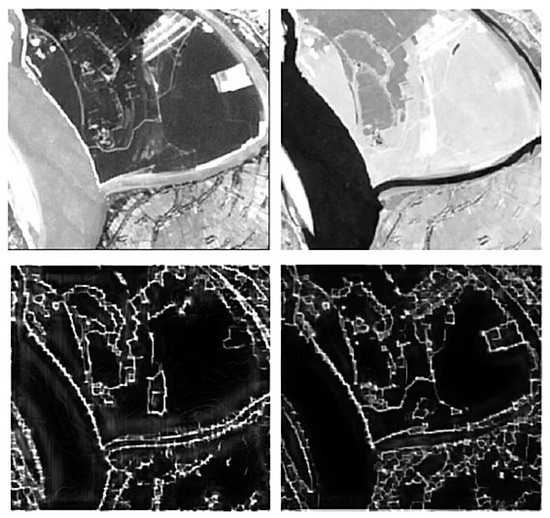 A Fast Sequential Similarity Detection Algorithm for Multi-Source ... | Robust and efficient multi-source image matching remains a challenging task due to nonlinear radiometric differences between image features.
A Fast Sequential Similarity Detection Algorithm for Multi-Source ... | Robust and efficient multi-source image matching remains a challenging task due to nonlinear radiometric differences between image features.