Edge-Based Image Segmentation: Techniques & Applications
Learn how edge pixel maps provide valuable information for image segmentation, enabling accurate identification and separation of objects within images.
Learn how edge pixel maps provide valuable information for image segmentation, enabling accurate identification and separation of objects within images.
Image segmentation is a fundamental task in computer vision that involves partitioning an image into meaningful regions or objects. This process is crucial for various applications, including object recognition, image analysis, and medical imaging. Here's a step-by-step guide on how to perform image segmentation using edge detection techniques:
Edge Detection: Begin by applying an edge detection algorithm like Canny edge detection to the image. This will highlight the boundaries between different objects or regions.
import cv2
edges = cv2.Canny(image, threshold1, threshold2) Edge Pixel Classification: If you have a trained classifier, you can use it to classify each pixel as either an edge pixel or a non-edge pixel. This can help refine the edge map.
Contour Completion: In some cases, the detected edges might be incomplete. Techniques like morphological closing or contour interpolation can be used to fill in gaps and create closed contours.
kernel = np.ones((5,5),np.uint8)
closed_edges = cv2.morphologyEx(edges, cv2.MORPH_CLOSE, kernel)Region Segmentation: Use the edge map to divide the image into distinct regions. Algorithms like watershed segmentation or region growing can be employed.
markers = cv2.watershed(image, markers)Region Merging (Optional): If necessary, merge adjacent regions that have similar characteristics, such as color or texture, to obtain the final segmentation.
Key Considerations:
This Python code performs image segmentation using edge detection and watershed algorithm. It first detects edges in an image, optionally classifies them using a pre-trained model, and then closes gaps in the edges. It then uses a watershed algorithm with user-defined markers to segment the image into regions. Finally, it provides an option to merge these regions based on specific criteria, which is not implemented in the code.
import cv2
import numpy as np
# Load the image
image = cv2.imread('your_image.jpg')
# 1. Edge Detection
edges = cv2.Canny(image, 100, 200) # Adjust thresholds as needed
# 2. Edge Pixel Classification (Optional - requires a trained classifier)
# You would typically load a pre-trained model here
# For example, if you have a model that outputs a probability map:
# edge_probability_map = model.predict(image)
# edges = (edge_probability_map > 0.5).astype(np.uint8) * 255
# 3. Contour Completion
kernel = np.ones((5, 5), np.uint8)
closed_edges = cv2.morphologyEx(edges, cv2.MORPH_CLOSE, kernel)
# 4. Region Segmentation (Watershed)
# Create a marker image (modify as needed for your specific application)
markers = np.zeros_like(image, dtype=np.int32)
# Example: Mark the background with 1
markers[10:50, 10:50] = 1
# Example: Mark a foreground object with 2
markers[100:150, 100:150] = 2
# Apply watershed
cv2.watershed(image, markers)
segmented_image = cv2.convertScaleAbs(markers)
# 5. Region Merging (Optional)
# Implement your region merging logic based on desired criteria
# Example: Merge regions with similar color histograms
# Display the results
cv2.imshow('Original Image', image)
cv2.imshow('Edges', edges)
cv2.imshow('Closed Edges', closed_edges)
cv2.imshow('Segmented Image', segmented_image)
cv2.waitKey(0)
cv2.destroyAllWindows()Explanation:
Edge Detection: The code uses the Canny edge detector (cv2.Canny()) to find edges in the image. You'll need to adjust the threshold1 and threshold2 parameters to fine-tune edge detection for your specific image.
Edge Pixel Classification: This step is commented out because it requires a pre-trained classifier. If you have one, you would load it and use it to classify each pixel as an edge or non-edge.
Contour Completion: The code uses morphological closing (cv2.morphologyEx()) with a rectangular kernel to close gaps in the detected edges.
Region Segmentation: The code demonstrates watershed segmentation (cv2.watershed()). You need to create a "marker image" that provides initial hints about the regions in the image. The watershed algorithm then uses these markers and the edge map to segment the image.
Region Merging: This step is left as a comment because the implementation depends on your specific criteria for merging regions. You might consider factors like color similarity, texture, or size.
Remember:
'your_image.jpg' with the actual path to your image file.General:
Edge Detection:
Edge Pixel Classification:
Contour Completion:
Region Segmentation:
Region Merging:
Applications:
This article outlines a common approach to image segmentation that relies on detecting and connecting edges within an image.
Here's a breakdown of the process:
Key Points to Remember:
Image segmentation using edge detection techniques offers a robust way to partition images into meaningful regions. By carefully selecting appropriate algorithms and fine-tuning parameters for edge detection, contour completion, and region merging, you can achieve accurate segmentation results. This approach proves particularly valuable in diverse applications, ranging from object recognition to medical image analysis, highlighting its significance in the field of computer vision. However, challenges remain in optimizing computational efficiency and automating parameter selection for specific image types and applications. Future advancements in these areas will further enhance the power and versatility of image segmentation techniques.
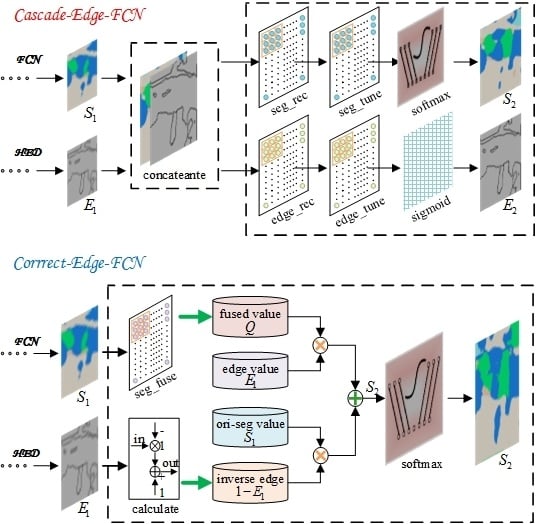 Remote Sensing Image Semantic Segmentation Based on Edge ... | May 8, 2020 ... on the activation value at pixel j. At each side-output layer, each edge map predictions Y ^ s i ...
Remote Sensing Image Semantic Segmentation Based on Edge ... | May 8, 2020 ... on the activation value at pixel j. At each side-output layer, each edge map predictions Y ^ s i ... Region-Level SAR Image Segmentation Based on Edge Feature ... | This article proposes a novel segmentation algorithm for synthetic aperture radar (SAR) images. The algorithm performs region-level segmentation based on edge feature and label assistance. It demonstrates improved performance in terms of segmentation accuracy while better preserving image edges. First, an edge detection scheme is implemented, which fuses information from two advanced edge detection methods, thereby obtaining a more precise edge strength map (ESM). Second, a Canny algorithm is performed to divide the SAR image into edge regions and homogeneous regions, and different smoothing templates are selected according to pixel positions. Therefore, an anisotropic smoothing on the SAR image can be achieved, aiming at suppressing the noise within targets while also accurately maintaining the target boundaries. Third, the K-means clustering is applied to the smoothed result to generate an initial set of labels. Using ESM and the initial labels as inputs, a watershed transformation and a majority voting str
Region-Level SAR Image Segmentation Based on Edge Feature ... | This article proposes a novel segmentation algorithm for synthetic aperture radar (SAR) images. The algorithm performs region-level segmentation based on edge feature and label assistance. It demonstrates improved performance in terms of segmentation accuracy while better preserving image edges. First, an edge detection scheme is implemented, which fuses information from two advanced edge detection methods, thereby obtaining a more precise edge strength map (ESM). Second, a Canny algorithm is performed to divide the SAR image into edge regions and homogeneous regions, and different smoothing templates are selected according to pixel positions. Therefore, an anisotropic smoothing on the SAR image can be achieved, aiming at suppressing the noise within targets while also accurately maintaining the target boundaries. Third, the K-means clustering is applied to the smoothed result to generate an initial set of labels. Using ESM and the initial labels as inputs, a watershed transformation and a majority voting str MRI brain image segmentation by multi-resolution edge detection ... | Combining both spatial and intensity information in image, we present an MRI brain image segmentation approach based on multi-resolution edge detectio…
MRI brain image segmentation by multi-resolution edge detection ... | Combining both spatial and intensity information in image, we present an MRI brain image segmentation approach based on multi-resolution edge detectio… Using U-net, edges of the image are segmented wrong in a weird ... | Hi, I have a vision project with 3D U-net where I need to segment (or parcellate) image to 5 different labels + 1 label for background which is label 0. I trained it using a mean DSC loss and I’ve seen that although the segmentation looks great, the edges are always segmented as other label. It was always label 3 for example in my case, so I tried Weighted DSC loss where label 3 has weight of 2.0 where other labels has a weight of 1.0 . The result ended up the same but instead of being label 3 ...
Using U-net, edges of the image are segmented wrong in a weird ... | Hi, I have a vision project with 3D U-net where I need to segment (or parcellate) image to 5 different labels + 1 label for background which is label 0. I trained it using a mean DSC loss and I’ve seen that although the segmentation looks great, the edges are always segmented as other label. It was always label 3 for example in my case, so I tried Weighted DSC loss where label 3 has weight of 2.0 where other labels has a weight of 1.0 . The result ended up the same but instead of being label 3 ... Segmentation of petrographic images by integrating edge detection ... | A novel approach to segmenting petrographic images is proposed in this paper. A series of edge operators with various sizes of masks are first defined…
Segmentation of petrographic images by integrating edge detection ... | A novel approach to segmenting petrographic images is proposed in this paper. A series of edge operators with various sizes of masks are first defined…![Image Segmentation: Deep Learning vs Traditional [Guide]](https://framerusercontent.com/images/266ZY4NSex5PjrNZvXBkaWmunM.png) Image Segmentation: Deep Learning vs Traditional [Guide] | What is image segmentation for machine learning and how does it work? Learn about different image segmentation algorithms and models. Explore examples.
Image Segmentation: Deep Learning vs Traditional [Guide] | What is image segmentation for machine learning and how does it work? Learn about different image segmentation algorithms and models. Explore examples. Differentiable double clustering with edge-aware superpixel fitting ... | Unsupervised image segmentation is an essential topic in the field of computer vision, which broke the limitation of training data and expanded applic…
Differentiable double clustering with edge-aware superpixel fitting ... | Unsupervised image segmentation is an essential topic in the field of computer vision, which broke the limitation of training data and expanded applic… Trainable weka segmentation: morphology from probability map ... | Dear @iarganda I have trained a classifier on my training images and experimented with different features. I have then used the probability map from the classifier as input to the MorphoLibJ plugin to get morphometry data, using the Morphological segmentation option (and objects rather than borders option). The goal is given an aerial image of many leaves, occluding one another, to count the number and area of each leaf in the image. I get very good edge identification results if I use feature...
Trainable weka segmentation: morphology from probability map ... | Dear @iarganda I have trained a classifier on my training images and experimented with different features. I have then used the probability map from the classifier as input to the MorphoLibJ plugin to get morphometry data, using the Morphological segmentation option (and objects rather than borders option). The goal is given an aerial image of many leaves, occluding one another, to count the number and area of each leaf in the image. I get very good edge identification results if I use feature...