Displaying PHP Errors and Warnings
Learn how to configure your PHP environment to display all errors and warnings, helping you debug and troubleshoot your code effectively.
Learn how to configure your PHP environment to display all errors and warnings, helping you debug and troubleshoot your code effectively.
Debugging is crucial in software development, and PHP, being a popular web scripting language, is no exception. While developing your PHP applications, it's essential to have full visibility into errors and warnings to identify and fix issues effectively. This article provides a concise guide on how to reveal all PHP errors and warnings in your application, empowering you to debug with ease.
To reveal all PHP errors and warnings in your application, follow these steps:
Enable Error Reporting in Your PHP Script:
error_reporting() function at the top of your PHP file.error_reporting(E_ALL);Turn on Error Display:
ini_set():
ini_set('display_errors', 1);Display Startup Errors (if needed):
display_startup_errors:
ini_set('display_startup_errors', 1);Example:
<?php
error_reporting(E_ALL);
ini_set('display_errors', 1);
ini_set('display_startup_errors', 1);
// Your PHP code here
?>Important Considerations:
php.ini file for server-wide changes. However, modifying php.ini often requires server restart and may not be feasible in shared hosting environments.error.log or similar) for detailed error messages, even if they aren't displayed on the webpage.The PHP code configures error handling settings to display all errors, warnings, and notices in the browser, including errors during PHP startup. It then includes example code that would trigger a division by zero error and an undefined offset error.
<?php
// Enable display of ALL errors, warnings and notices
error_reporting(E_ALL);
// Turn on error display in the browser
ini_set('display_errors', 1);
// Display errors that occur during PHP's startup sequence
ini_set('display_startup_errors', 1);
// Example code with potential errors:
$result = 10 / 0; // Division by zero error
$my_array = ['a', 'b'];
echo $my_array[2]; // Undefined offset error
// More of your PHP code here...
?>Explanation:
error_reporting(E_ALL);: This line sets the error reporting level to show all types of errors, including:
ini_set('display_errors', 1);: This line enables the display of errors directly on the webpage. Setting it to 0 would disable error display in the browser.
ini_set('display_startup_errors', 1);: This line is important for catching errors that occur during PHP's startup process, which might not be caught by the regular error handling.
Remember:
Understanding Error Levels:
E_ALL catches everything but can be noisy. For a more focused approach, combine specific error levels using the bitwise OR operator (|):
error_reporting(E_ERROR | E_WARNING | E_PARSE); E_ALL during initial development and gradually narrow it down as you fix issues.Beyond Displaying Errors:
error_log() to write errors to a custom log file for later analysis.set_error_handler() to control how errors are displayed or logged.try, catch, finally) to gracefully handle exceptions.Security Best Practices:
display_errors and display_startup_errors in production.Additional Tips:
| Setting | Description | How to Enable | Notes |
|---|---|---|---|
| Error Reporting Level | Controls which types of errors are reported. | error_reporting(E_ALL); |
Use E_ALL to display all errors, warnings, and notices. |
| Error Display | Enables/disables showing errors directly on the webpage. | ini_set('display_errors', 1); |
Disable in production! |
| Startup Error Display | Shows errors that occur during PHP's startup sequence. | ini_set('display_startup_errors', 1); |
Useful for debugging configuration issues. |
Important:
php.ini for server-wide changes.By enabling these settings, you can gain valuable insights into the inner workings of your PHP code and effectively identify and resolve errors during the development process. However, always remember to disable these settings in production environments and implement robust error logging and handling mechanisms to prevent sensitive information from being exposed to end-users. Secure coding practices and a thorough understanding of error handling are essential for developing reliable and secure PHP applications.
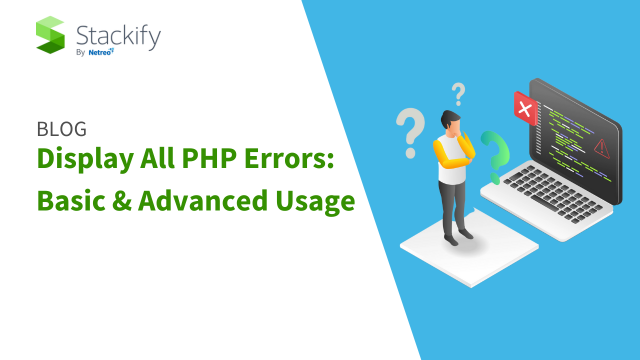 How to Display All PHP Errors: A Detailed Guide - Stackify | Being able to see what went wrong is vital during troubleshooting. Learn how to enable show all PHP errors and warnings in your app.
How to Display All PHP Errors: A Detailed Guide - Stackify | Being able to see what went wrong is vital during troubleshooting. Learn how to enable show all PHP errors and warnings in your app. error_reporting - Manual - PHP | PHP is a popular general-purpose scripting language that powers everything from your blog to the most popular websites in the world.
error_reporting - Manual - PHP | PHP is a popular general-purpose scripting language that powers everything from your blog to the most popular websites in the world. What is the Quickest Way to Show All PHP Errors | Rollbar | Viewing PHP errors is critical for developers to troubleshoot an application. Learn how to show all PHP errors and warning notifications.
What is the Quickest Way to Show All PHP Errors | Rollbar | Viewing PHP errors is critical for developers to troubleshoot an application. Learn how to show all PHP errors and warning notifications. How to show All Errors in PHP ? - GeeksforGeeks | A Computer Science portal for geeks. It contains well written, well thought and well explained computer science and programming articles, quizzes and practice/competitive programming/company interview Questions.
How to show All Errors in PHP ? - GeeksforGeeks | A Computer Science portal for geeks. It contains well written, well thought and well explained computer science and programming articles, quizzes and practice/competitive programming/company interview Questions.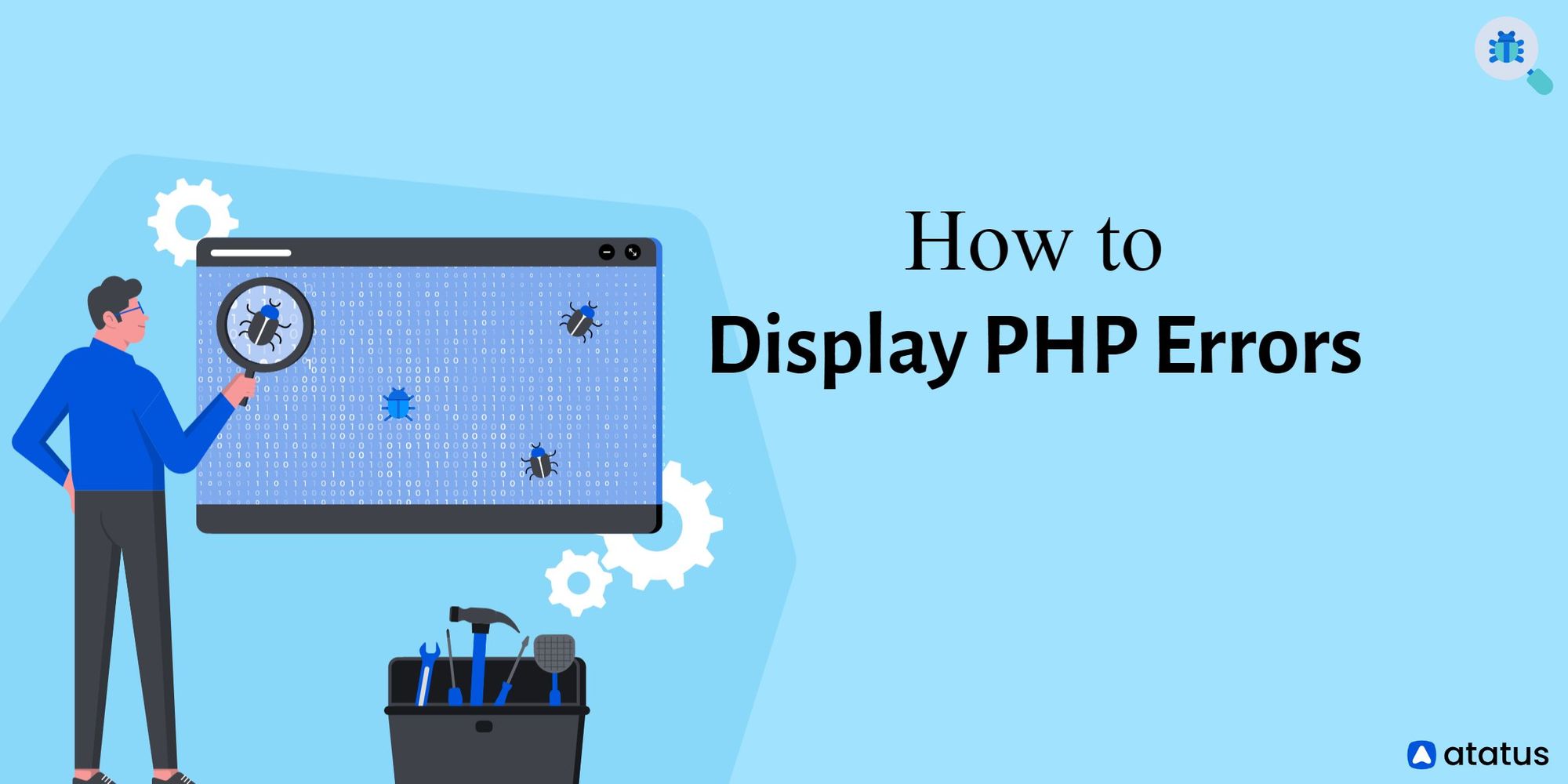 How to Display All PHP Errors: For Basic and Advanced Use | During the execution of a PHP application, it is possible for it to generate a wide range of warnings and errors. We'll go through all of the different ways to activate PHP errors and warnings in this tutorial.
How to Display All PHP Errors: For Basic and Advanced Use | During the execution of a PHP application, it is possible for it to generate a wide range of warnings and errors. We'll go through all of the different ways to activate PHP errors and warnings in this tutorial. Warnings and Errors in Local - Local | Are you wondering why a site that is working perfectly on a remote server is suddenly looking very broken when you import it into Local? Because Local is meant to be a development environment…
Warnings and Errors in Local - Local | Are you wondering why a site that is working perfectly on a remote server is suddenly looking very broken when you import it into Local? Because Local is meant to be a development environment… Display all php errors and notices, etc - Support - Local Community | I’d like to show all errors on a site, including notices, while developing. I’ve seen some past answers to this question, but I’ve not been able to get it to work (e.g. I’ve added various combinations of this to the wp-config file): ini_set(‘display_errors’, ‘1’); ini_set(‘display_startup_errors’, ‘1’); define( ‘WP_DEBUG’, true ); define( ‘WP_DEBUG_LOG’, true ); define( ‘WP_DEBUG_DISPLAY’, true ); Is there something I’m doing wrong, or does this no longer work with the current version of ...
Display all php errors and notices, etc - Support - Local Community | I’d like to show all errors on a site, including notices, while developing. I’ve seen some past answers to this question, but I’ve not been able to get it to work (e.g. I’ve added various combinations of this to the wp-config file): ini_set(‘display_errors’, ‘1’); ini_set(‘display_startup_errors’, ‘1’); define( ‘WP_DEBUG’, true ); define( ‘WP_DEBUG_LOG’, true ); define( ‘WP_DEBUG_DISPLAY’, true ); Is there something I’m doing wrong, or does this no longer work with the current version of ...