Delete Files and Folders with Python
Learn how to delete files and folders in Python using the OS module with clear code examples and explanations for safe and efficient file management.
Learn how to delete files and folders in Python using the OS module with clear code examples and explanations for safe and efficient file management.
This guide explains how to delete files and folders in Python using the os and shutil modules. We'll cover deleting single files, empty folders, and folders with their contents. Remember that deleting files and folders is irreversible, so always double-check your code and paths before execution.
To delete files and folders in Python, you'll primarily use the os module. Here's a breakdown:
Deleting a File
Import the os module:
import osUse os.remove():
os.remove("path/to/your/file.txt") Replace "path/to/your/file.txt" with the actual path to the file you want to delete.
Deleting an Empty Folder
Import the os module (if you haven't already):
import osUse os.rmdir():
os.rmdir("path/to/your/empty/folder")Replace "path/to/your/empty/folder" with the actual path. This will only work if the folder is empty.
Deleting a Folder and its Contents
Import the shutil module:
import shutilUse shutil.rmtree():
shutil.rmtree("path/to/your/folder")Replace "path/to/your/folder" with the actual path. This will delete the folder and everything inside it.
Important Notes:
Error Handling: It's crucial to include error handling (using try...except blocks) to gracefully handle situations where the file or folder doesn't exist or you don't have permission to delete it.
Caution: Deleting files and folders is permanent. Double-check your paths before running the code to avoid unintended data loss.
This Python code provides three functions for deleting files and folders: delete_file, delete_empty_folder, and delete_folder_and_contents. Each function takes a file or folder path as input and attempts to delete it, handling potential errors like file not found, permission errors, and other operating system errors. The code includes informative messages about the success or failure of each operation. An example usage section demonstrates how to use the functions with placeholder file and folder paths.
import os
import shutil
def delete_file(file_path):
"""Deletes a file.
Args:
file_path (str): The path to the file to delete.
"""
try:
os.remove(file_path)
print(f"File deleted successfully: {file_path}")
except FileNotFoundError:
print(f"Error: File not found: {file_path}")
except PermissionError:
print(f"Error: Permission denied to delete: {file_path}")
except Exception as e:
print(f"Error deleting file: {file_path}. Error: {e}")
def delete_empty_folder(folder_path):
"""Deletes an empty folder.
Args:
folder_path (str): The path to the empty folder to delete.
"""
try:
os.rmdir(folder_path)
print(f"Folder deleted successfully: {folder_path}")
except OSError as e:
print(f"Error deleting folder: {folder_path}. Error: {e}")
def delete_folder_and_contents(folder_path):
"""Deletes a folder and all its contents.
Args:
folder_path (str): The path to the folder to delete.
"""
try:
shutil.rmtree(folder_path)
print(f"Folder and contents deleted successfully: {folder_path}")
except OSError as e:
print(f"Error deleting folder: {folder_path}. Error: {e}")
# Example usage:
if __name__ == "__main__":
file_to_delete = "path/to/your/file.txt"
empty_folder_to_delete = "path/to/your/empty/folder"
folder_to_delete_with_contents = "path/to/your/folder"
delete_file(file_to_delete)
delete_empty_folder(empty_folder_to_delete)
delete_folder_and_contents(folder_to_delete_with_contents)Explanation:
try...except block to handle potential errors:
FileNotFoundError: Raised if the file or folder doesn't exist.PermissionError: Raised if you don't have permission to delete.OSError: A more general error for other issues with os.rmdir() and shutil.rmtree().if __name__ == "__main__": block demonstrates how to use the functions. Remember to replace the example paths with your actual file and folder paths.
Important: Always test file and folder deletion operations with extreme caution. Once deleted, data recovery can be difficult or impossible.
File Paths:
r"path\to\file.txt") to avoid issues with escape sequences.os.path.join():
folder = "path/to/folder"
filename = "file.txt"
full_path = os.path.join(folder, filename) Checking for Existence:
os.path.exists():
if os.path.exists("path/to/file.txt"):
os.remove("path/to/file.txt")
else:
print("File does not exist.")Deleting Files in Use:
Alternatives to shutil.rmtree():
os.listdir(), os.path.join(), os.remove(), and os.rmdir(). This allows you to implement custom logic for handling different file types or skipping specific files/folders.Permissions:
Recycle Bin:
Security:
| Action | Module | Function | Notes |
|---|---|---|---|
| Delete a file | os |
os.remove("path/to/file") |
|
| Delete an empty folder | os |
os.rmdir("path/to/folder") |
Only works on empty folders |
| Delete a folder and its contents | shutil |
shutil.rmtree("path/to/folder") |
Important:
try...except) to prevent unexpected issues.This comprehensive guide detailed how to delete files and folders in Python using the os and shutil modules, emphasizing the importance of error handling and path validation. Remember to exercise caution when working with file deletion, as it's a permanent action. Always double-check your code and consider backups before executing file deletion operations. By following the best practices outlined in this guide, you can confidently and safely manage files and folders within your Python projects.
 Delete a file or folder in Python | Sentry | Delete files or folders efficiently with Python's OS and shutil modules.
Delete a file or folder in Python | Sentry | Delete files or folders efficiently with Python's OS and shutil modules. Python remove file - How to delete a file? | Flexiple Tutorials | Python ... | In Python, to remove a file, there are various approaches. Here we will read about how to remove a file, empty directory and a non-empty directory.
Python remove file - How to delete a file? | Flexiple Tutorials | Python ... | In Python, to remove a file, there are various approaches. Here we will read about how to remove a file, empty directory and a non-empty directory.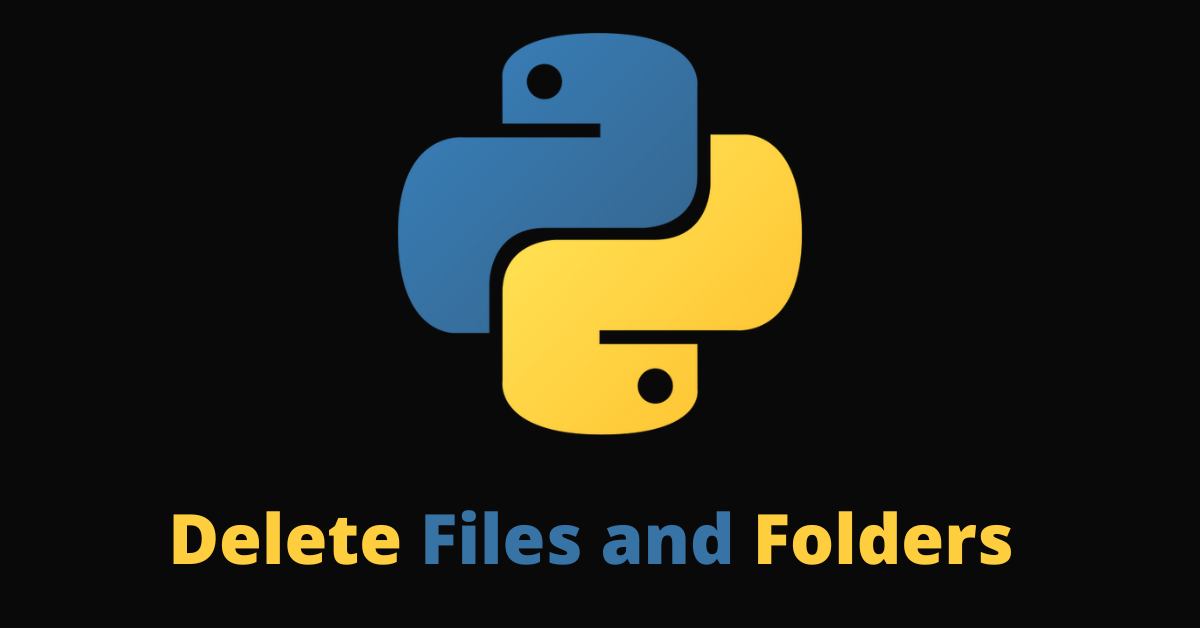 Python Delete File – How to Remove Files and Folders | Many programming languages have built-in functionalities for working with files and folders. As a rich programming language with many exciting functionalities built into it, Python is not an exception to that. Python has the OS and Pathlib modules wi...
Python Delete File – How to Remove Files and Folders | Many programming languages have built-in functionalities for working with files and folders. As a rich programming language with many exciting functionalities built into it, Python is not an exception to that. Python has the OS and Pathlib modules wi... How to Delete a File in Python | LearnPython.com | Learn how to remove a file in Python and delete files from a directory.
How to Delete a File in Python | LearnPython.com | Learn how to remove a file in Python and delete files from a directory. How To Delete A File Or Folder In Python | Learn how to delete files or folders using Python programming language with simple steps and examples.
How To Delete A File Or Folder In Python | Learn how to delete files or folders using Python programming language with simple steps and examples. Python Delete File | How To Remove File or Folder in Python | Ever felt overwhelmed by a clutter of files and directories in your Python project, unsure of how to efficiently delete them? You're not alone. Managing files
Python Delete File | How To Remove File or Folder in Python | Ever felt overwhelmed by a clutter of files and directories in your Python project, unsure of how to efficiently delete them? You're not alone. Managing files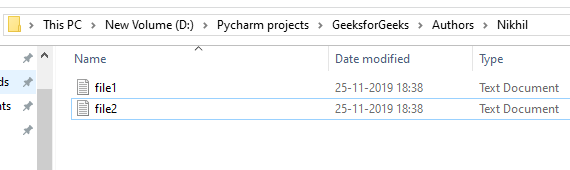 Delete a directory or file using Python - GeeksforGeeks | A Computer Science portal for geeks. It contains well written, well thought and well explained computer science and programming articles, quizzes and practice/competitive programming/company interview Questions.
Delete a directory or file using Python - GeeksforGeeks | A Computer Science portal for geeks. It contains well written, well thought and well explained computer science and programming articles, quizzes and practice/competitive programming/company interview Questions. How to delete everything inside a certain folder - Python Help ... | I’ve tried many codes none of them work and I get the error I want to delete what’s inside the folder for example %temp%
How to delete everything inside a certain folder - Python Help ... | I’ve tried many codes none of them work and I get the error I want to delete what’s inside the folder for example %temp%