Delete All Kubernetes Resources in One Command
Learn different methods and commands to efficiently delete all resources within a Kubernetes cluster, including namespaces, deployments, and services, with a single operation.
Learn different methods and commands to efficiently delete all resources within a Kubernetes cluster, including namespaces, deployments, and services, with a single operation.
Deleting all resources within a Kubernetes namespace is a powerful operation that should be handled with care. Whether you're cleaning up a development environment or decommissioning a namespace, Kubernetes provides the kubectl delete command to accomplish this task. This command, when used with specific flags, allows you to remove all resources within a given namespace.
To delete all resources within a specific namespace in your Kubernetes cluster, you can use the kubectl delete command with the -A flag (for all namespaces) or the -n <namespace> flag for a specific namespace.
Example: To delete all resources in the "dev" namespace:
kubectl delete all --all -n devThis command targets all resource types within the "dev" namespace and removes them.
Important Considerations:
--all flag ensures that dependent resources are also deleted.--grace-period flag.-n flag for a specific namespace to avoid accidental deletion in other namespaces. You can also add the --dry-run=client flag to preview the changes before applying them.Remember to exercise caution when using this command, as it will remove all resources within the specified namespace.
This code provides examples of using the kubectl delete command to remove resources from Kubernetes namespaces. It demonstrates deleting all resources in a namespace, using a grace period, previewing deletions, deleting specific resource types, and deleting resources with specific labels. The description emphasizes caution and using the --dry-run flag to prevent accidental deletions.
Here are some examples of how to delete resources within a Kubernetes namespace:
1. Delete all resources in the "dev" namespace:
kubectl delete all --all -n devThis command deletes all resources (deployments, pods, services, etc.) within the "dev" namespace. The --all flag ensures that all resource types are targeted.
2. Delete all resources in the "test" namespace with a grace period:
kubectl delete all --all -n test --grace-period=30This command deletes all resources in the "test" namespace with a 30-second grace period for graceful termination.
3. Preview the deletion of resources in the "staging" namespace:
kubectl delete all --all -n staging --dry-run=clientThis command simulates the deletion of all resources in the "staging" namespace without actually deleting them. This allows you to preview the changes before applying them.
4. Delete specific resource types in the "prod" namespace:
kubectl delete deployments,pods,services -n prodThis command deletes only deployments, pods, and services within the "prod" namespace.
5. Delete resources with a specific label in the "dev" namespace:
kubectl delete all -l app=my-app -n devThis command deletes all resources with the label "app=my-app" in the "dev" namespace.
Remember: Always double-check the namespace and resources you are targeting before running any kubectl delete command. Use the --dry-run flag to preview changes and avoid accidental deletions.
-l or --selector flag allows you to target resources based on their labels.-A or -n flag, kubectl delete operates on the current context's namespace. Always verify your current namespace using kubectl config get-contexts.--force and --grace-period=0 flags for immediate deletion. However, this should be used with extreme caution as it can lead to data loss.kubectl delete commands into scripts. This enables you to manage resources programmatically.| Feature | Description |
|---|---|
| Command | kubectl delete all --all -n <namespace> |
| Purpose | Deletes all resources within a specific Kubernetes namespace. |
| Flags | * -A or --all: Targets all namespaces (use with caution!). * -n <namespace>: Specifies the target namespace. * --all: Ensures deletion of all resource types within the namespace. * --grace-period <seconds>: Controls the graceful termination period for resources. * --dry-run=client: Previews the changes without applying them. |
| Cascade Deletion | Enabled by the --all flag, ensuring dependent resources are also removed. |
| Graceful Termination | Kubernetes attempts graceful termination by default. The --grace-period flag allows customization. |
| Confirmation | Using -n for specific namespaces and --dry-run=client for previewing changes is recommended to prevent accidental deletions. |
| Caution | This command permanently removes resources. Exercise caution and double-check commands before execution. |
Deleting all resources within a Kubernetes namespace is a powerful operation that should be handled with care. By using the kubectl delete command with appropriate flags like --all, -n <namespace>, and --dry-run=client, you can control the deletion process and ensure that you are removing the intended resources. Remember to double-check your commands, understand resource dependencies, and consider alternatives like scaling down deployments when appropriate. By following these best practices, you can safely and effectively manage resources within your Kubernetes cluster.
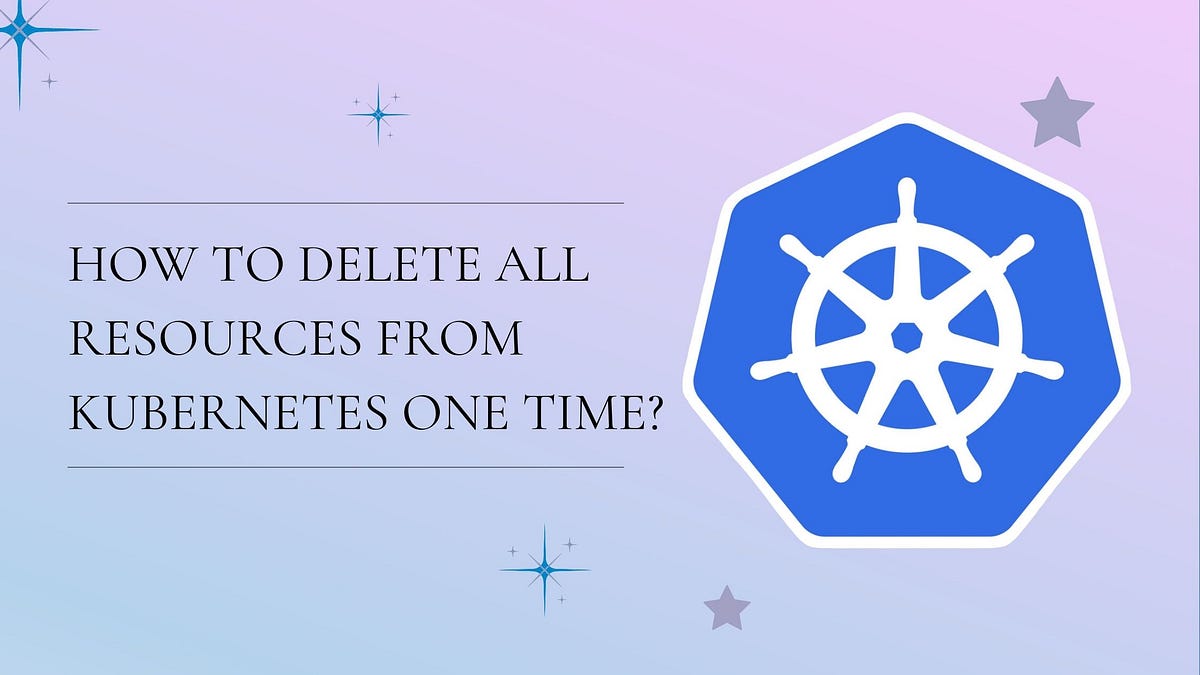 How to delete all resources from Kubernetes one time? | by Harold ... | To delete all resources from a Kubernetes cluster at once, you can use the kubectl delete command along with specific flags to target all…
How to delete all resources from Kubernetes one time? | by Harold ... | To delete all resources from a Kubernetes cluster at once, you can use the kubectl delete command along with specific flags to target all… Bulk deletion of Kubernetes resources - Octopus Deploy | Learn how to delete Kubernetes resources like pods in bulk.
Bulk deletion of Kubernetes resources - Octopus Deploy | Learn how to delete Kubernetes resources like pods in bulk. kubectl delete | Kubernetes | Synopsis Delete resources by file names, stdin, resources and names, or by resources and label selector.
JSON and YAML formats are accepted. Only one type of argument may be specified: file names, resources and names, or resources and label selector.
Some resources, such as pods, support graceful deletion. These resources define a default period before they are forcibly terminated (the grace period) but you may override that value with the --grace-period flag, or pass --now to set a grace-period of 1.
kubectl delete | Kubernetes | Synopsis Delete resources by file names, stdin, resources and names, or by resources and label selector.
JSON and YAML formats are accepted. Only one type of argument may be specified: file names, resources and names, or resources and label selector.
Some resources, such as pods, support graceful deletion. These resources define a default period before they are forcibly terminated (the grace period) but you may override that value with the --grace-period flag, or pass --now to set a grace-period of 1.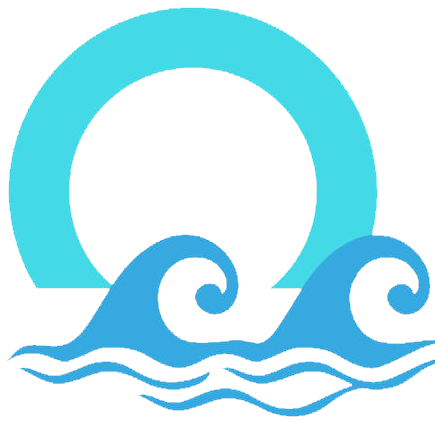 Kubernetes - Delete Resources - Learning-Ocean | Delete Kubernetes Resources The simplest method of deleting any resource in Kubernetes is to use the specific manifest file used to create
Kubernetes - Delete Resources - Learning-Ocean | Delete Kubernetes Resources The simplest method of deleting any resource in Kubernetes is to use the specific manifest file used to create Restart all deployment in a namespace - Discuss Kubernetes | Hi All, Is there a way I can restart all the deployments in a particular namespace. For example, I am using istio in my EKS cluster, once the upgrade happens I have to restart all the deployments in my application namespace to start use the new sidecars. They gave command like below but it is not working. kubectl rollout restart deployment --namespace apps But when I use this command, I get the below error. Is there a way I can do a rolling restart of my deployments.
Restart all deployment in a namespace - Discuss Kubernetes | Hi All, Is there a way I can restart all the deployments in a particular namespace. For example, I am using istio in my EKS cluster, once the upgrade happens I have to restart all the deployments in my application namespace to start use the new sidecars. They gave command like below but it is not working. kubectl rollout restart deployment --namespace apps But when I use this command, I get the below error. Is there a way I can do a rolling restart of my deployments. How to Use Kubectl Delete Deployment in Kubernetes | Learn how to use kubectl delete deployment command for deleting Kubernetes deployments. See examples for namespaces and multiple deployments.
How to Use Kubectl Delete Deployment in Kubernetes | Learn how to use kubectl delete deployment command for deleting Kubernetes deployments. See examples for namespaces and multiple deployments.