BehaviorSubject vs Observable in Angular: Key Differences
This article examines the key differences between BehaviorSubject and Observable in Angular, focusing on their initialization, value emission, and use cases for reactive programming.
This article examines the key differences between BehaviorSubject and Observable in Angular, focusing on their initialization, value emission, and use cases for reactive programming.
In the realm of reactive programming with RxJS, understanding the nuances of Observables, Subjects, and BehaviorSubject is crucial. This article provides a breakdown of these core concepts, highlighting their differences and use cases. We'll explore how Observables serve as the foundation for asynchronous data streams, while Subjects introduce the power of multicasting. Further, we'll delve into BehaviorSubject, a specialized Subject that retains and broadcasts the latest emitted value. By the end, you'll have a clear understanding of when to employ each for effective reactive programming.
Let's break down the differences between Observables, Subjects, and BehaviorSubject in RxJS.
1. Observables: The Foundation
Imagine an Observable as a pipe delivering data over time. You subscribe to this pipe to receive the data.
const observable = new Observable(subscriber => {
subscriber.next(1);
subscriber.next(2);
subscriber.next(3);
subscriber.complete();
});
observable.subscribe(value => {
console.log('Received:', value);
});In this example, the Observable emits 1, 2, and 3, then signals completion. Each subscriber gets these values as they are emitted.
2. Subjects: The Multicasting Bridge
A Subject acts like both an Observable and an observer. It can emit data like an Observable and be subscribed to. The key difference is that it multicasts the data to all its subscribers simultaneously.
const subject = new Subject();
subject.subscribe(value => console.log('Observer 1:', value));
subject.subscribe(value => console.log('Observer 2:', value));
subject.next(1);
subject.next(2);Both observers will receive 1 and then 2.
3. BehaviorSubject: Remembering the Past
A BehaviorSubject is a special type of Subject that always remembers the last emitted value. When a new subscriber joins, it immediately receives this latest value.
const subject = new BehaviorSubject(0); // Initial value is 0
subject.subscribe(value => console.log('Observer 1:', value));
subject.next(1);
subject.next(2);
subject.subscribe(value => console.log('Observer 2:', value)); // Late subscriberKey Differences and When to Use Each:
In Essence:
The code demonstrates the differences between Observables, Subjects, and BehaviorSubjects in RxJS. It shows how Observables emit values to each subscriber independently, Subjects multicast values to all subscribers, and BehaviorSubjects provide the last emitted value to new subscribers.
// 1. Observables: The Foundation
const observable = new Observable(subscriber => {
console.log('Observable starts emitting values');
subscriber.next(1);
subscriber.next(2);
subscriber.next(3);
subscriber.complete();
});
console.log('Subscribing to Observable 1:');
observable.subscribe(value => {
console.log(' Observable 1 received:', value);
});
console.log('Subscribing to Observable 2:');
observable.subscribe(value => {
console.log(' Observable 2 received:', value);
});
// 2. Subjects: The Multicasting Bridge
const subject = new Subject();
console.log('\nSubscribing to Subject 1:');
subject.subscribe(value => console.log(' Subject 1 received:', value));
console.log('Subscribing to Subject 2:');
subject.subscribe(value => console.log(' Subject 2 received:', value));
console.log('Sending values to Subject:');
subject.next(1);
subject.next(2);
// 3. BehaviorSubject: Remembering the Past
const behaviorSubject = new BehaviorSubject(0); // Initial value is 0
console.log('\nSubscribing to BehaviorSubject 1:');
behaviorSubject.subscribe(value => console.log(' BehaviorSubject 1 received:', value));
console.log('Sending values to BehaviorSubject:');
behaviorSubject.next(1);
behaviorSubject.next(2);
console.log('Subscribing to BehaviorSubject 2:');
behaviorSubject.subscribe(value => console.log(' BehaviorSubject 2 received:', value)); // Late subscriberOutput:
Subscribing to Observable 1:
Observable starts emitting values
Observable 1 received: 1
Observable 1 received: 2
Observable 1 received: 3
Subscribing to Observable 2:
Observable starts emitting values
Observable 2 received: 1
Observable 2 received: 2
Observable 2 received: 3
Subscribing to Subject 1:
Subscribing to Subject 2:
Sending values to Subject:
Subject 1 received: 1
Subject 2 received: 1
Subject 1 received: 2
Subject 2 received: 2
Subscribing to BehaviorSubject 1:
BehaviorSubject 1 received: 0
Sending values to BehaviorSubject:
BehaviorSubject 1 received: 1
BehaviorSubject 1 received: 2
Subscribing to BehaviorSubject 2:
BehaviorSubject 2 received: 2
Explanation:
Observables:
map, filter, mergeMap) to transform, combine, and manipulate data streams.error notification and the catchError operator.Subjects:
BehaviorSubject:
General Tips:
| Feature | Observable | Subject | BehaviorSubject |
|---|---|---|---|
| Type | Data stream | Multicasting Observable | State-carrying Subject |
| Data Sharing | Independent for each subscriber | Shared among all subscribers | Shared, with latest value remembered |
| New Subscriber Behavior | Receives values from subscription time | Receives values from subscription time | Immediately receives the latest emitted value |
| Use Cases | - Individual data flows - HTTP requests |
- Real-time updates - Event handling |
- Maintaining shared state - Caching latest values |
| Analogy | Newsletter (each subscriber gets their own copy) | Radio broadcast (everyone hears the same thing) | Message board with sticky notes (latest message always visible) |
In short:
Choosing the right tool for the job is key in reactive programming. Observables provide a robust foundation for handling asynchronous data streams, while Subjects introduce multicasting capabilities. When you need to persist the latest emitted value and make it available to late subscribers, BehaviorSubject comes into play. By understanding the strengths and use cases of each, you can leverage the power of RxJS to build reactive and efficient applications.
 Intro to RxJS in Angular: Observables, Subjects, and BehaviorSubjects | The foundation of Angular is built upon the RxJS library. The three items which you will come across in your Angular application are Subjects, BehaviorSubjects, and Observables and it is imperative to understand their uses as you begin to learn Angular.
Intro to RxJS in Angular: Observables, Subjects, and BehaviorSubjects | The foundation of Angular is built upon the RxJS library. The three items which you will come across in your Angular application are Subjects, BehaviorSubjects, and Observables and it is imperative to understand their uses as you begin to learn Angular.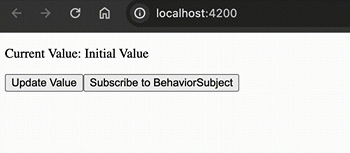 What is the Difference Between BehaviorSubject and Observable in ... | A Computer Science portal for geeks. It contains well written, well thought and well explained computer science and programming articles, quizzes and practice/competitive programming/company interview Questions.
What is the Difference Between BehaviorSubject and Observable in ... | A Computer Science portal for geeks. It contains well written, well thought and well explained computer science and programming articles, quizzes and practice/competitive programming/company interview Questions.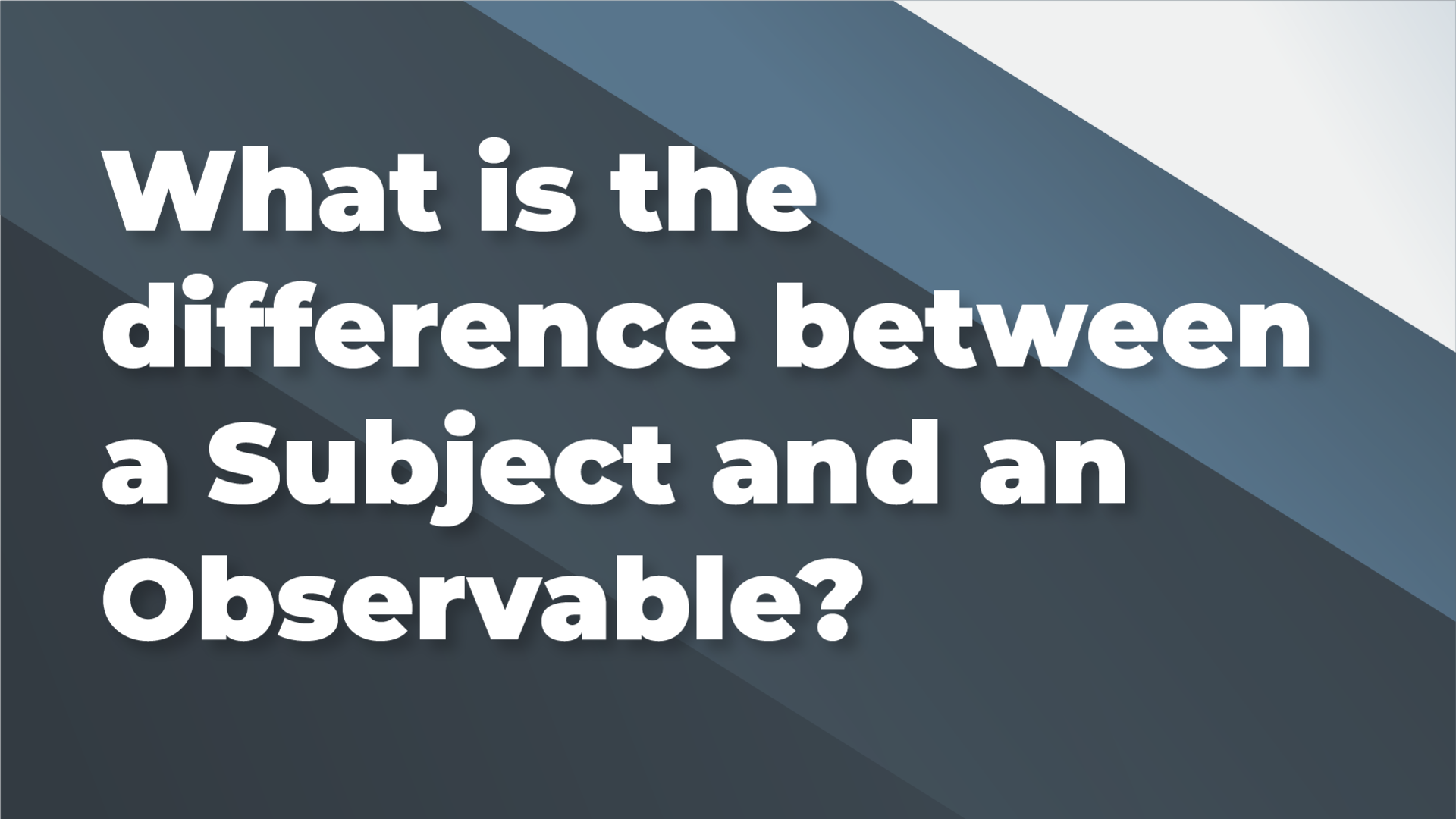 What is the difference between a Subject and an Observable? | Nov 17, 2021 ... This type of subject represents "a value that changes over time". While all observables represent information over time a behavior subject is a ...
What is the difference between a Subject and an Observable? | Nov 17, 2021 ... This type of subject represents "a value that changes over time". While all observables represent information over time a behavior subject is a ... Observables vs Subjects vs Behavior Subjects | by Mike Guoynes ... | Explain Like I’m 5: Observables vs Subjects vs Behavior Subjects
Observables vs Subjects vs Behavior Subjects | by Mike Guoynes ... | Explain Like I’m 5: Observables vs Subjects vs Behavior Subjects Understand Difference Between BehaviorSubject and Observable | Delve into the difference between BehaviorSubject and Observable. Learn how these two constructs differ and when to use each.
Understand Difference Between BehaviorSubject and Observable | Delve into the difference between BehaviorSubject and Observable. Learn how these two constructs differ and when to use each. Difference between Subject and BehaviorSubject in Angular ... | In this article, I explain the difference between Subject and BehaviorSubject observables in Angular.
Difference between Subject and BehaviorSubject in Angular ... | In this article, I explain the difference between Subject and BehaviorSubject observables in Angular.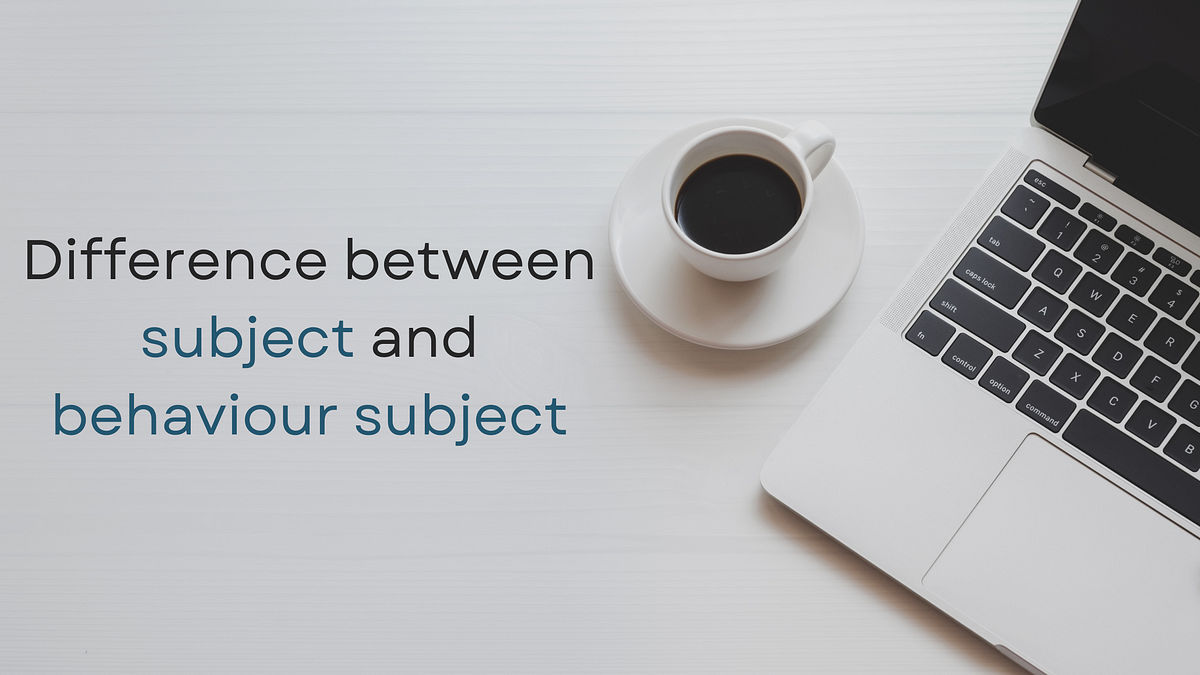 Difference between subject and behaviour subject | by Pravin M ... | Source: Difference between subject and behaviour subject
Difference between subject and behaviour subject | by Pravin M ... | Source: Difference between subject and behaviour subject Difference between Subject and BehaviorSubject - DEV Community | Before stepping into the differences, first let us know what Subject and BehaviorSubject actually...
Difference between Subject and BehaviorSubject - DEV Community | Before stepping into the differences, first let us know what Subject and BehaviorSubject actually...