Automatically Enable GCP APIs with Terraform?
Learn how to use Terraform to automatically enable Google Cloud Platform (GCP) APIs for seamless resource provisioning and management in your infrastructure.
Learn how to use Terraform to automatically enable Google Cloud Platform (GCP) APIs for seamless resource provisioning and management in your infrastructure.
When working with Terraform on Google Cloud Platform (GCP), you might need to enable specific APIs for your resources to function correctly. This article explains how to automate the process of enabling GCP APIs using Terraform, along with some considerations and potential pitfalls to keep in mind.
You can automatically enable Google Cloud Platform (GCP) APIs when using Terraform by employing the google_project_service resource. This resource allows you to enable one API at a time. To enable multiple APIs, you can utilize Terraform's looping constructs like count or for_each.
For instance, you could define a variable to hold a list of APIs you want to enable:
variable "apis_to_enable" {
type = list(string)
default = [
"compute.googleapis.com",
"storage.googleapis.com",
]
}Then, you can use a for_each loop to iterate over this list and enable each API:
resource "google_project_service" "enabled_api" {
for_each = toset(var.apis_to_enable)
service = each.key
disable_on_destroy = false
}In this example, each.key within the google_project_service resource represents each API from your apis_to_enable list. The disable_on_destroy = false argument ensures that the APIs remain enabled even if you destroy the Terraform infrastructure.
However, be mindful of potential issues. Sometimes, Terraform might attempt to create resources that depend on an API before it's fully enabled. This can lead to errors. If you encounter such a situation, you might need to introduce dependencies in your Terraform code to ensure the API is enabled before other resources that rely on it are created.
Several modules and resources within the Google provider for Terraform can simplify API enabling. For example, the project-factory module offers a convenient way to enable a list of APIs during project creation. Similarly, resources like google_container_cluster might have specific options to automatically enable required APIs during their creation.
Remember that enabling APIs might have cost implications depending on the specific services and usage. Always refer to GCP pricing documentation for detailed information.
This Terraform code defines a variable for a list of Google Cloud APIs, then iterates through the list to enable each API using the google_project_service resource. It includes an example of a google_compute_network resource that depends on the compute.googleapis.com API being enabled, demonstrating how to manage resource dependencies based on API availability.
# Define a variable to hold the list of APIs to enable
variable "apis_to_enable" {
type = list(string)
default = [
"compute.googleapis.com",
"storage.googleapis.com",
"iam.googleapis.com",
]
}
# Enable each API using a for_each loop
resource "google_project_service" "enabled_api" {
for_each = toset(var.apis_to_enable)
service = each.key
disable_on_destroy = false
}
# Example resource that depends on a previously enabled API
resource "google_compute_network" "default" {
name = "default"
auto_create_subnetworks = false
project = "your-project-id"
# This resource depends on the compute.googleapis.com API being enabled
depends_on = [google_project_service.enabled_api]
}Explanation:
apis_to_enable: This variable defines a list of APIs to enable. You can customize this list with the APIs your project requires.google_project_service: This resource block iterates through the apis_to_enable list using for_each and enables each API.
service: Specifies the API to enable (e.g., "compute.googleapis.com").disable_on_destroy = false: Ensures that the APIs remain enabled even if you destroy the Terraform infrastructure.google_compute_network: This is an example resource that depends on the compute.googleapis.com API.
depends_on: This line ensures that the google_compute_network resource is created only after the compute.googleapis.com API is enabled by the google_project_service resource.Important Considerations:
depends_on meta-argument to ensure resources are created in the correct order.project-factory or resource-specific options for simplified API enabling.This example demonstrates a basic approach to automatically enabling GCP APIs with Terraform. You can adapt and expand this pattern to manage API enablement for your specific infrastructure needs.
terraform plan and terraform apply -target to test specific parts of your code.time_sleep after the google_project_service resource. This can give GCP enough time to fully enable the API.roles/serviceusage.serviceUsageAdmin role is typically required.google_project_service:
gcloud services enable command within your Terraform configuration using the local_exec provisioner. However, this approach is less declarative and might not be ideal for complex scenarios.This article provides a concise guide on automatically enabling Google Cloud Platform (GCP) APIs using Terraform.
Key Takeaways:
google_project_service Resource: Enables individual GCP APIs.count or for_each constructs to enable multiple APIs from a list.variable "apis_to_enable" {
type = list(string)
default = [
"compute.googleapis.com",
"storage.googleapis.com",
]
}
resource "google_project_service" "enabled_api" {
for_each = toset(var.apis_to_enable)
service = each.key
disable_on_destroy = false
}project-factory or resource-specific options for streamlined API enabling.This approach allows for efficient and automated management of GCP API activation within your Terraform infrastructure.
By leveraging the google_project_service resource and Terraform's looping constructs, you can efficiently enable Google Cloud APIs during your infrastructure provisioning process. Remember to manage dependencies between resources and APIs to prevent issues, and always refer to GCP's pricing documentation for potential cost implications. Utilizing modules like project-factory or resource-specific options can further streamline API enablement. By automating this process, you can ensure your Terraform deployments on GCP are smooth and error-free.
 terraform-google-modules/project-factory/google | project_services ... | The list of APIs to be enabled is specified using the activate_apis variable. ... APIs in this list will automatically be appended to activate_apis . Not ...
terraform-google-modules/project-factory/google | project_services ... | The list of APIs to be enabled is specified using the activate_apis variable. ... APIs in this list will automatically be appended to activate_apis . Not ...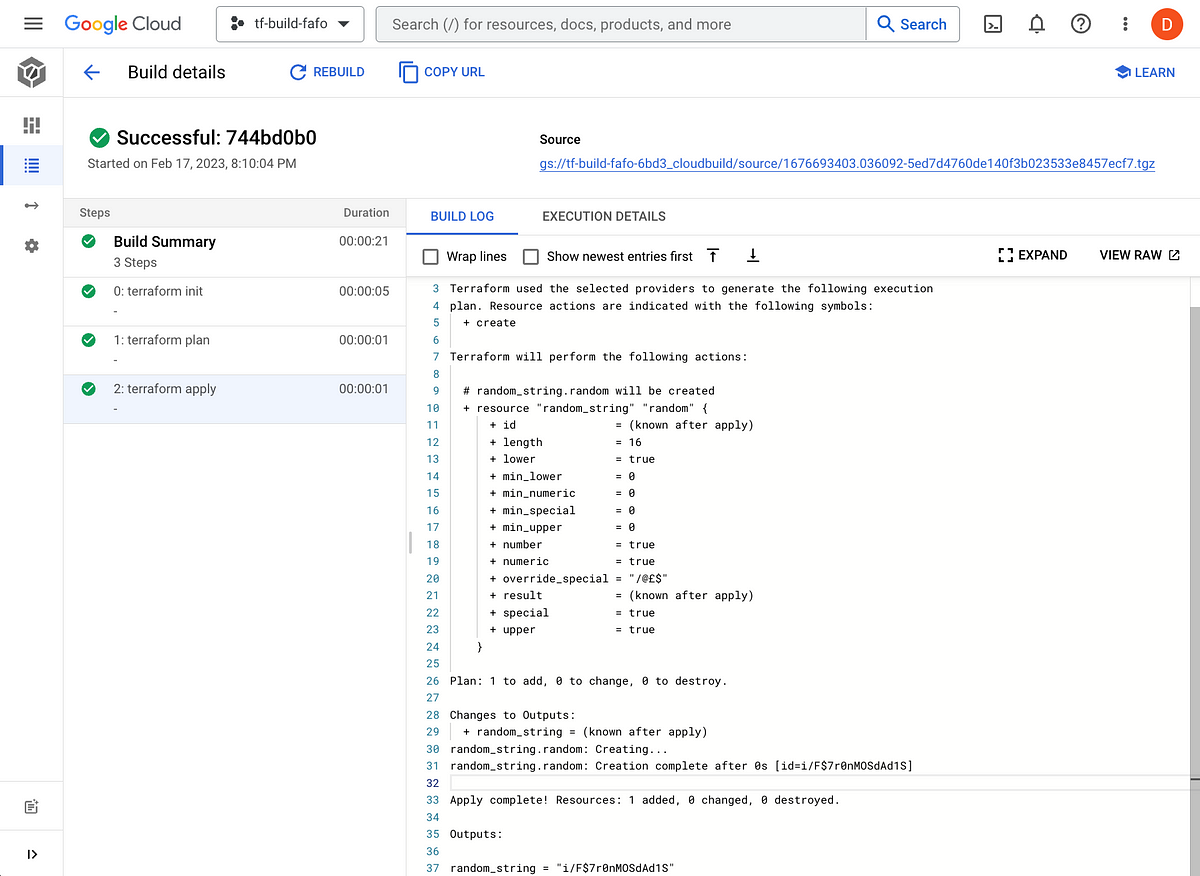 Terraform using Google Cloud Build: a very basic example | by ... | CI/CD can get pretty complicated. But as they say, there’s only one way to eat an elephant…
Terraform using Google Cloud Build: a very basic example | by ... | CI/CD can get pretty complicated. But as they say, there’s only one way to eat an elephant…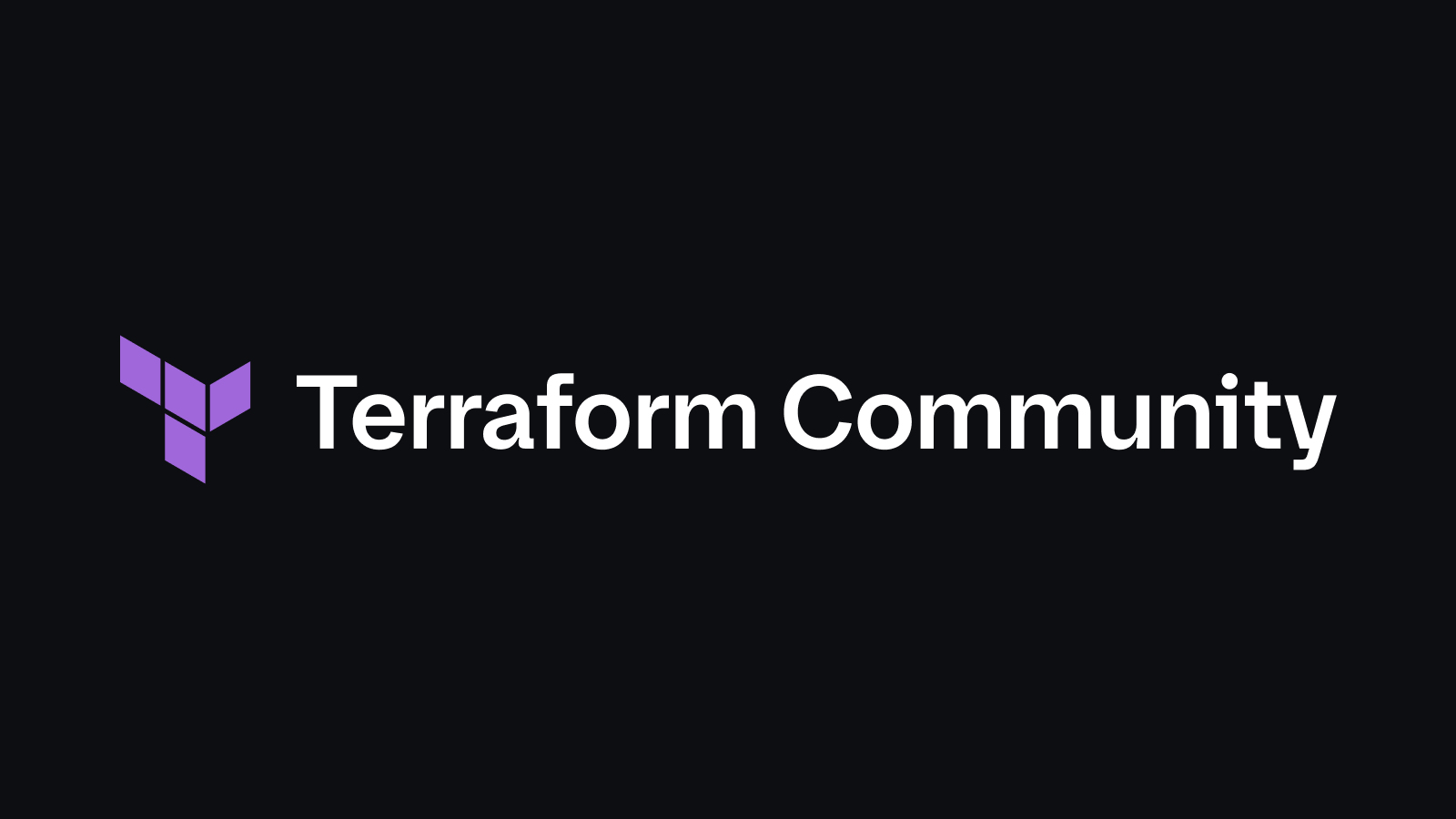 Terraform by HashiCorp | Terraform is an infrastructure as code tool that enables you to safely and predictably provision and manage infrastructure in any cloud.
Terraform by HashiCorp | Terraform is an infrastructure as code tool that enables you to safely and predictably provision and manage infrastructure in any cloud.