AttributeError: 'Tensor' object has no attribute 'numpy' Solution
Learn how to solve the common "AttributeError: 'Tensor' object has no attribute 'numpy'" error in your TensorFlow or PyTorch code.
Learn how to solve the common "AttributeError: 'Tensor' object has no attribute 'numpy'" error in your TensorFlow or PyTorch code.
In TensorFlow, encountering the error message "AttributeError: 'Tensor' object has no attribute 'numpy'" usually means you're trying to directly use the .numpy() method on a TensorFlow tensor when you're not in eager execution mode. This introduction will explain why this error happens and provide you with clear solutions to fix it, helping you seamlessly transition between TensorFlow tensors and NumPy arrays in your machine learning projects.
The error "AttributeError: 'Tensor' object has no attribute 'numpy'" usually occurs when you try to directly access the .numpy() method on a TensorFlow tensor outside of eager execution mode.
Here's a breakdown of the issue and how to solve it:
Understanding the Problem
TensorFlow Execution Modes: TensorFlow can run in two main modes:
Tensors and NumPy Arrays:
The .numpy() method is only directly available on tensors when in eager execution mode.
Solutions
Enable Eager Execution (if using TensorFlow 2.x and it's not already enabled):
import tensorflow as tf
tf.config.run_functions_eagerly(True) Use tf.Tensor.numpy() within a tf.function or when eager execution is enabled:
import tensorflow as tf
# Example tensor
tensor = tf.constant([1, 2, 3])
# Convert to NumPy array
numpy_array = tensor.numpy()
print(numpy_array) # Output: [1 2 3]Use tf.make_ndarray() (for converting between tf.Tensor and NumPy arrays):
import tensorflow as tf
# Example tensor
tensor = tf.constant([4, 5, 6])
# Convert to NumPy array
numpy_array = tf.make_ndarray(tensor)
print(numpy_array) # Output: [4 5 6]Important Considerations
Compatibility: If you're working with code designed for TensorFlow 1.x, you might need to make adjustments for compatibility with TensorFlow 2.x and eager execution.
Performance: While eager execution is convenient, graph mode can be more performant for large models. Consider your performance needs when choosing an execution mode.
This Python code demonstrates how to resolve the "AttributeError: 'Tensor' object has no attribute 'numpy'" error in TensorFlow. It shows that directly calling .numpy() on a tensor in graph mode (default in TF1.x) causes this error. The code provides three solutions: enabling eager execution in TensorFlow 2.x, using .numpy() within a tf.function decorated function, and utilizing tf.make_ndarray() for conversion. Each solution is illustrated with an example, converting a TensorFlow constant tensor to a NumPy array and printing the result.
import tensorflow as tf
# --- Demonstrating the Error ---
# Trying to access .numpy() in graph mode (default in TF1.x)
tensor = tf.constant([1, 2, 3])
# numpy_array = tensor.numpy() # Uncommenting this line will raise the error
# --- Solutions ---
# 1. Enable Eager Execution (if using TensorFlow 2.x)
tf.config.run_functions_eagerly(True)
tensor = tf.constant([1, 2, 3])
numpy_array = tensor.numpy()
print("Solution 1 (Eager Execution):", numpy_array)
# 2. Using .numpy() within tf.function (TF2.x)
@tf.function
def tensor_to_numpy(t):
return t.numpy()
tensor = tf.constant([4, 5, 6])
numpy_array = tensor_to_numpy(tensor)
print("Solution 2 (tf.function):", numpy_array)
# 3. Using tf.make_ndarray()
tensor = tf.constant([7, 8, 9])
numpy_array = tf.make_ndarray(tensor)
print("Solution 3 (tf.make_ndarray):", numpy_array) Explanation:
Demonstrating the Error: The commented-out line shows how trying to use .numpy() directly in graph mode would lead to the "AttributeError".
Solution 1 (Eager Execution): We enable eager execution using tf.config.run_functions_eagerly(True). Now, .numpy() can be called directly on the tensor.
Solution 2 (tf.function): The @tf.function decorator allows you to use .numpy() within the decorated function, even if eager execution is not globally enabled.
Solution 3 (tf.make_ndarray): This method provides a consistent way to convert between TensorFlow tensors and NumPy arrays, regardless of the execution mode.
This code example, along with the explanations, provides a clear and practical understanding of the "AttributeError: 'Tensor' object has no attribute 'numpy'" error and how to resolve it using different approaches.
* **Debugging and Prototyping:** Eager execution is very useful for debugging and prototyping because you can interact with tensors using familiar Python tools.
* **Graph Mode Benefits:** While eager execution is more intuitive, graph mode (the default in TensorFlow 1.x) can offer significant performance advantages, especially for large and complex models. It allows TensorFlow to optimize the execution graph, potentially leading to faster training and inference times.
* **Conversion within `tf.function`:** When you need to use NumPy operations within a TensorFlow graph (e.g., inside a `tf.function`), using `.numpy()` directly is the recommended approach.
* **TensorFlow Functions (`tf.function`):** Decorating your Python functions with `@tf.function` is a key practice in TensorFlow 2.x. It allows TensorFlow to optimize your code for better performance by converting it into a computational graph.
* **Choosing the Right Approach:** The best way to convert between tensors and NumPy arrays depends on your specific use case and the TensorFlow version you're using. If you need the flexibility of eager execution, enable it. If you prioritize performance and are working with a complex model, consider using `tf.function` and converting tensors within it.
* **Avoid Unnecessary Conversions:** Frequent conversions between tensors and NumPy arrays can introduce performance overhead. Minimize these conversions if possible, especially within performance-critical parts of your code.
* **TensorFlow 1.x Compatibility:** If you're working with code written for TensorFlow 1.x, you'll likely need to enable eager execution or make use of `tf.compat.v1` functions to ensure compatibility.
* **GPUs and TPUs:** Remember that NumPy arrays reside in CPU memory. If you're working with tensors on GPUs or TPUs, converting them to NumPy arrays will transfer the data back to the CPU, which can be a bottleneck.
This error arises when trying to use .numpy() on a TensorFlow tensor outside of eager execution mode. Here's a breakdown:
Problem:
.numpy() only works directly on tensors in eager execution mode.Solutions:
Enable Eager Execution (TensorFlow 2.x):
import tensorflow as tf
tf.config.run_functions_eagerly(True) Use .numpy() within tf.function or when eager execution is enabled:
numpy_array = tensor.numpy() Use tf.make_ndarray() for conversion:
numpy_array = tf.make_ndarray(tensor)Key Points:
Understanding the interaction between TensorFlow tensors and NumPy arrays is crucial for effective TensorFlow development. The "AttributeError: 'Tensor' object has no attribute 'numpy'" error, common when working with TensorFlow, highlights the differences between TensorFlow's execution modes and data structures. By enabling eager execution, strategically using tf.function, or employing tf.make_ndarray(), you can bridge the gap between tensors and NumPy arrays, enabling a smoother workflow for debugging, prototyping, and building high-performance TensorFlow models. Remember to consider the trade-offs between eager and graph execution modes and minimize unnecessary data conversions to optimize your code's performance. By mastering these techniques, you can confidently harness the power of both TensorFlow and NumPy in your machine learning projects.
 C5 W4: KerasTensor' object has no attribute 'numpy' - Sequence ... | Hi, I am working on the call(self, x, training, mask) method within the EncoderLayer class. When running EncoderLayer_test() method, I receive the following error: 91 assert np.allclose(encoded.numpy(), AttributeError: ‘KerasTensor’ object has no attribute ‘numpy’ It is failing at the following line: assert tuple(tf.shape(encoded).numpy()) == (1, q.shape[1], q.shape[2]), f"Wrong shape. We expected ((1, {q.shape[1]}, {q.shape[2]}))" The following is encoded tensor: encoded KerasTenso...
C5 W4: KerasTensor' object has no attribute 'numpy' - Sequence ... | Hi, I am working on the call(self, x, training, mask) method within the EncoderLayer class. When running EncoderLayer_test() method, I receive the following error: 91 assert np.allclose(encoded.numpy(), AttributeError: ‘KerasTensor’ object has no attribute ‘numpy’ It is failing at the following line: assert tuple(tf.shape(encoded).numpy()) == (1, q.shape[1], q.shape[2]), f"Wrong shape. We expected ((1, {q.shape[1]}, {q.shape[2]}))" The following is encoded tensor: encoded KerasTenso... QNode inside Keras layer - PennyLane Help - Discussion Forum ... | Hi, I’ve recently started using pennylane. Thanks for the great tool! I am trying (unsuccessfully) to build a custom Keras layer in TensorFlow 2 that includes a QNode. The goal is to use QNodes in a “standard” TensorFlow 2 workflow, i.e. define a Keras model, compile and fit. The Keras model should first process input data via a classical NN, then feed it into the parameters of a quantum circuit (all inside the model). My first attempt failed due to AttributeError: 'Tensor' object has no attr...
QNode inside Keras layer - PennyLane Help - Discussion Forum ... | Hi, I’ve recently started using pennylane. Thanks for the great tool! I am trying (unsuccessfully) to build a custom Keras layer in TensorFlow 2 that includes a QNode. The goal is to use QNodes in a “standard” TensorFlow 2 workflow, i.e. define a Keras model, compile and fit. The Keras model should first process input data via a classical NN, then feed it into the parameters of a quantum circuit (all inside the model). My first attempt failed due to AttributeError: 'Tensor' object has no attr...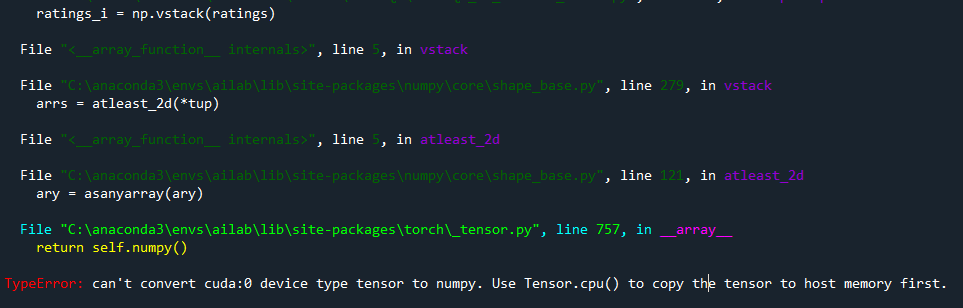 "can't convert cuda:0 device type tensor to numpy. Use Tensor.cpu ... | Hello guys, I have one of the common issues of type conversion “can’t convert cuda:0 device type tensor to numpy. Use Tensor.cpu() to copy the tensor to host memory first.” So, I tried to solve like the answer comment " .cpu().numpy() ". But unfortunately, another issue “list object has no attribute cpu.” By trying to solve with “.cpu().detach().numpy()”, I got the error “list object has no attribute cpu”. I also tried one of the related suggestions in this forum like “new_tensor = torch.tens...
"can't convert cuda:0 device type tensor to numpy. Use Tensor.cpu ... | Hello guys, I have one of the common issues of type conversion “can’t convert cuda:0 device type tensor to numpy. Use Tensor.cpu() to copy the tensor to host memory first.” So, I tried to solve like the answer comment " .cpu().numpy() ". But unfortunately, another issue “list object has no attribute cpu.” By trying to solve with “.cpu().detach().numpy()”, I got the error “list object has no attribute cpu”. I also tried one of the related suggestions in this forum like “new_tensor = torch.tens... AttributeError: 'memoryview' object has no attribute 'cpu' and ... | Just wanted to help anybody else that runs into this issue when working with show_image in the new fastai library. I had a few issues. The first thing I ran into was AttributeError: 'memoryview' object has no attribute 'cpu'. This was because I was trying to put a numpy.ndarray into show_image which expects a tensor. To fix this issue I had to wrap my numpy array with torch.as_tensor(numpy_image) #At this point: show_image(torch.as_tensor(numpy_array)) This was still failing with a new error...
AttributeError: 'memoryview' object has no attribute 'cpu' and ... | Just wanted to help anybody else that runs into this issue when working with show_image in the new fastai library. I had a few issues. The first thing I ran into was AttributeError: 'memoryview' object has no attribute 'cpu'. This was because I was trying to put a numpy.ndarray into show_image which expects a tensor. To fix this issue I had to wrap my numpy array with torch.as_tensor(numpy_image) #At this point: show_image(torch.as_tensor(numpy_array)) This was still failing with a new error... again, i am stuck to .numpy() problem | Nov 29, 2021 ... | AttributeError: 'KerasTensor' object has no attribute 'numpy'. |. | and if i feed the scalar directly to the Discretization function ...
again, i am stuck to .numpy() problem | Nov 29, 2021 ... | AttributeError: 'KerasTensor' object has no attribute 'numpy'. |. | and if i feed the scalar directly to the Discretization function ...