Async/Await Inside New Promise: Anti-Pattern?
Learn why using async/await inside of a new Promise() is considered an anti-pattern and explore alternative approaches for asynchronous programming in JavaScript.
Learn why using async/await inside of a new Promise() is considered an anti-pattern and explore alternative approaches for asynchronous programming in JavaScript.
This article delves into a common JavaScript anti-pattern: using async/await within the Promise constructor. We'll explore why this practice is discouraged and present better alternatives for handling asynchronous operations effectively. The discussion will cover the redundancy and complexity introduced by this anti-pattern, along with the challenges it poses for error handling and code maintainability. We'll then introduce preferred approaches, such as using the Promise constructor with then and catch methods or employing async functions, highlighting their advantages in terms of clarity and error management. The article emphasizes key points to remember when working with asynchronous code, including proper error handling techniques and the importance of choosing the appropriate approach based on the specific use case. Additional considerations regarding async/await within the Singleton pattern and asynchronous initialization are also touched upon. By understanding this anti-pattern and adopting recommended alternatives, developers can write cleaner, more maintainable, and efficient asynchronous JavaScript code.
Several resources you've shared highlight a common anti-pattern in JavaScript: using async/await directly inside the new Promise() constructor. Let's break down why this is considered bad practice and explore better alternatives.
Why is it an Anti-Pattern?
Redundancy: The Promise constructor is already designed to handle asynchronous operations. Using async/await within it creates unnecessary nesting and complexity.
Error Handling Challenges: Handling errors within the nested async function can become cumbersome. The Promise constructor's built-in error handling mechanisms using resolve and reject are more straightforward.
Readability and Maintainability: The code becomes less readable and harder to maintain due to the nested structure.
Alternatives and Best Practices:
then and catch:function fetchData() {
return new Promise((resolve, reject) => {
// Perform asynchronous operation (e.g., fetch data)
fetch('https://api.example.com/data')
.then(response => response.json())
.then(data => resolve(data))
.catch(error => reject(error));
});
}
fetchData()
.then(data => {
// Handle successful data retrieval
console.log(data);
})
.catch(error => {
// Handle errors
console.error(error);
});async function fetchData() {
try {
const response = await fetch('https://api.example.com/data');
const data = await response.json();
return data;
} catch (error) {
console.error(error);
throw error; // Re-throw to allow further error handling
}
}
fetchData()
.then(data => {
console.log(data);
})
.catch(error => {
console.error(error);
});Key Points:
Promise constructor with resolve and reject for basic asynchronous operations.async/await within an async function.try/catch blocks or .catch() method.Additional Considerations:
async/await within a Singleton pattern. While possible, ensure proper error handling and consider the implications of asynchronous initialization in a singleton context.By understanding the anti-pattern and applying the recommended alternatives, you can write cleaner, more maintainable, and efficient asynchronous JavaScript code.
This code demonstrates an anti-pattern of using async/await inside a Promise constructor, which is redundant and makes error handling complex. It then presents two best practices: using a Promise with then/catch for clear async flow and error handling, and using an async function with try/catch for cleaner syntax and error handling. The key takeaway is to choose the approach that best suits your needs while prioritizing readability and proper error handling.
Here's a breakdown of the anti-pattern and best practices with JavaScript examples:
Anti-Pattern: Async/Await within Promise Constructor
function fetchData() {
return new Promise(async (resolve, reject) => {
try {
const response = await fetch('https://api.example.com/data');
const data = await response.json();
resolve(data);
} catch (error) {
reject(error);
}
});
}Why it's bad:
Promise constructor already handles async operations.try/catch within the constructor is cumbersome.Best Practice 1: Promise with then and catch
function fetchData() {
return new Promise((resolve, reject) => {
fetch('https://api.example.com/data')
.then(response => response.json())
.then(data => resolve(data))
.catch(error => reject(error));
});
}
fetchData()
.then(data => console.log(data))
.catch(error => console.error(error));Explanation:
Promise constructor with resolve and reject for clear async flow.then for successful data handling and catch for error handling.Best Practice 2: Async Function
async function fetchData() {
try {
const response = await fetch('https://api.example.com/data');
const data = await response.json();
return data;
} catch (error) {
console.error(error);
throw error; // Re-throw for further handling
}
}
fetchData()
.then(data => console.log(data))
.catch(error => console.error(error));Explanation:
async/await within an async function for cleaner syntax.try/catch for error handling and re-throws errors for potential further handling.Key Takeaways:
Promise.all() waits for all promises to resolve, while Promise.race() returns the result of the first promise that settles (either resolves or rejects)..catch() methods allows for specific error handling at different stages of a promise chain. This can be helpful for handling different types of errors or performing specific actions based on the error.By exploring these advanced patterns and libraries, developers can further enhance their asynchronous JavaScript skills and tackle more complex asynchronous challenges effectively.
| Issue | Description |
|---|---|
| Redundancy | Unnecessary nesting as Promise already handles asynchronous operations. |
| Error Handling | Cumbersome error handling within nested async function. |
| Readability | Reduced code readability and maintainability due to nested structure. |
| Approach | Description |
|---|---|
Promise with then and catch
|
Basic asynchronous operations using resolve and reject within the Promise constructor. |
| Async Function | Cleaner syntax for complex scenarios using async/await within an async function, handling errors with try/catch or .catch(). |
| Additional Considerations | Proper error handling and implications of asynchronous initialization when using async/await within a Singleton pattern. |
| Choosing the Right Approach | Consider the specific use case and complexity of your asynchronous operations. |
In conclusion, understanding the anti-pattern of using async/await within the Promise constructor is crucial for writing clean, maintainable, and efficient asynchronous JavaScript code. While this approach might seem intuitive at first, it introduces redundancy, complexity, and challenges in error handling. By opting for recommended alternatives such as Promise chains with then/catch or async functions with try/catch, developers can achieve better code clarity, maintainability, and error management. Remember to choose the approach that best aligns with your specific use case and complexity requirements, always prioritizing readability and proper error handling. As you delve deeper into asynchronous JavaScript, explore advanced patterns like Promise.all(), Promise.race(), and async generators to tackle more complex asynchronous challenges effectively. By avoiding anti-patterns and embracing best practices, you'll be well-equipped to write robust and efficient asynchronous code in your JavaScript projects.
 Using async/await inside a Javascript Promise | Medium | What is the correct way to use async/await inside a Javascript promise? This article shows you the correct way and it’s simple
Using async/await inside a Javascript Promise | Medium | What is the correct way to use async/await inside a Javascript promise? This article shows you the correct way and it’s simple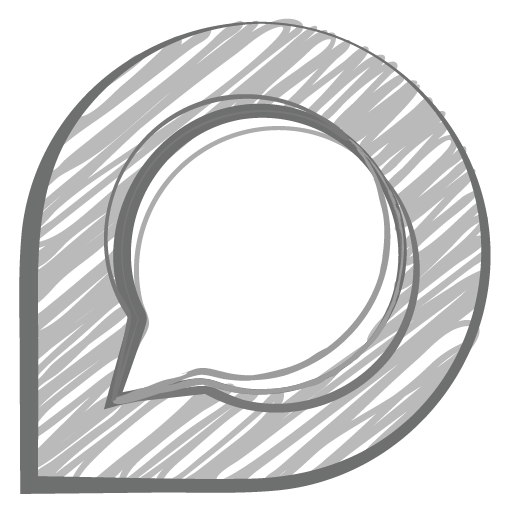 Promises made a bit easier - Developers - Homey Community Forum | Promises made a bit easier I’ve noticed that some developers, especially the ones without an extensive Javascript (JS) background, can struggle a bit with understanding promises. I decided to do a write-up that explains what they are, how they work, how you can use them, and some pitfalls and tricks. What’s a promise? A promise represents the outcome of a certain asynchronous operation, even when that operation has not yet finished. It is quite literally a promise that once the operation is don...
Promises made a bit easier - Developers - Homey Community Forum | Promises made a bit easier I’ve noticed that some developers, especially the ones without an extensive Javascript (JS) background, can struggle a bit with understanding promises. I decided to do a write-up that explains what they are, how they work, how you can use them, and some pitfalls and tricks. What’s a promise? A promise represents the outcome of a certain asynchronous operation, even when that operation has not yet finished. It is quite literally a promise that once the operation is don... Singleton with async constructor in JavaScript | by Adam Brodziak ... | Singleton is really easy to write, but it’s not so simple, especially in multi-threading environments. Sure, JavaScript is single-threaded…
Singleton with async constructor in JavaScript | by Adam Brodziak ... | Singleton is really easy to write, but it’s not so simple, especially in multi-threading environments. Sure, JavaScript is single-threaded…