Angular Subject vs BehaviorSubject vs ReplaySubject Explained
This article explores the differences between Subject, BehaviorSubject, and ReplaySubject in Angular to help you choose the right observable for your application.
This article explores the differences between Subject, BehaviorSubject, and ReplaySubject in Angular to help you choose the right observable for your application.
In the realm of Reactive Programming with RxJS, Subjects play a crucial role in managing and manipulating streams of data. They act as a bridge between Observables, which produce values, and Observers, which consume those values. This article delves into the different types of Subjects offered by RxJS, exploring their unique characteristics and use cases. Understanding these nuances will empower you to leverage the full potential of Subjects in your RxJS applications.
Subjects in RxJS act as a bridge between Observables and Observers, allowing you to treat them as both. This means you can push values into a Subject and also subscribe to it to receive those values. Let's break down the different types of Subjects:
1. Subject:
import { Subject } from 'rxjs';
const subject = new Subject<string>();
subject.next('Hello'); // No one listening yet
subject.subscribe(value => console.log('Subscriber 1:', value));
subject.next('World'); // Subscriber 1 receives 'World'
subject.subscribe(value => console.log('Subscriber 2:', value));
subject.next('!'); // Both subscribers receive '!'2. BehaviorSubject:
import { BehaviorSubject } from 'rxjs';
const subject = new BehaviorSubject<number>(0); // Initial value
subject.subscribe(value => console.log('Subscriber 1:', value)); // Outputs 0 immediately
subject.next(1); // Subscriber 1 receives 1
subject.subscribe(value => console.log('Subscriber 2:', value)); // Outputs 1 immediately
subject.next(2); // Both subscribers receive 23. ReplaySubject:
import { ReplaySubject } from 'rxjs';
const subject = new ReplaySubject<string>(2); // Buffer of 2
subject.next('First');
subject.next('Second');
subject.next('Third');
subject.subscribe(value => console.log('Subscriber 1:', value)); // Outputs 'Second', 'Third'
subject.next('Fourth'); // Both subscribers receive 'Fourth'4. AsyncSubject:
import { AsyncSubject } from 'rxjs';
const subject = new AsyncSubject<number>();
subject.next(1);
subject.next(2);
subject.subscribe(value => console.log('Subscriber 1:', value)); // Nothing yet
subject.next(3);
subject.complete(); // Subscriber 1 receives 3
subject.subscribe(value => console.log('Subscriber 2:', value)); // Nothing, as it's already completedChoosing the Right Subject:
Remember to choose the Subject type that best suits your specific use case and data flow requirements.
This JavaScript code demonstrates the behavior of four RxJS Subject types: Subject, BehaviorSubject, ReplaySubject, and AsyncSubject. It shows how each subject handles subscriptions and value emissions, highlighting their differences in buffering, initial value handling, and completion behavior. The code provides a practical illustration of when to use each subject type based on its characteristics.
import { Subject, BehaviorSubject, ReplaySubject, AsyncSubject } from 'rxjs';
// --- 1. Subject ---
console.log('--- Subject ---');
const subject = new Subject<string>();
subject.next('Initial value (ignored)'); // No subscribers yet
subject.subscribe(value => console.log('Subject Subscriber 1:', value));
subject.next('Hello'); // Subscriber 1 receives 'Hello'
subject.subscribe(value => console.log('Subject Subscriber 2:', value));
subject.next('World'); // Both subscribers receive 'World'
// --- 2. BehaviorSubject ---
console.log('\n--- BehaviorSubject ---');
const behaviorSubject = new BehaviorSubject<number>(0); // Initial value
behaviorSubject.subscribe(value => console.log('BehaviorSubject Subscriber 1:', value)); // Outputs 0 immediately
behaviorSubject.next(1); // Subscriber 1 receives 1
behaviorSubject.subscribe(value => console.log('BehaviorSubject Subscriber 2:', value)); // Outputs 1 immediately
behaviorSubject.next(2); // Both subscribers receive 2
// --- 3. ReplaySubject ---
console.log('\n--- ReplaySubject ---');
const replaySubject = new ReplaySubject<string>(2); // Buffer of 2
replaySubject.next('First');
replaySubject.next('Second');
replaySubject.next('Third');
replaySubject.subscribe(value => console.log('ReplaySubject Subscriber 1:', value)); // Outputs 'Second', 'Third'
replaySubject.next('Fourth'); // Both subscribers receive 'Fourth'
// --- 4. AsyncSubject ---
console.log('\n--- AsyncSubject ---');
const asyncSubject = new AsyncSubject<number>();
asyncSubject.next(1);
asyncSubject.next(2);
asyncSubject.subscribe(value => console.log('AsyncSubject Subscriber 1:', value)); // Nothing yet
asyncSubject.next(3);
asyncSubject.complete(); // Subscriber 1 receives 3
asyncSubject.subscribe(value => console.log('AsyncSubject Subscriber 2:', value)); // Nothing, as it's already completedExplanation:
This code provides a clear, console-based demonstration of how each Subject type behaves in RxJS, making it easier to understand their differences and choose the right one for your needs.
General:
next(), unlike Observables where values are pushed automatically by the source.error() and signal completion using complete().Specific Subjects:
Beyond the Basics:
Subject<void> to represent streams of events that don't carry any specific data, only the signal that something happened.Subject class and overriding its methods.When to Use Caution:
| Subject Type | Description | Initial Value | New Subscriber Behavior |
|---|---|---|---|
| Subject | Basic subject, no value storage. | None | Receives values emitted after subscription. |
| BehaviorSubject | Requires an initial value. | Required | Receives the latest value immediately, then subsequent emissions. |
| ReplaySubject | Replays a specified number of previous values. | None | Receives a buffer of the most recent values, then subsequent emissions. |
| AsyncSubject | Emits only the last value upon completion. | None | Receives the last value only after the subject completes. |
Choosing the Right Subject:
Subjects in RxJS provide a powerful mechanism for bridging the gap between Observables and Observers, enabling flexible data flow management in your applications. By understanding the distinct characteristics of Subject, BehaviorSubject, ReplaySubject, and AsyncSubject, you can choose the most appropriate type for your specific use case. Whether you need to multicast values, provide an initial state, replay past emissions, or handle asynchronous results, Subjects offer a versatile toolkit for reactive programming. However, exercise caution to avoid overusing Subjects, as regular Observables and operators often provide a more declarative and maintainable approach. By mastering the nuances of Subjects, you can unlock the full potential of RxJS and build robust, reactive applications.
 Subject vs BehaviorSubject vs ReplaySubject vs AsyncSubject ... | There are four main types of subjects:
Subject, BehaviorSubject, ReplaySubject, and AsyncSubject.
In this article, we will explore the differences between these four types and when to use each one.
Subject vs BehaviorSubject vs ReplaySubject vs AsyncSubject ... | There are four main types of subjects:
Subject, BehaviorSubject, ReplaySubject, and AsyncSubject.
In this article, we will explore the differences between these four types and when to use each one. BehaviorSubject vs ReplaySubject(1) -beware of edge cases | by ... | According to the official documentation:
BehaviorSubject vs ReplaySubject(1) -beware of edge cases | by ... | According to the official documentation: Understanding rxjs BehaviorSubject, ReplaySubject and ... | And explore their different characteristics
Understanding rxjs BehaviorSubject, ReplaySubject and ... | And explore their different characteristics After answering a tonne of stackoverflow questions on incorrect ... | Posted by u/pyronautical - 33 votes and 6 comments
After answering a tonne of stackoverflow questions on incorrect ... | Posted by u/pyronautical - 33 votes and 6 comments RxJS - Subject vs. BehaviorSubject vs. ReplaySubject | Learn how to choose between Subject, BehaviorSubject, and ReplaySubject.
RxJS - Subject vs. BehaviorSubject vs. ReplaySubject | Learn how to choose between Subject, BehaviorSubject, and ReplaySubject.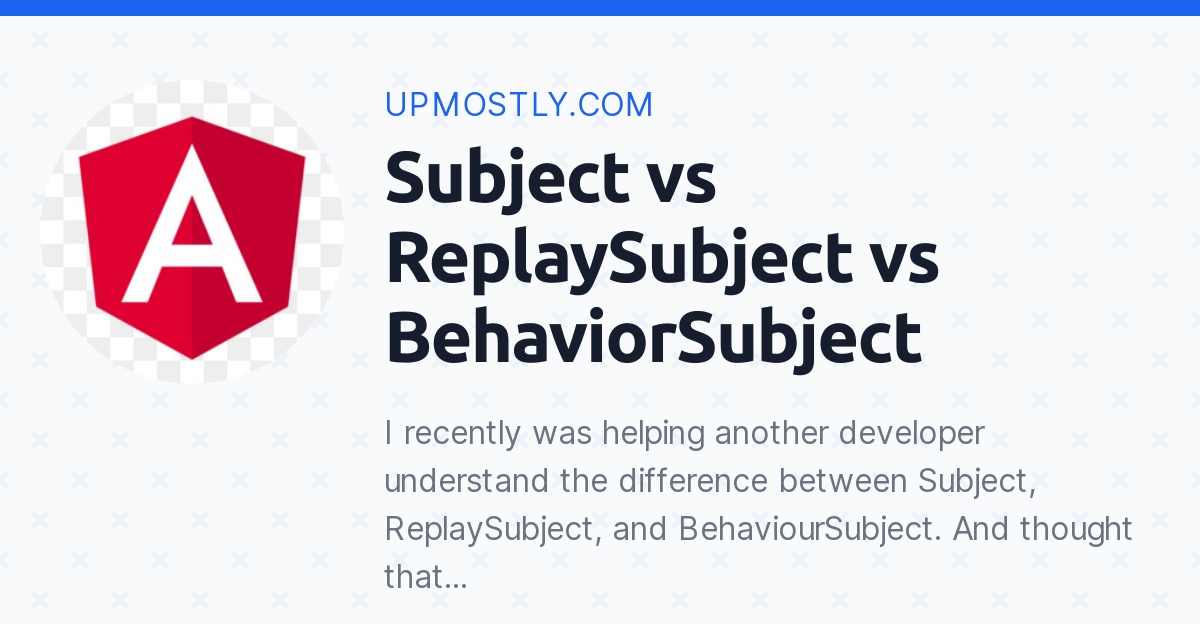 Subject vs ReplaySubject vs BehaviorSubject - Upmostly | I recently was helping another developer understand the difference between Subject, ReplaySubject, and BehaviourSubject. And thought that the following
Subject vs ReplaySubject vs BehaviorSubject - Upmostly | I recently was helping another developer understand the difference between Subject, ReplaySubject, and BehaviourSubject. And thought that the following RxJs Subject vs BehaviorSubject vs ReplaySubject vs AsyncSubject ... | Sends only upcoming values;; A Subject doesn't hold a value;. An RxJS Subject is an Observable that allows values to be multicasted to many Observers.
RxJs Subject vs BehaviorSubject vs ReplaySubject vs AsyncSubject ... | Sends only upcoming values;; A Subject doesn't hold a value;. An RxJS Subject is an Observable that allows values to be multicasted to many Observers. Understanding Subject, BehaviorSubject, ReplaySubject | Subject is a special observable which acts as both observer & observable. It'll allow to emit new value using next() method. It allows value to be multicasted to many observers.
Understanding Subject, BehaviorSubject, ReplaySubject | Subject is a special observable which acts as both observer & observable. It'll allow to emit new value using next() method. It allows value to be multicasted to many observers.